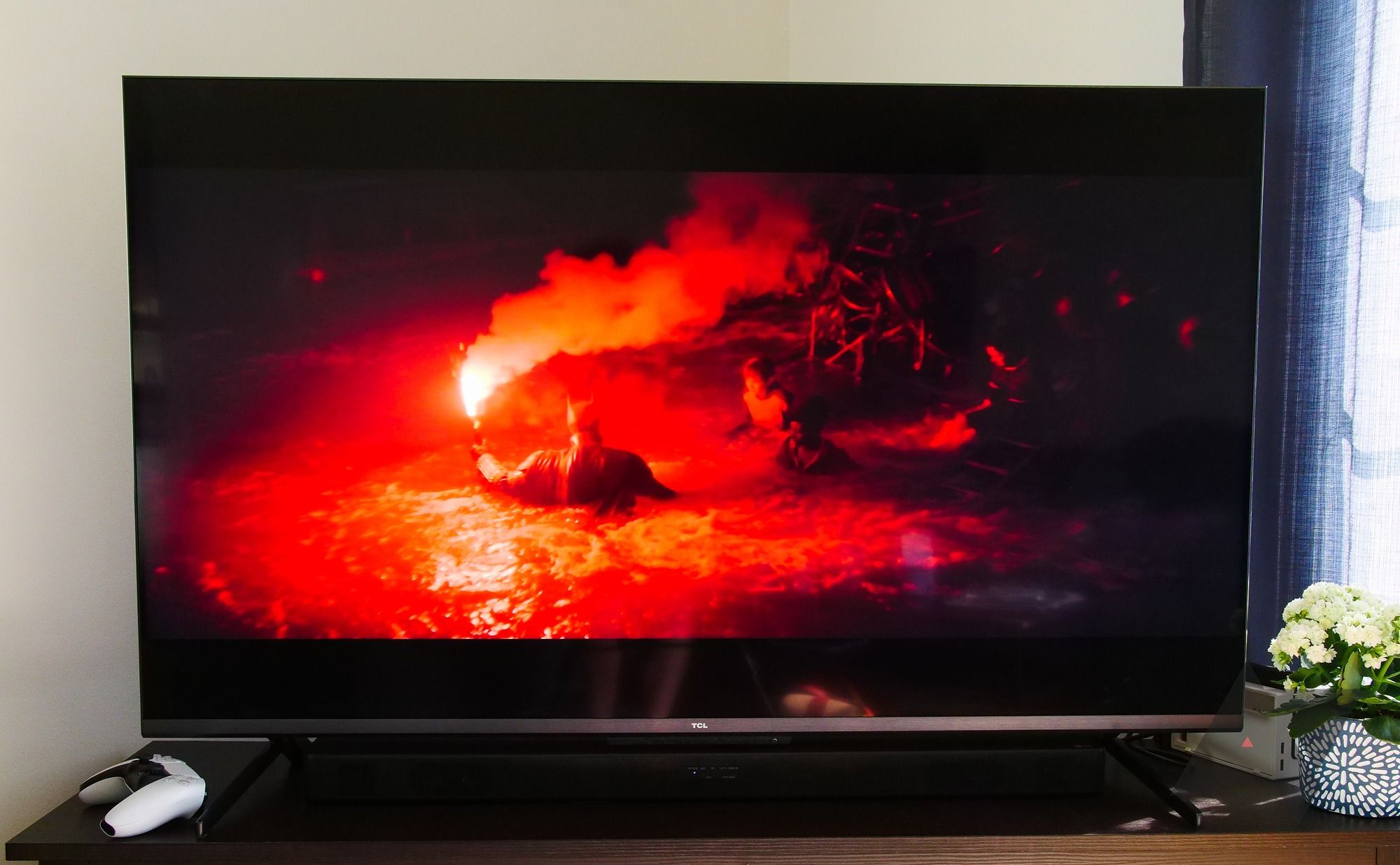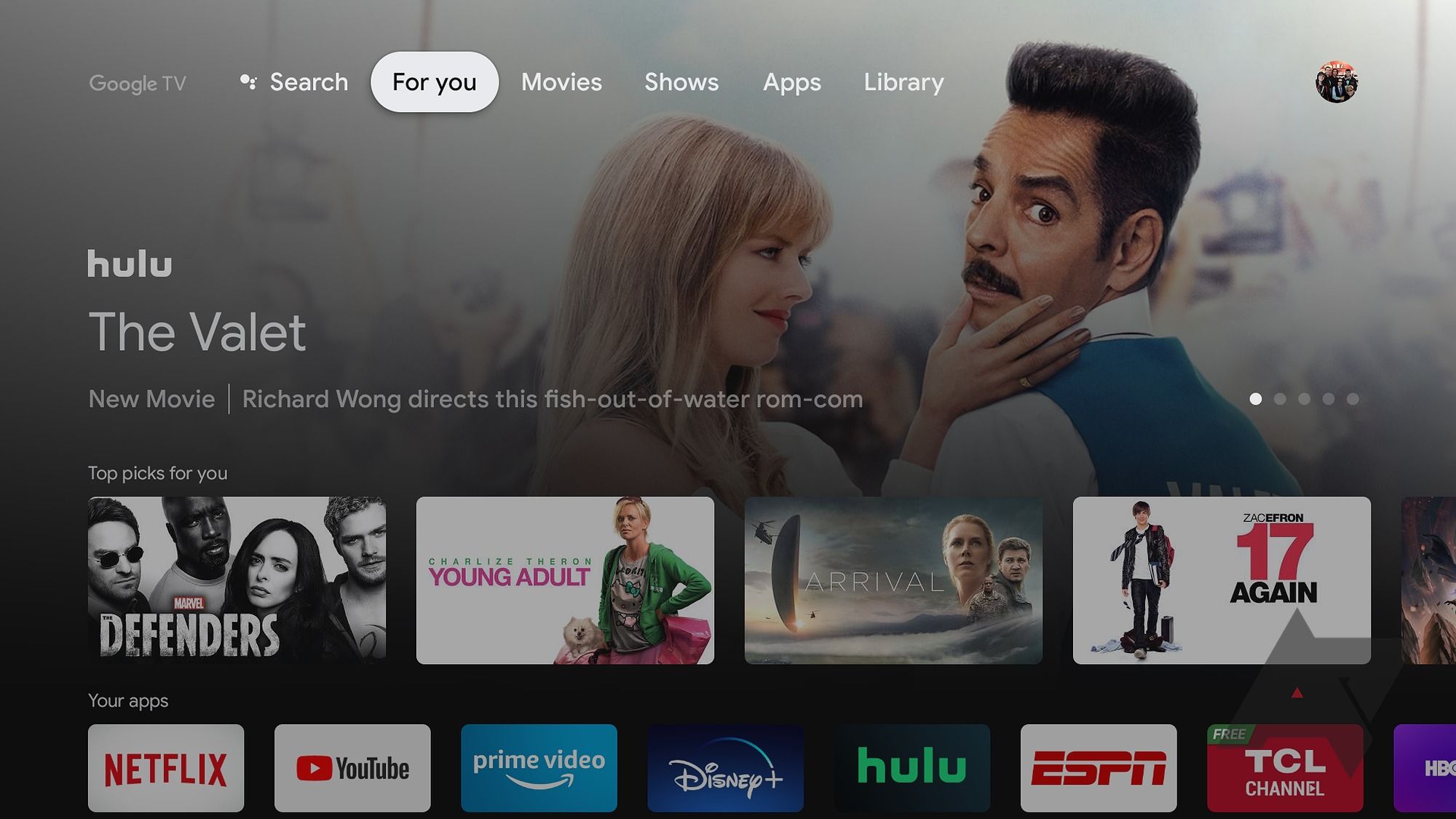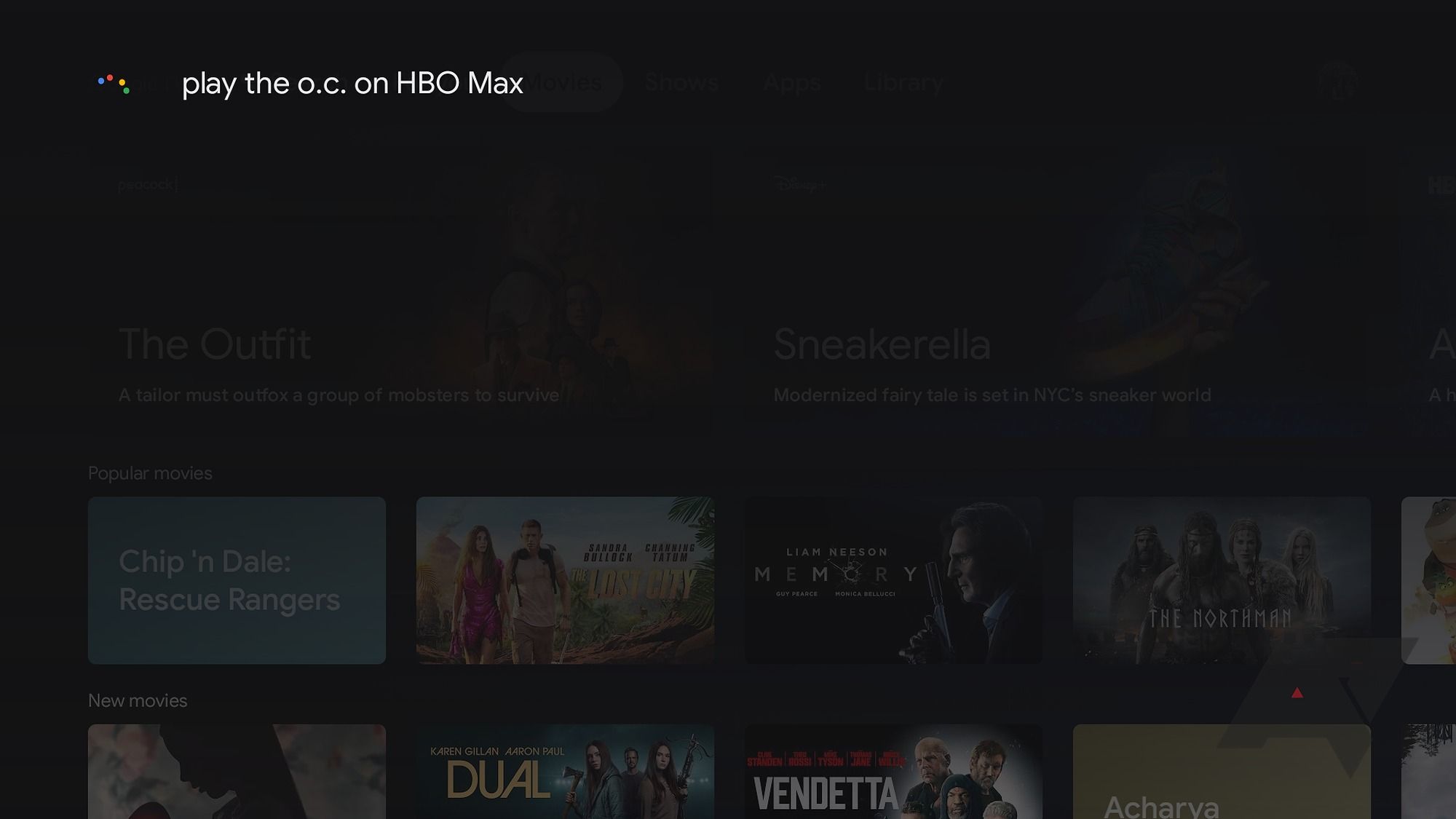You don't have to spend a lot to get your hands on a good TV these days. High-end sets are focused on OLED, 8K resolution, and other premium additions, but if you're just looking for a great picture with bells and whistles like Dolby Vision and VRR for gaming, $1,000 can get you everything you need.
TCL's latest TVs fit the bill, but they also come with another trick up their sleeve: Google TV built-in, along with hands-free Assistant support. On paper, that makes it a set anyone heavily invested in Google's ecosystem should consider. In practice, it's not quite the home run Android users probably expected.
TCL 55R646
TCL's first crack at a set running Google TV manages to find the right mix of performance and price. Some software quirks — and a lackluster remote — aside, it's a killer mid-range TV for those uninterested in dropping the cash needed for an OLED model.
- Dimensions: 48.3" x 30.9" x 12.4"
- Display Technology: LCD, Mini-LED, QLED
- Connectivity Technology: WiFi 6 - 802.11b/g/n/ac/ax 2x2, 2.4 GHz & 5 GHz
- Brand: TCL
- Refresh Rate: 48Hz - 120 Hz @ 4K
- Resolution: 3840 x 2160
- HDR?: Dolby Vision, HDR10, HDR10+, HLG
- Ports: 4 HDMI (2 ports with HDMI 2.1 supports up to 4k/120Hz. 1 port with eARC), 2 x USB 2.0, Ethernet, RCA Audio, 3.5mm headphone jack, optical audio
- Weight: 43.2 lbs
- Great picture quality
- Built-in Google TV includes all of your favorite apps
- Two HDMI 2.1 inputs make it a gaming machine
- Some software quirks, both from TCL and Google
- Mediocre remote with poor shortcuts
- Hands-free Assistant is a neat idea poorly executed
Design, hardware, what's in the box
Most TVs on the market are fairly indistinguishable from one another: large screens, minimal bezels, feet spread wide apart. TCL's latest set doesn't differentiate from this, using squared-off lines that contribute to a premium, boxy design. It's a small touch, but the brushed metal and chamfered edges help to make it look a bit more premium than other sets in this price range. The bottom rear portion is the usual black plastic you'll find on most TVs, but you'll rarely see it unless you're positioning the set in the middle of your room.
The back of the TV offers easy access to its selection of ports. You'll find four HDMI ports on the right, including two HDMI 2.1 inputs capable of 120Hz — perfect for gaming. Two USB 2.0 ports, optical audio, a 3.5mm headphone jack, and an Ethernet port round out a fairly modern I/O selection.
As much as I like the TV’s design, I'm less impressed with the bundled remote. Its layout is similar to the G10 reference remote designed by Google for Android TV, with some slight modifications. The volume rocker and mute button have been moved to the side of the device, similar to the Chromecast with Google TV remote, making room for dedicated shortcuts for an on-screen keyboard, quick panel, and TCL's own home screen.
Four shortcuts are below these buttons, locked to Netflix, YouTube, Prime Video, and something called the "TCL Channel," which syncs with services like Pluto TV and Plex to offer ad-supported movies and shows. The TCL Channel logo really makes the entire remote look cheap, like something you'd see on a budget TV priced several hundred dollars lower than this. With the popularity of HBO Max and Disney+ these days, I would've liked to see customizable shortcuts here instead.
I only used the TV speakers for a few days before switching back to my trusty soundbar, but the audio wasn’t bad. Dialog is clear, but they lack the bass of a dedicated subwoofer, but if you're saving up to buy an Atmos-equipped home theater setup, it'll serve you fine.
Everything in the box is what you'd expect: the TV itself, the remote, the stands, manual, and power cord.
Display
While the display itself can't measure up to any OLED panel on the market, it's one of the best LCD screens I've seen on a set in this price range. Out of the box, the picture quality wasn't completely terrible — a shock, given how manufacturers routinely tune their color settings to be as bright and vivid in retail stores as possible. I turned to RTINGS' calibration guide for this particular model to help tune it to get the best picture possible, while adjusting a couple of settings to match how bright my living room gets during the day. TCL doesn't support "Filmmaker Mode," the UHD Alliance's setting that automatically delivers picture-perfect settings backed by the likes of Martin Scorcese and Christopher Nolan. Thankfully, many default settings can be left alone, though the usual round of motion smoothing and "Intelligent Picture" settings need to be disabled to get the most out of the set.
The 6-series lineup comes in three sizes: 55-inch (which I tested), 65-inch, and 75-inch. Consumers are buying larger TVs than ever before, but I think most customers will find themselves satisfied with one of these three models. The minimized bezels help reduce the overall size of the set, and if the included feet don’t fit on your current stand, switching to a VESA mount is super simple.
TCL doesn't have an OLED model on the market yet to compete with the LGs of the world. Instead, it uses Mini-LED backlighting to help boost contrast, especially with HDR content. Streaming The Batman on HBO Max didn't look as good as when I saw it in a theater two months ago, but TCL's TV managed to avoid any crushed blacks for a film drenched in darkness. And with support for HDR10, HDR10+, and Dolby Vision, you can get a boosted visual experience no matter what format your content supports.
It wasn't just excellent with movies and shows. Thanks to those HDMI 2.1 inputs, TCL's TV is an excellent choice for gaming. If you're lucky enough to pick up a PS5 or an Xbox Series X, supported games can deliver 120FPS up to 4K — and you'll even have two extra HDMI ports leftover for your aging Nintendo Switch.
Jokes aside, my PS5 looked phenomenal on this panel. Elden Ring isn't without technical flaws, even on current-gen hardware, but exploring its decrepit world was as gorgeous as ever. Unfortunately, the list of games capable of running at 120FPS on the PS5 remains disappointingly small. But more than any other gadget, future-proofing your TV remains essential, and as true "next-gen" games arrive, TCL's 2021 model provides everything you need.
Software and performance
This particular set is the first from TCL to run Google TV. The company usually relies on Roku for its software — there's even an identical TCL TV with Roku instead of GTV. The switch hasn't come without controversy, especially when early sets were plagued with so many bugs, Best Buy was forced to pull these models from store shelves.
A handful of software fixes made it worth putting back up for sale just ahead of the holidays, and I can confirm those UI bugs early adopters complained about have been remedied.
If you've used the most recent Chromecast, you'll feel right at home. There's a lot to love about Google TV, including its shared "Continue watching" list, which makes it easy to jump into any recent show, regardless of its original app. A system-wide watchlist also improves navigating our modern hellscape of endless streaming services, though with profiles still MIA on Google TV, it's not quite as useful as it could be.
I don't care for some aspects of Google TV, including the lack of a dedicated storefront for apps and content. The Apps tab makes up for the lack of a Play Store — even if it's not the most prominent place for general users to find apps worth downloading. The Movies and Shows tabs, though, are primarily based on recommendations for your Google account. Not only is this a frustrating experience for other users in the house — again, profiles are much needed here — but it also makes finding new releases more difficult than it should be. If you don't know a specific title is out on streaming and Google hasn't selected it as something you'd be interested in, good luck finding it. We live in a world where "early access cinema" is more popular than ever, but you'll be turning to the Play Store on your phone to find in-depth lists of the hottest premieres available.
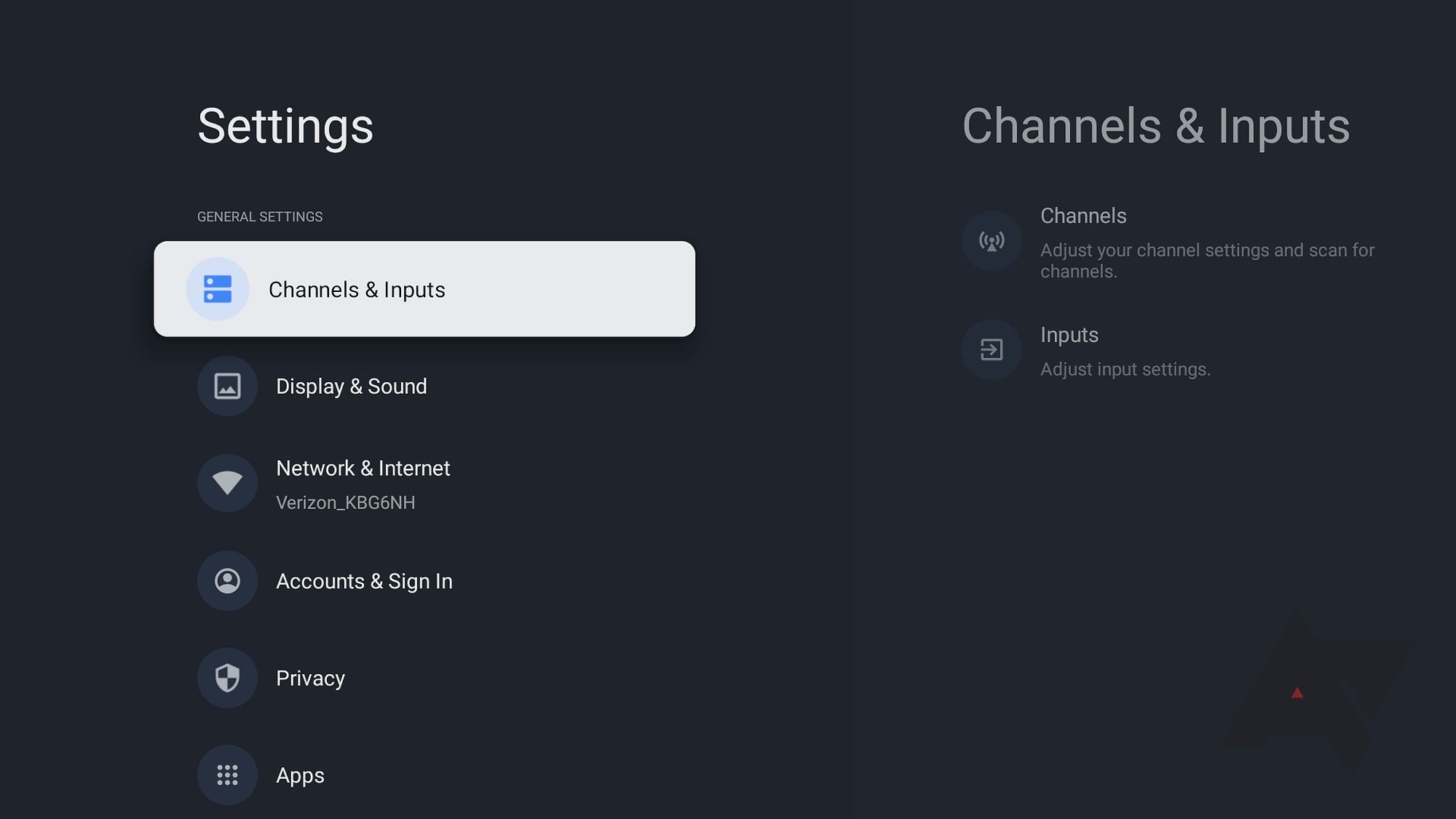
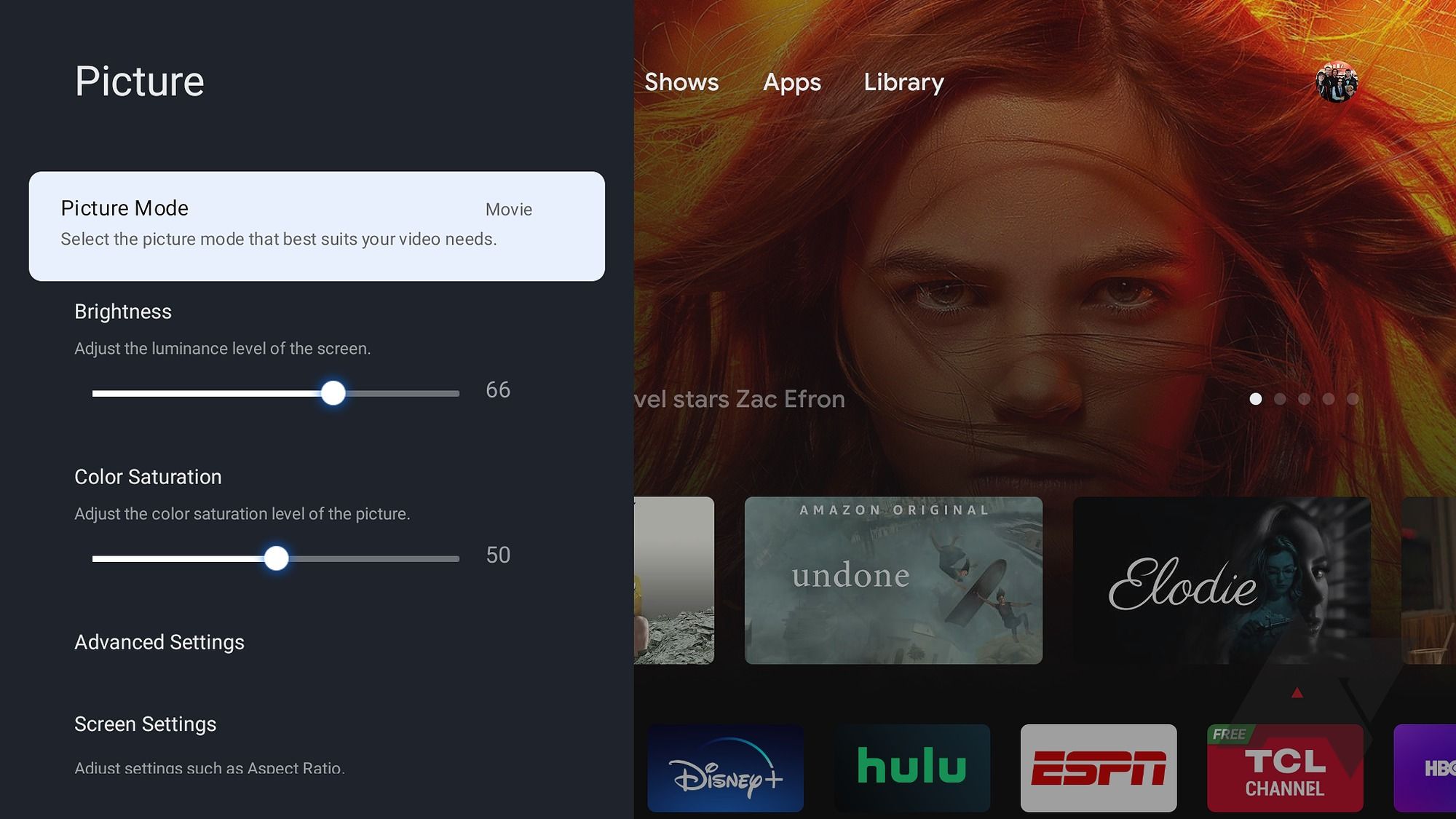
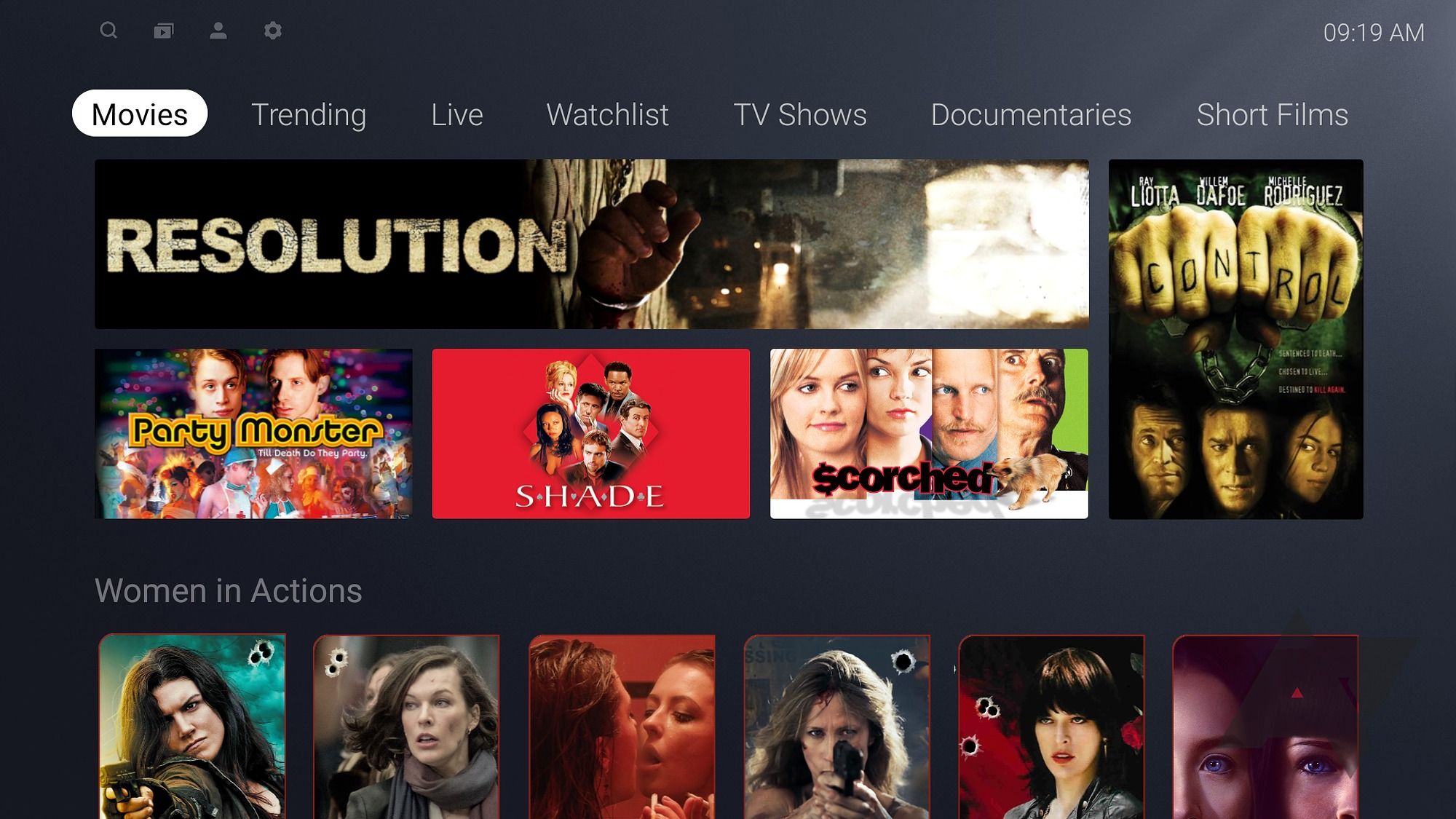
Performance is solid — on par with my Chromecast, if not slightly better. Apps were quick to load, the UI was stutter-free when navigating through tabs and recommendations, and I didn't experience any crashes throughout testing. I did have several connection dropouts early on with the TV, usually while using HBO Max, though the most recent update from TCL seems to have sorted those out for me. You'll want to make sure you keep this set updated — it's clear the company is still ironing out a handful of post-launch issues months later.
That said, don't expect apps to stay cached for long. I couldn't find exactly how much RAM is being used here, but it's not enough to switch between services without a reload. It's a little disappointing compared to Amazon's top-tier Fire TV Stick, which can bounce back and forth between multiple apps without losing your place. It makes endlessly browsing through titles on movie night a little easier, and I’d like to see a similar experience from TCL and Google.
I didn't spend much time outside of Google TV's interface, primarily because there's no reason to leave it. Apps, settings, and input can all be controlled from within Google TV, though you can open a TCL-designed app switcher from the remote. TCL's UI looks years out of date, especially when placed side-by-side with Google TV.
Aside from Google TV, TCL is really pushing hands-free Assistant integration — it's some of the most prominent branding on the box. While the remote does have an Assistant button with a microphone for direct communication, it also has a mic built into the TV itself. A hardware switch on the back makes it easy to disable it directly, though you'll have to deal with four orange lights always illuminating the bottom of your set.
Unfortunately, there's one big issue with adding a microphone to a TV: that mic is a lot closer to your speakers or soundbar than it is to your couch. It worked fine enough when nothing was actively playing, but once the room was filled with additional audio, it couldn’t hear me using the hotword reliably. It just so happens that Google's currently in the middle of a marketing push for Assistant in apps like Hulu, which resulted in constant playback interruptions whenever that ad popped up. On multiple occasions, trying to back out from an accidental Assistant activation resulted in exiting playback, losing my progress point in a show, and forcing me to start the ad break over. Ultimately, I disabled hands-free Assistant.
Should you buy it?
Yes. TCL nailed the essentials here — great picture quality, excellent future-proofing with HDMI 2.1, and built-in Google TV for all of your streaming needs. Some of the extras, including hands-free Assistant, could've used some more time in the oven, and thanks to the microphone location, might never work as well as the Nest Mini sitting on your coffee table. A couple of software quirks might also leave users springing for an external streaming device like the Fire Stick, though it's far better than TVs running software from Amazon and Roku that I've tried in the past.
The price is also right here. At a price under $1,000 for the 55", this is one of the best mid-range sets you'll find today. It can't compete with the OLEDs of the world, but at this price, it's hard to go wrong with TCL's first Google TV entries.
Buy it if...
- You're looking for a TV great with movies and games alike.
- You want a future-proof set that doesn't break the bank.
Don't buy it if...
- You're holding out for more affordable OLED TVs.
- You aren't living in Google's ecosystem.
FAQ
Q: Is the TCL 6-series good for gaming?
Yes. With two HDMI 2.1 inputs, you could plug in an Xbox Series X and a PlayStation 5 at the same time and get 4K gaming at 120FPS from both connections. The list of games that currently support this feature remains slim, but as additional next-gen games are added to the list, this TV will be capable of showing them off in style. It also supports VRR between 48Hz and 120Hz.
Q: How does the TCL 6-series compare to the Hisense U8G?
Hisense is a popular budget brand alongside TCL, and its U8G series is priced nearly identically to TCL's TVs. Although the U8G runs Android TV, it lacks Google's custom skin with improved recommendations and a system-wide watchlist. However, Hisense's model handles local dimming better than TCL's units, providing less black crush when the feature is turned too high.
Q: How does the TCL 6-series compare to TCL's 5-series models?
TCL announced its 5-series and 6-series sets at the same time, but the 6-series is made up of higher-end models. The 5-series is cheaper, but you'll lose out on Mini-LED backlights and those HDMI 2.1 ports that make next-gen gaming a reality. If you're after a bedroom TV, the 5-series might be a better bargain. If you're shopping for a living room TV though, the brighter panel included on the 6-series is worth the extra cost.