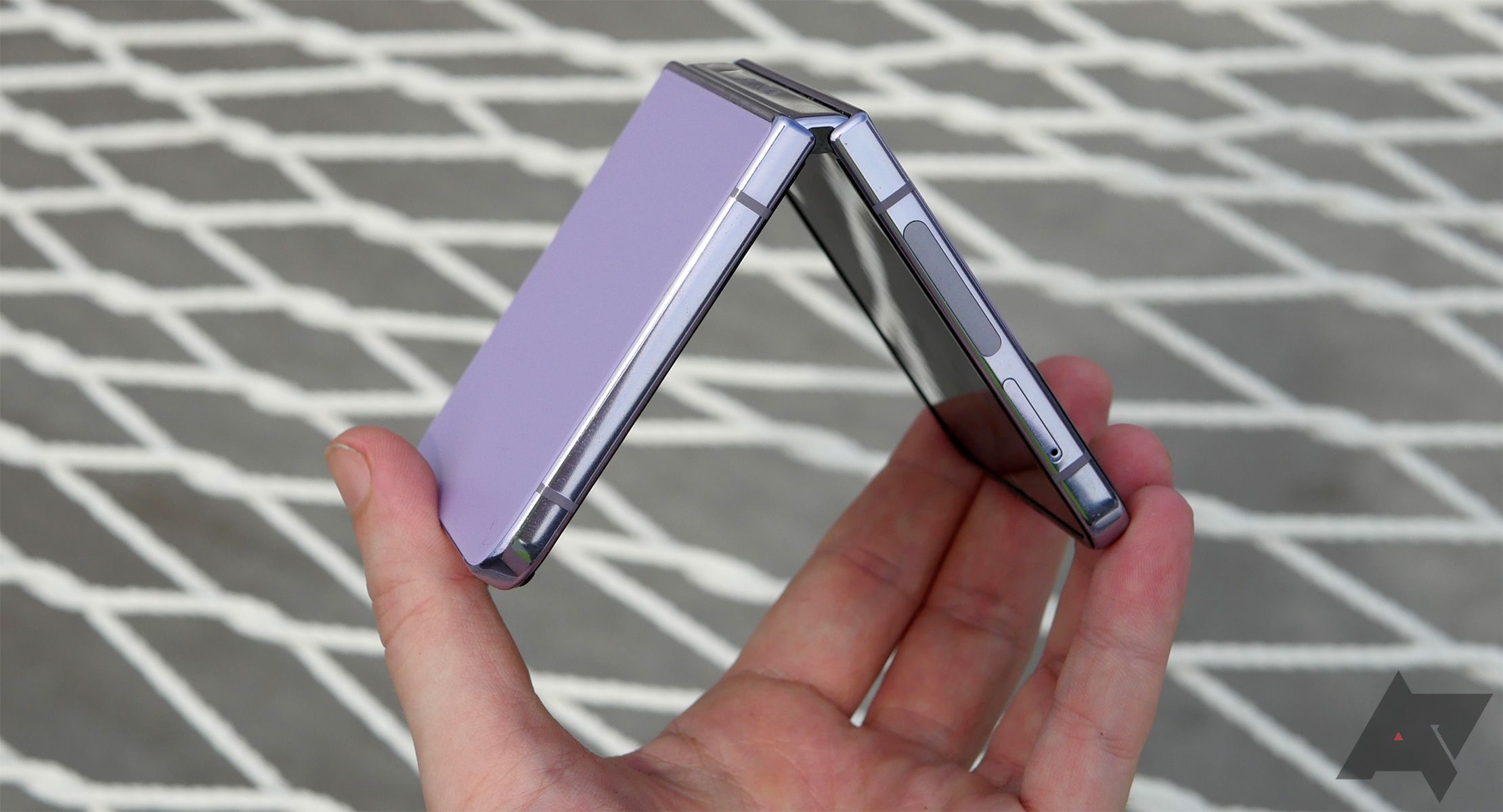Samsung and its Z Flip 4 have managed to do the impossible: I think I've been convinced that I actually like folding smartphones. While foldable display panel tech has always made for an impressive demo, actually building a phone around that kind of unproven, nascent hardware felt somewhere between unnecessary and foolhardy. Rather than refining an existing, proven design, here we had phones almost actively looking for new ways to fail.
Samsung's had a few generations to tweak its approach, though, and with last year's Z Flip 3 we were already seeing a handset ready to graduate into the mainstream. Now the Samsung Galaxy Z Flip 4 has grabbed that baton and is just sprinting full-tilt, ready to make believers out of us all.
Samsung Galaxy Z Flip 4
Samsung's clamshell folder reaches new heights of refinement with its 3rd-gen iteration, improving on battery life, performance, and camera quality. There's still room to grow, but at $1,000 this is clearly the foldable entry point for the masses.
- SoC: Qualcomm Snapdragon 8+ Gen 1
- RAM: 8GB LPDDR5
- Storage: 128GB, 256GB, 512GB
- Battery: 3,700mAh
- Ports: USB-C
- Operating System: Android 13 and OneUI 5.1
- Front camera: 10MP, f/2.4
- Rear camera: 12MP, f/1.8 main with OIS; 12MP, f/2.2 ultrawide
- Connectivity: NFC
- Others: Single SIM, eSIM, wireless reverse charging/PowerShare, side-mounted capacitive FP sensor
- Dimensions: Open: 71.9 x 165.2 x 6.9mm, Closed: 71.9 x 84.9 x 17.1mm
- Colors: Bora Purple, Graphite, Pink Gold, Blue
- Display type: 120Hz OLED
- Weight: 187g
- Charge speed: 25W wired, 10W wireless
- IP Rating: IPX8
- Price: From $1,000
- Stylus: No
- Display dimensions: 6.7"
- Display resolution: 2640 x 1080
- Charge options: Wired, Wireless
- SIM support: Dual SIM (Nano SIM and eSIM)
- Cellular connectivity: LTE, 5G, mmWave
- Wi-Fi connectivity: Wi-Fi 6E
- Bluetooth: Bluetooth 5.3
- Cover screen: 1.9", 260 x 512, OLED
- Main screen: 6.7", 2640 x 1080, 120Hz OLED
- Cover Screen is super useful
- Great software update support
- High-end performance
- Fun form factor
- Battery life could still use a boost
- Folded thickness takes getting used to
- On the pricey side
Design, hardware, what's in the box
For the second-gen Z Flip 3 (remember, Samsung went directly from the Flip to the 3, skipping right over 2), Samsung took the basic layout of its vertical-orientation folder and implemented some very welcome improvements, including a much more useful and larger external display. Compared with that device, though, the Samsung Galaxy Z Flip 4 seems positively restrained in its changes, and you could easily mistake it for the Flip 3 at a glance.




That's a good thing, though, because this is a really pleasing design. While it still has a few shortcomings, I found myself taking to it far more readily than I was expecting to. As you're hopefully well familiar with by now, the Flip 4 looks like a pretty standard smartphone with a 6.7-inch display when unfolded. But thanks to Samsung's work on foldable OLED screens and the impressive engineering that's gone into this hinge design, the Flip 4 folds shut like an old-school flip phone. That high-level description sounds so simple, yet it's all the little choices made in the realization of that design that add up to making the Flip 4 as successful as it is.
While this is my first time using a foldable, colleagues who have spent a lot of time with this and the opposite-orientation Samsung Galaxy Z Fold series seem to prefer that larger-screen option. While I can appreciate the productivity boost from all that extra real estate, most users are going to see the Flip as far more accessible. At the end of the day, this is still a “regular” smartphone, just one that changes shape when you're not using it.
So, what is that shape-changing experience like, anyway? This year, Samsung gives the Flip's hinge a modified design, and while there are all sorts of impressive fiddly bits inside, the result is a hinge that's much less prominent than on prior generations. When fully opened, only a thin pair of lines stretching across the phone's back betray its nature.
The action of the hinge is reasonably stiff, and you're not going to be flipping this phone open one-handed. While that detracts a little from the nostalgia factor here, it does feel necessary given Samsung's focus on half-open usage modes, like those offered by its camera. The stiffness lets the hinge stay in place at nearly any angle you set, and that's probably a reasonable trade-off, especially considering other engineering concerns.
What does work very nicely is closing the phone. While you probably won't pull it off in one smooth motion, it's easy enough to shut the Flip 4 with just one hand — and doing so produces a very satisfying “snap.”
A lot has been said about the Flip's thickness, and there's no denying that it's an adjustment having this thick, almost puck-like device bouncing around in your pocket. While I was initially a little uncomfortable with the sensation, and still think I prefer walking around with a thinner phone, it's something you quickly get used to.
What's taken a little longer to accommodate to, however, is the muscle memory involved with pulling the phone out of my pocket. The squared-off shape makes it a bit tricky to immediately recognize the orientation by feel, and I have had a couple weeks of pulling out the Samsung Galaxy Z Flip 4 upside-down or backward. That's not the end of the world, but I've definitely noticed that I'm also a lot less sure with my grip as a consequence. Every time I pull the phone out I end up concentrating very hard to avoid dropping it.
This is a perfect time to talk durability because at the end of the day that's what's going to make or break this phone. The design's appealing, it's fun to use, and I don't think that even the price will scare shoppers away — but will the hardware hold up as long as Samsung's software will be there to support it? Like the Flip 3, this phone has an IPX8 ingress rating, which means it can withstand immersion in fresh water, but isn’t formally protected against dust.
So far, I have had zero issues, but this isn't the sort of problem you'd expect to manifest during the first few weeks of use, either. By far, my greatest fear is damaging the screen, and although there's once again a factory-installed screen protector, there's always the risk of fold-related damage. I don't know if it's a consequence of the materials, or the way you store the phone folded in your pocket, but this screen is an absolute lint magnet. I worry it's only a matter of time before some more abrasive particles end up mixed in there with all the fuzz.
The internal screen is once again a 120Hz 1080p component this year, and you know what — it's fine. Taller than I like, sure, but a phone like this isn't going to work if it's too squat. Going into this review, I was incredibly worried how I'd take to the elephant in the room here: the crease. It's there, it's something every foldable has to deal with, but just how distracting would it really pose?
Honestly? Not very. Samsung wisely sets the phone up with a dark wallpaper by default, because the crease really is very near invisible against a black backdrop. With a white screen, though, the crease starts becoming more and more visible the greater your viewing angle diverges from normal to the screen. The further up or down you go, the more the crease stands out as a pair of contrasting light and dark regions.
The crease is also very tactically present, and this is also an issue I was anticipating to find hugely distracting. So far, though, it really hasn't been. Now I imagine that's going to vary wildly depending on your usage. If some app involves you rubbing the center of the screen over and over, sure — this is probably a bigger problem for you. But for general screen-scrolling stuff I find my thumb normally stays on the bottom half, and rarely venture far north enough for the crease to be an issue. Surprisingly, I'm also finding it a little helpful for orientation purposes: it easily lets you center the phone in your hand, just by touch. In a sense, it acts almost like the little raised nubs on your keyboard's F and J keys.
Moving past all the folding hardware, there's still a lot of neat stuff going on with this handset. This year's Cover Screen isn't really any different from the one on the Z Flip 3, and the compact 1.9-inch display still offers convenient access to notifications, while also serving as a viewfinder for the phone's camera. Of all its functionality, I find the notification support the most useful, though it can be frustrating how you won't see the same actionable options as you do when interacting with notifications on the opened-up phone. Beyond that, quick access to the flashlight is very handy, as well.
I love the idea of side-mounted fingerprint scanners on phones, but so far I'd yet to come across any implementation that really worked well enough for me to feel satisfied with it. Whatever Samsung's doing with the scanner implemented into the Samsung Galaxy Z Flip 4's power button, it's absolutely working. This is easily the most accurate scanner of its class I've ever used. Just make sure to train it all the way down the side of your thumb to maximize the chance that it works on first reach. The volume rocker is higher up than I really find comfortable, but I'm also not interacting with it so often that that's a problem.
The Flip 4's frame has a semi-gloss finish this time around. I'm much more a fan of the Flip 3's matte look, but this isn't that bad, either — and not so chromed-out as to be cheap-looking. The phone gives the impression of being quite heavy, especially when folded up, but this must be some psychological trick tied to the unusual shape, as the 187g Flip 4 actually weighs less than the Samsung Galaxy S22+.
As has become pretty standard for Samsung, the Flip 4 does not come with much in the way of...anything. Despite a $1,000 sticker price, the tiny box contains little but the phone, SIM tool, USB-C cable, and some very abbreviated paperwork.
Software, performance, and battery
I've really got to hand it to Samsung that the company's managed to develop an Android interface that is at once instantly recognizable as its own, accessible to even Samsung neophytes, and offers enough flexibility and customization to keep power users satisfied — the Android 12-based One UI 4.1.1 is a LONG way from TouchWiz.
That said, there are plenty of missteps here, but more of the standard Samsung-can't-seem-to-help-itself variety than anything specifically tied to the Samsung Galaxy Z Flip 4 and the uniqueness of this handset. That means way more Bixby than anybody actually wants, including the expected Samsung nonsense with what should be a simple power button — nothing you can't straighten out in the settings. Samsung must be aware how actively anti-user the practice of rebranding a smartphone staple as the Bixby button really is.
The tall screen makes top/bottom split-screen app action possible. While it's satisfying to see that split fall right on the display's crease, I really can't imagine anyone regularly taking advantage of this — if multitasking is your game, just get a Fold 4. One UI's edge panel is present for quick access to apps, contacts, or one of the available widgets. If you dig that, it's just as configurable as ever, but thankfully it can be totally disabled (I don't think I ever once accessed the panel intentionally).
Flex mode returns as an option in Labs, changing the behavior of the bottom half of the screen when the phone's partially folded. Some apps, like YouTube, offer a custom interface, splitting things between the video up top and comments below. Others let you use the bottom half as a control surface, with quick access settings and the ability to act like a touchpad.
Some of this may sound like it's getting a bit negative, but, for the most part, Samsung's not beating you over the head with its software, and you're free to take it or leave it. That's really all I could ask for. Like the company’s other recent flagships, the Flip 4 will enjoy some exceptional software support, getting four years of major Android updates, plus five years of security updates.
Audio output from the phone’s speakers is decent, if not a little on the tinny side. I wouldn’t use it for a ton of media consumption, especially because the crease becomes even more visible when operating the phone in landscape mode, thanks to the parallax of your eyes. Call quality is as solid as you’d expect, and I can’t deny experiencing a little bit of nostalgic joy at taking a call with the Flip partially folded, angled like a traditional handset. Operating the phone on Verizon’s network in the Philadelphia area, the Flip 4 demonstrated decent 5G reception, though occasionally dropping down to LTE.
Once again, Samsung equips its latest Flip with 8GB of RAM, which seems perfectly adequate. Storage options start at 128GB, and this year we get a new 512GB tier for the most demanding users. Processing power enjoys a welcome boost, with the use of a top-of-the-line Snapdragon 8+ Gen 1 chip. Frankly, that's maybe more oomph than this phone really needs, but I'm not complaining — operation is silky smooth throughout the interface.
Probably one of the most maligned aspects of the Flip 3 was its battery situation, a perfect storm of insufficient capacity and underwhelming charging speeds. The Flip 4 upgrades from the 3's 3300mAh to a larger 3700mAh pair, and I really feel like it's good enough. Granted, I'm someone who eventually got used to the Pixel 4's tiny battery, but here I'm honestly not sweating it, even when out and about for a full day. My usage doesn't involve a lot of gaming or media watching, though, and such uses are bound to make that limited capacity feel even more restrictive. I’m usually down in the 30% range by the end of the day, and it’s about an hour from there to fully charged at max speed.
The best news, though, is the arrival of support for 25W fast charging. In a world where other Samsung flagships enjoy 45W charging, that may seem offensively slow in comparison, but it represents a world of difference from the 15W the Flip 3 was limited to. You've also got the option for wireless charging, including PowerShare with other Samsung devices and accessories. That's not something I'd use every day, but when you need to top off your Galaxy Watch, I love having it available.
Cameras
Samsung gives the Flip 4 a modest camera upgrade over the Flip 3. We're still looking at largely the same configuration — a pair of 12MP cameras on the back (an 83˚ f/1.8 wide-angle primary with OIS, and a 123˚ f/2.2 ultra-wide), plus a 10MP hole-punch selfie cam at the top of the main display. Compared to last generation, Samsung boasts about this camera package's enhanced light sensitivity. We already liked the Flip 3's low-light performance and the Flip 4 only improves on that — though fidelity understandably suffers as you try to zoom in. Its night shot mode continues to fall a bit short of Google's, though it's plenty workable — so long as your subject stays still.
While the two-lens setup isn't quite as flexible as you might see on other flagships, how often do you really need to take advantage of that macro camera, or periscope zoom, anyway? Really, the Flip 4 is all about convenient, casual usage, and it's great fun being able to pull the phone out, snap a quick pic, and fold it right back up.
Maybe the best parts of the Flip 4 camera experience are the ways the phone takes advantage of its Cover Screen as viewfinder. You don't even have to unfold the handset to grab some selfies with the high-res main cameras, and even in this limited mode the touchscreen interface offers an adequate amount of control. While the front-facer itself performs just fine, and supports some fun portrait-mode background effects, there’s a noticeable improvement in quality when shooting with the rear cameras — which, thankfully, you can use for selfies without any problems thanks to the Cover Screen.
Of course, the ability of the Samsung Galaxy Z Flip 4's folding body to essentially act as its own stand opens up a ton of options for selfies. Maybe more than that, this is the sort of ability that really adds to the sense that foldables are more than just a gimmick or tech demo, and expand what's possible with our phones beyond a decade+ of flat-screen expectations.
Ultimately, the Flip 4's cameras don't feel like a huge upgrade over the prior generation, but I think the hardware here should be plenty sufficient to meet most expectations, and the software is just so flexible that you can't help but have fun with it — Samsung really understands how to encourage you to try new things with this unusual form factor.
Should you buy it?
Yes. Samsung's foldables have been daring the public at large to embrace them, and this is the year when it finally feels like it makes sense to do so. The refinements over the Flip 3 aren't many, but what we do get are improvements that are easy to appreciate. Mainly, though, it seems like Samsung has reached a point with its engineering and sales that there's no reason to feel afraid of foldables any longer. With each generation, the compromises don't look as big, and if you've been at all curious to try one out, the Flip 4 is absolutely a great place to start.
When opened, it really does feel like a normal smartphone. Even as someone who regularly obsesses over the tiniest imperfections in their phones' screens, it took no effort at all to get used to the Flip 4's crease and the minor artifacts it presents. While I still have some small concerns about long-term scratch resistance, there's always the option to sign up for Samsung Care+ for a little peace of mind. Thankfully, the replacement screen deductible is finally affordable this year.
We've reached a point where $1,000 for a flagship phone doesn't sound that unreasonable, and the question is more whether this folding option offers more for your money than its more rigid peers among the best 5G phones. While something like an S22 Ultra both costs more and delivers more, you're really not missing out on much with the Flip 4. Really, the small battery is probably still the biggest limit, but I'd argue that the extra flexibility you enjoy from a device like this is probably appealing enough to many users that they'll learn to live with it. And while some may argue that there shouldn't be any compromises at all at this price point, they're finally mitigated to where it's worth taking the leap on what may be the most fun thing to happen to phones in years — and it's not even that big a leap.
Buy it if…
- You've been curious about folding phones for a while now, but wanted to wait until manufacturers worked out any initial kinks.
- You've got a soft spot for devices that aren't afraid to experiment with unusual form factors.
- You're frankly just tired of using the same phone after same phone, and want one that genuinely feels like something new.
Don’t buy it if…
- You're a particularly heavy user, and are concerned with the battery life the Flip 4 offers.
- You constantly find yourself damaging even much more robust non-folding phones.
Buy the Samsung Galaxy Z Flip 4
See at SamsungSee at AmazonSee at Best Buy
FAQ
Q: How does the Galaxy Z Flip 4 compare to the Galaxy Z Flip 3?
These two are a couple of foldables absolutely cut from the same cloth, and unless you know what you're looking for, it is no easy task telling them apart. In a sense, that's good news, and Flip 3 owners probably won't feel too strong an urge to ditch their current handsets and upgrade to this year's model. But for those going in fresh, the Flip 4 can offer slightly improved battery life, a decent boost to processing power, and a subtly refined design. While the camera package is functionally equivalent, hardware changes should result in improved light sensitivity.
Q: How does the Galaxy Z Flip 4 compare to the Galaxy Z Fold 4?
Although Samsung's foldable lineup consists of just these two models, they really could not be less similar. The Flip 4 is a conventional smartphone with some fascinating upgrades — the folding display is the obvious one, but for my money the external Cover Screen is the low-key star of this show. While the Fold 4 can offer similar performance, it packs upgrades over the Flip 4 in nearly every corner, from battery life, to camera capabilities, to S Pen support. And that's not even touching on all the screen space it has, practically daring you to rethink your approach to multitasking. The Flip 4 is dipping your toe in the foldable pool, while the Fold 4 is for enthusiasts ready to fully immerse themselves — including paying the $1800 price of admission.