Read update
- Long-term impressions
The Pixel 6 Pro had a rough start, landing with positive reviews and big expectations, but stumbling almost immediately due to software issues, new bugs, and update problems. Six months later, the Pixel 6 Pro has finally caught its stride. It may not be a killer value like the cheaper Pixel 6 and Pixel 5a are, but if you want the best possible Google experience, this is it — warts and all.
Google Pixel 6 Pro
The Pixel 6 Pro landed to fanfare and hype, but once the honeymoon was over, warts started to appear. Google's ironed out many of the issues (some that its own updates added) but it's still a gamble. This can be a great phone, but it can also be a buggy time. It's up to you if the balance of features and price are worth a throw of the dice.
- SoC: Google Tensor
- RAM: 12GB
- Storage: 128, 256, 512GB
- Battery: 5,003mAh
- Ports: USB-C
- Operating System: Android 14
- Front camera: 11.1MP f/2.2 (94° FoV, fixed focus)
- Rear camera: 50MP f/1.85 primary (82° FoV w/OIS), 12MP f/2.2 ultra-wide (114° FoV), 48MP f/3.5 telephoto (23.5° FoV w/OIS, 4x optical and up to 20x “Super Res Zoom”)
- Connectivity: NFC
- Others: Polished aluminum frame, IP68, In-display fingerprint sensor, USB Type-C 3.1 Gen 1, Dual-SIM via eSIM, reverse wireless charging
- Dimensions: 163.9 x 75.9 x 8.9mm
- Colors: Sorta Sunny, Cloudy White, and Stormy Black
- Display type: LTPO OLED, 120Hz
- Weight: 210g
- Charge speed: 23W (USB PD PPS) wired, 23W wireless
- IP Rating: IP68
- Price: Starts at $900
- Stylus: No
- Display dimensions: 6.7"
- Display resolution: 1440 x 3120
- Charge options: Wired, Wireless
- SIM support: Dual SIM (Nano SIM and eSIM)
- Cellular connectivity: 5G, mmWave, LTE
- Wi-Fi connectivity: Wi-Fi 6E
- Bluetooth: Bluetooth 5.2
- Great Pixel software features.
- Good performance.
- Big, smooth, beautiful screen.
- Great camera.
- Good battery life.
- Good build quality.
- Big phone — too big for some.
- $900 is objectively a lot of money, even if this is a good deal.
- Lens flare can be an issue sometimes.
- Imbalanced speakers.
- Slow charging.
- The Pixel bugs are back, and updates can add new ones (if you get them).
Hardware, design, what's in the box
.jpg)
.jpg)
.jpg)
.jpg)
.jpg)
.jpg)
.jpg)
.jpg)
.jpg)
.jpg)
Google’s Pixel 6 is a top-to-bottom reimagining of the Pixel style, with all-new hardware and design language. From any angle, a time-traveling Pixel 6 wouldn’t be recognized by a Google fan before last year, outside the return of the long-lost two-tone back. But the big, glossy G on the back makes it clear, and the Google Pixel 6a is set to inherit similar cues.
The Pixel 6 Pro uses standard smartphone materials: This is a glass-and-aluminum sandwich. Although some initially claimed the frame of the Pixel 6 Pro was stainless steel, that’s sadly incorrect. While I’d love if that were true, we have explicitly confirmed that Google opted for aluminum, like every other Android manufacturer these days. The frame is polished here, compared to the textured anodized finish on the smaller Pixel 6. That finish matches the glossy back of the phone well — Google compared the effect to jewelry in its presentation, but I get more of a 50’s car vibe from it. Some of us feel that the glossy finish makes the big phone easier to grip, but I feel the opposite way, and I can’t count how many times the phone fell off surfaces while I was trying to photograph it. The Pixel 6 Pro is stuck with boring white, black, and a "Sorta Sunny" cream-to-yellowish off-white, while the smaller Pixel 6 is available in more fun colors.
I'm a little sad about it, but Google dropped the textured power button it introduced on the Pixel 5a — it was a "fun" detail, but it was also handy for telling the power button by touch and good for accessibility. Arguably, the Pixel 6 Pro is a more serious phone, reflecting how much more seriously Google is (finally) taking its hardware.
The most striking element of the Pixel 6 Pro is the new visor-like camera strip. Rather than hiding how much space was needed for the cameras with the big new sensor and folded periscope lens, Google’s highlighting them as a design accent, and it’s probably a smart move, making the phone immediately recognizable. But objectively, the massive camera carbuncle has implications beyond styling.
For one, it means an issue for cases. I was able to play around with about a dozen different case styles during our review, and in every instance, the lip required to accommodate the camera hump further highlighted its prominence. On top of that, because the camera strip wraps around the entire back until the frame, most cases have a clearly defined weak point where only a few millimeters of material separates the top section from the bottom. I suspect that a lot of Pixel 6 Pro cases made out of more brittle materials are going to break in that spot.
The hump can also make the phone feel a little awkward to hold in landscape, with one side feeling substantially thicker than the other. It does at least rest flat on a table, unlike most off-center camera bumps. This seems like a minor thing, but if you've ever used your phone flat on a table, it's pretty nice not having it rock back and forth depending on where you tap.
There’s only one mmWave-equipped version of the Pixel 6 Pro available here in the US, so you don’t have the sort of weird situation with multiple models that you’ve got with the “smaller” version of the phone, but it does mean the top of the phone’s polished metal frame has a wide plastic insert. Google tells us the non-mmWave version (which apparently the US won’t be getting) has more traditional antenna bands on top.
Stereo sound via the bottom-firing speaker and earpiece is very imbalanced. Usually, there’s at least some difference between the two speakers in this kind of configuration, but this is strong enough that it can be distracting at times, with the bottom speaker approaching almost twice as loud with certain kinds of content. I had hoped Google might dial this in a little better with an update, but it doesn't seem to have been adjusted according to my ears. Cupping the two sides of the phone to better direct the sound to your face helps reduce the difference, but that's dumb. If you're going to watch movies or shows in landscape, consider headphones. For alerts and spur-of-the-moment music, they work fine and get reasonably loud, though.
The optical in-display fingerprint sensor built into that screen is in the right spot, sort of centered in the bottom half of the screen. You might be surprised, but some companies like to put it in the wrong place, too far down to hit easily or ergonomically. There's no such issue here, but you may run into other troubles. While the fingerprint sensor was quite unreliable for me at launch, later updates have somewhat improved the situation. Every once in a while, it might lag out pretty hard when scanning your finger, ultimately rejecting your touch after a too-long delay. When it works, though, it works reliably, and it's gotten much, much faster. Initially, this had one of the slowest in-display fingerprint sensors of any phone I'd used in years, but now it's only a little bit slower than the OnePlus 10 Pro. You may still run into issues sometimes (as I do), but the Pixel 6 Pro's fingerprint sensor is mostly acceptable now.
Google's adjusted the performance of the Pixel 6's haptics a couple of times in updates so far (at one point, basically ruining them), but the quality of the rumble provided is still among the best you can get in an Android phone — not that that says a lot. Comparatively, I think the haptic performance on the 6 Pro is better and stronger than the Pixel 5, all prior Pixels, and even competitors like the S22 series and the OnePlus family. But even dated iPhones have a solid edge here, probably because they're tuned in software to use haptic effects in so many more varied ways. At launch, I noticed some variation in the "crispness" at the end of vibrations, but that seems to have been ironed out. Bigger ecosystem discussions of haptic nuances aside, vibrations here are strong enough you’ll almost never miss a buzz in your pocket, and tapping around is pretty satisfying unless you're coming from an iPhone.
In the box, you don’t get much. Google ships it with a USB Type-C to Type-C cable, a short Type-A adapter, a SIM-ejector tool, and the usual paper documentation, warranty information, and legal disclaimers, all in a super-tiny size. On that note, remember to opt out of Google’s binding arbitration agreement if you buy a Pixel 6 Pro, protecting your legal rights if anything goes wrong. There's no drawback, it takes just a few moments, and you can do it right here.
The fact that Google requires a somewhat specialty PPS charger for maximum charging speeds but doesn’t include one in the box is ridiculous. On top of that, Google's a little misleading when it comes to charging rates, implying that the phone can top up at 30W in its product listing by mentioning that charger, when it can't actually pull that much power (more on that later). In short, if you buy the Pixel 6 Pro, you'll need to bring your own charger, and it will have to be PPS and a reasonable wattage (~30W+) to hit the maximum supported speeds.
Display
This is a big phone. As we previously said, the “best” Pixel 6 experience only comes in one size now, and that’s an XXL equivalent to your Ultra or Pro Max phones, and it’s even a little bit bigger than the OnePlus 10 Pro. At times, it’s a two-handed experience, but a big phone does mean a big screen, and the extra space can be handy for both productivity and entertainment. I don’t consider myself a small phone apologist, but the Pixel 6 Pro sometimes borders on unwieldy, and the lone saving grace for a good grip is the screen’s curved edges.
I know a lot of people hate curved screen edges, but this is how you make a big phone fit in your hand. Yes, there’s a bit of off-angle distortion in color and white balance along the edges, but it makes the Pixel 6 Pro easier to use, and the screen is otherwise fantastic. I’m very picky when it comes to dark gray uniformity at low brightness levels (i.e., splotchy backgrounds on bad screens when using dark themes at night), and the Pixel 6 Pro’s display is superb. Color is great and seems well-calibrated, there’s almost no banding, and it gets bright enough for use in direct sunlight and dim enough at night, though very low brightnesses could use a little more granularity. Android 12 adds an “extra dim” mode that can push brightness down further if you need it — potentially handy if you are sensitive to light when you get migraines or headaches. The new centered hole-punch location makes it a little easier to line the camera up for video calls or selfies, too, and at 120Hz, it’s super smooth.
The only real issue I had early on was occasional flicker as brightness ramps up to its maximum setting outdoors and randomly while it’s at that level, probably as it adjusts refresh rate to save power. I haven't noticed the issue in a while, though, and I've reached out to Google to confirm if it's been fixed, though the company hasn't responded to our inquiry. Again, I tend to notice things like this and “jelly” orthogonal or reverse display refresh effects even when they're minor. It probably won’t be an issue for most customers in practice, and at launch Google told me they were looking into it. There’s also no True Tone-like Ambient EQ functionality. Google gave the Pixel 4 that feature, and competitors like OnePlus have it on their phones. I love the effect, which tints the display to better match the ambient color temperature. Recent Pixels haven’t had the feature, and it’s a bummer that the Pixel 6 Pro doesn’t. Bring back Ambient EQ in your phones, Google.
One other screen-adjacent thing that bothers me is the earpiece for the phone, which has an uneven void behind it. In normal use, it’s invisible, but when the light is at just the right angle, you can see that the space back there is oddly shaped, and it’s a little distracting. Six months later, I still find it grabs my attention, and I wish Google had used a different earpiece design. However, performance is better than the in-display earpiece that Google used in the Pixel 5, which vibrated the glass of the screen itself to produce sound and didn't sound particularly great.
Software
The best reason to buy a Pixel has always been the software, period. Google’s late-cycle release schedule, often-middling hardware, and too-high pricing left it at a disadvantage every single year, but certain software features almost made up for all that. The Pixel experience is unique and feature-filled, and I personally love it. Switching to other phones usually feels like stepping back in time, and between Android 12 and Google’s usual Pixel-specific features, the 6 Pro is a joy to use — at least, when things don't go wrong, and updates don't make things worse.
Android 12 and Material You are the most unified that Google's software has ever felt — it's Apple-like in its consistency, but far more modern and chic.
The Pixel 6 Pro runs Android 12, and it was the first phone to ship with the new release. If you haven’t followed our coverage of the software changes, it’s the most substantial update that Android’s received in years, delivering a big new visual redesign. So many of the changes we observed during the developer previews and Android Beta Program were Pixel-specific, though it’s fair to say that the Pixels don’t really run “stock” Android anymore. In fact, a lot of self-professed Android purists might straight-up dislike the software on Google’s Pixels now.

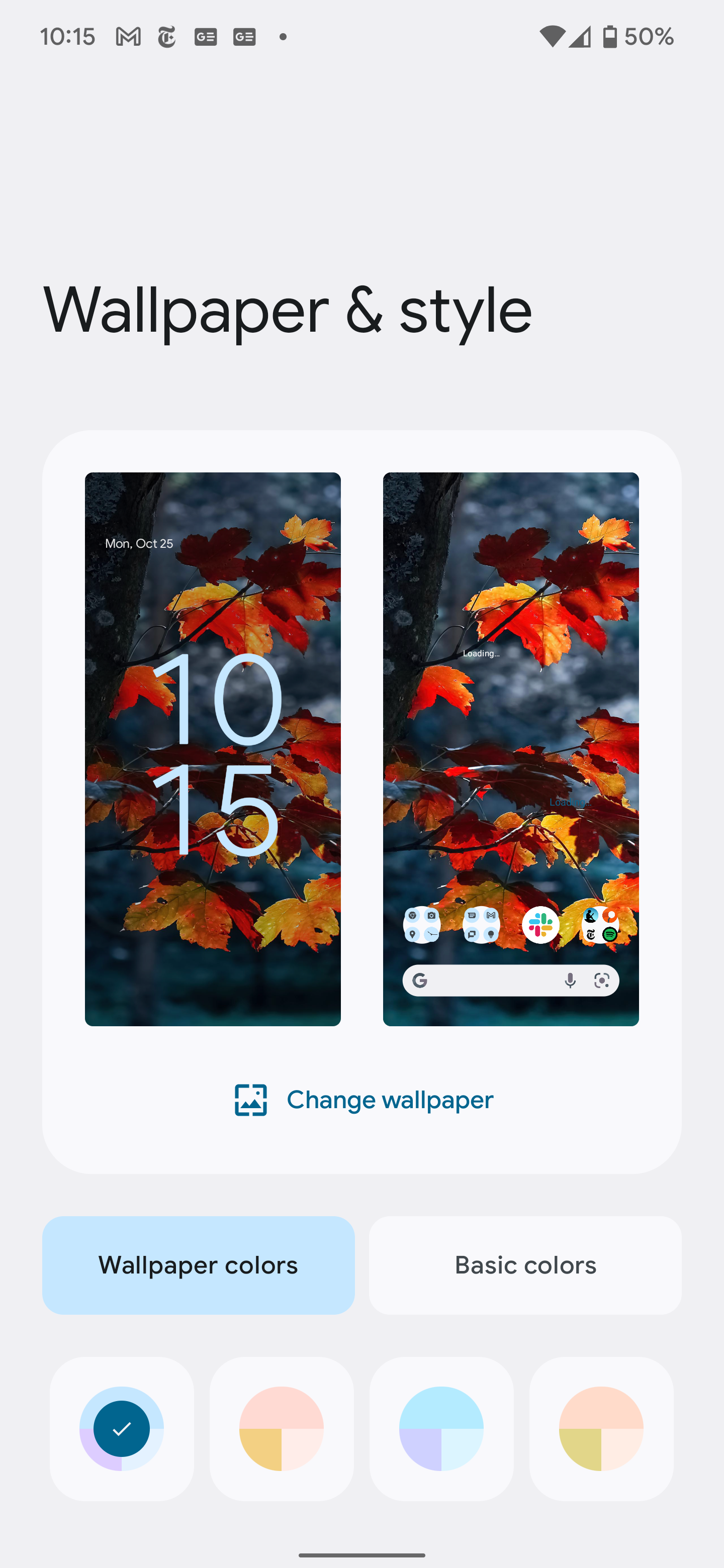
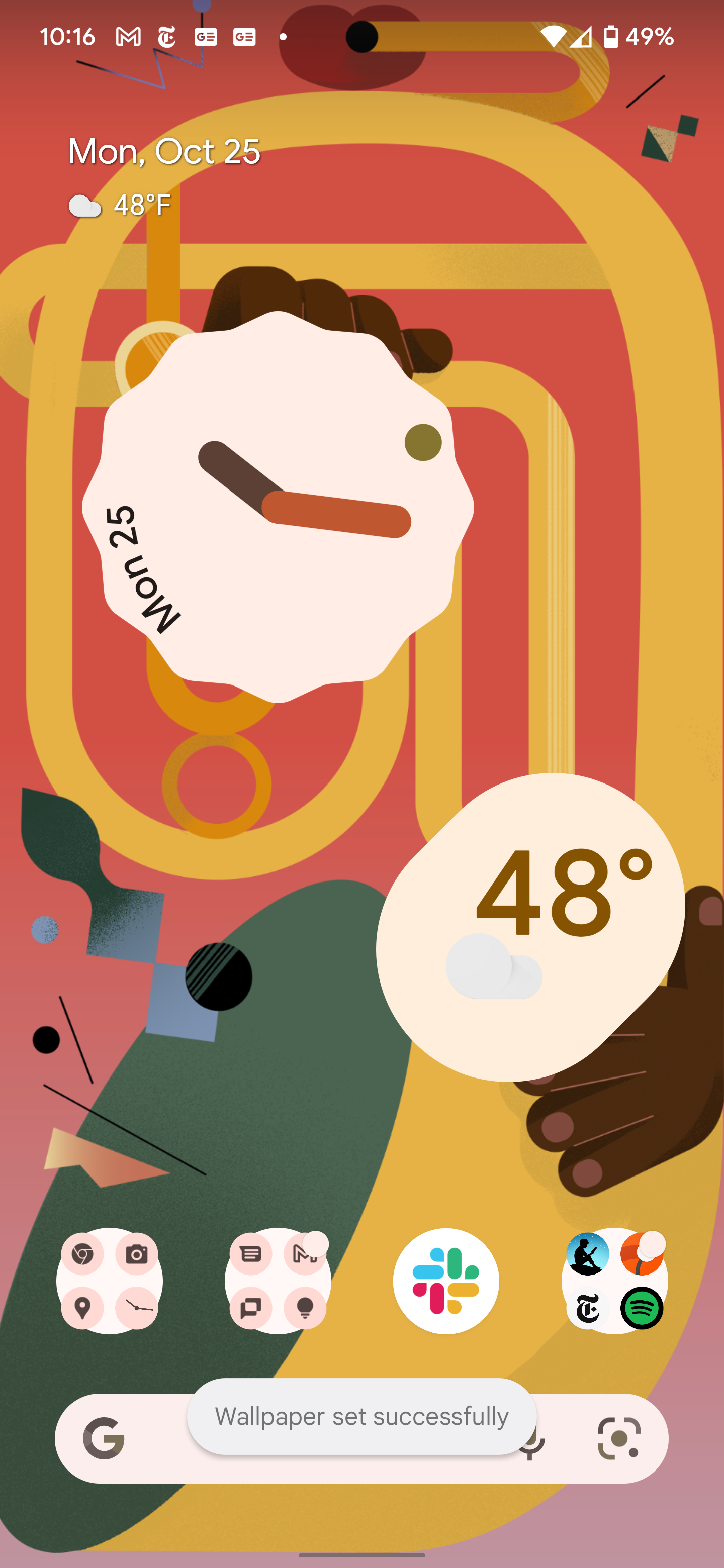
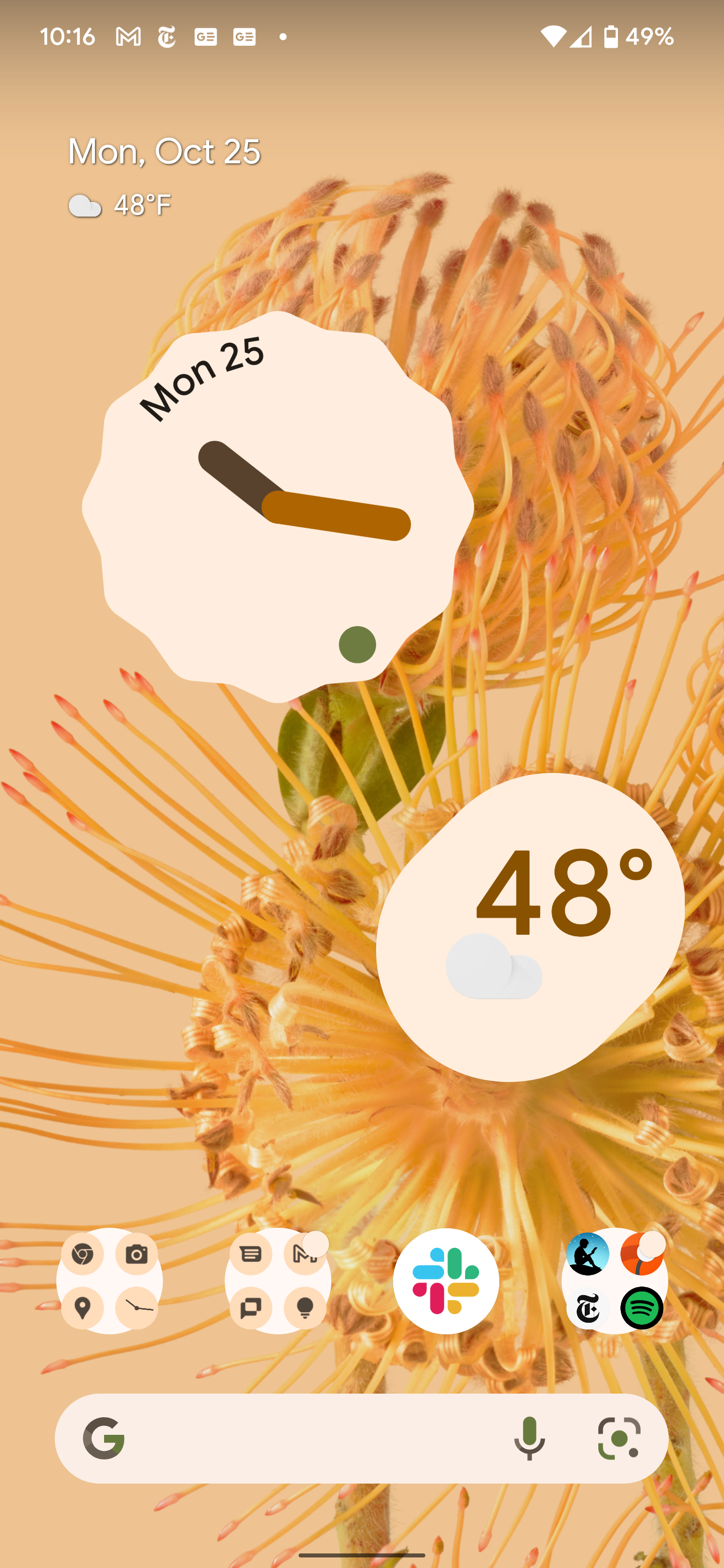

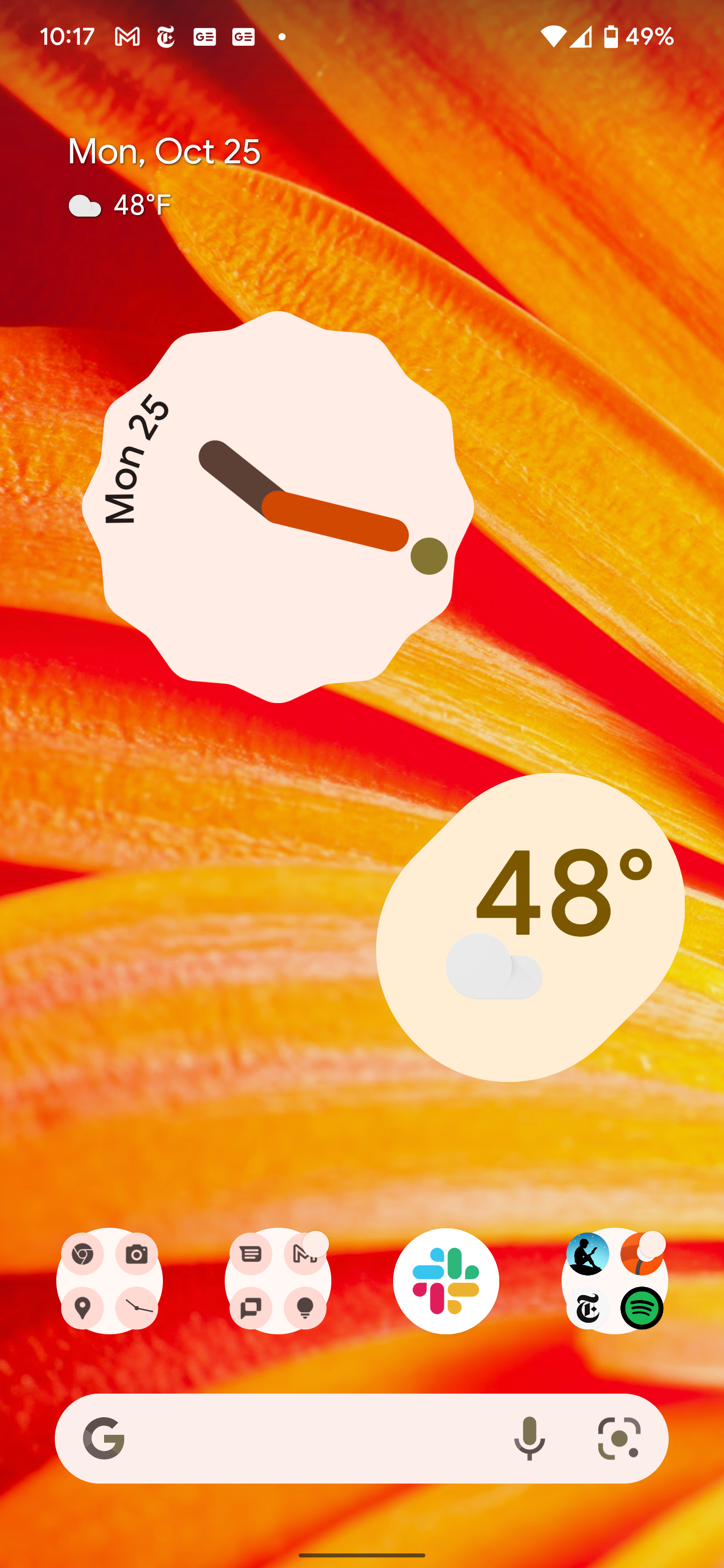

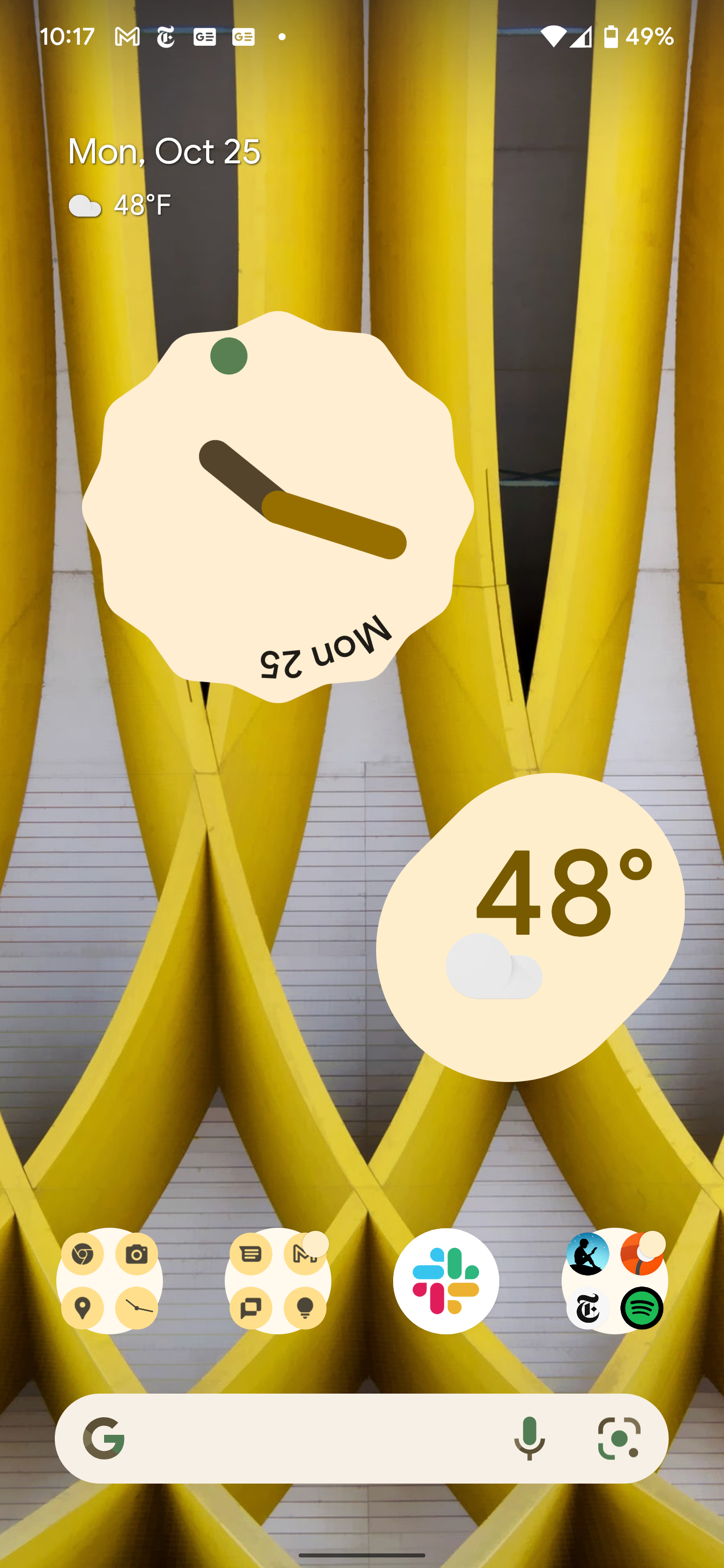

Android 12 rolls out a big new Material You visual refresh that introduces things like adaptive color theming system-wide that apps can even pick up cues from, and it’s pushing a newer, less dense layout that changes everything from the System menu to the lock screen, notifications, and quick settings tray. Almost everything has been retouched, if not fully redesigned. Coming from Android 11 on a Pixel or a Samsung phone, you may not feel at home immediately, but if you can get used to a more playful and fun look, the software really is a joy to use.
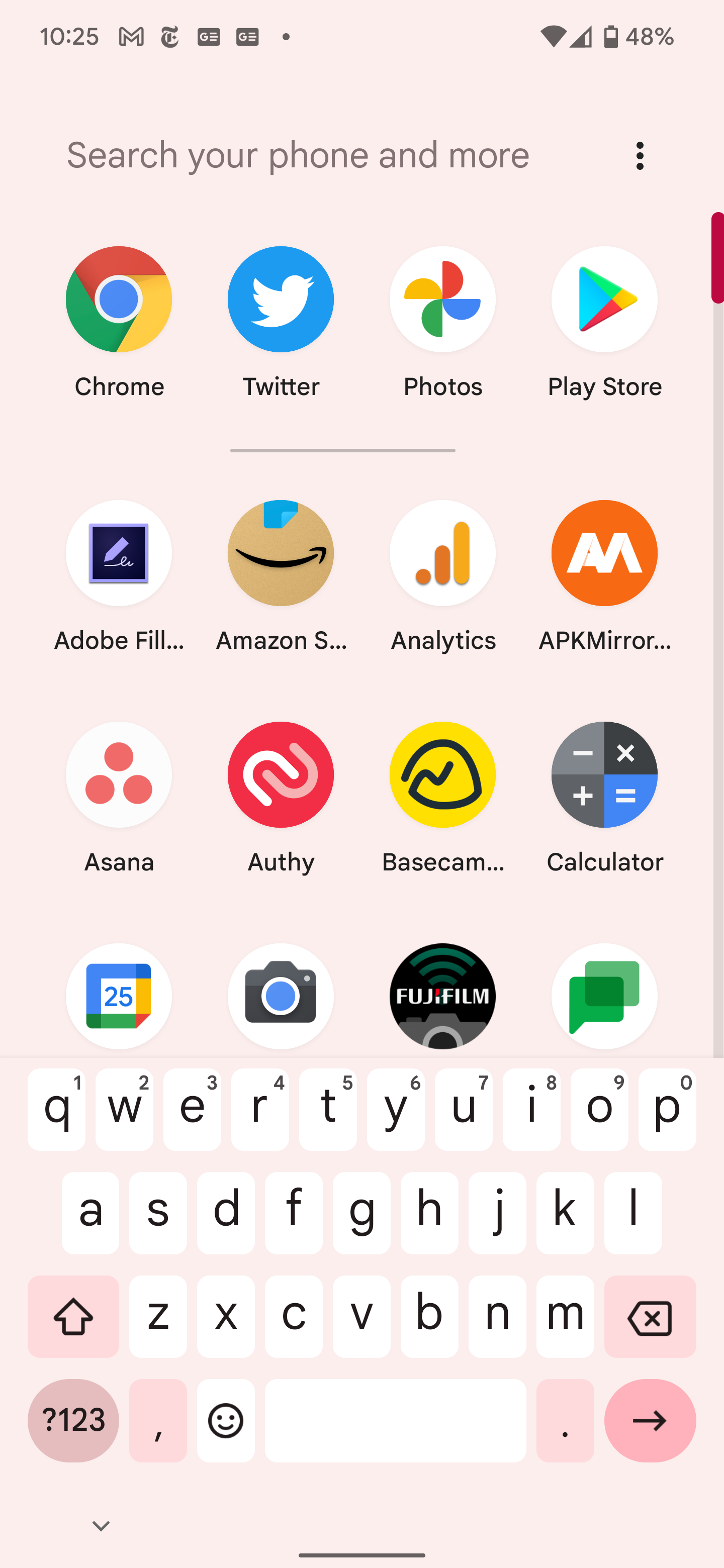
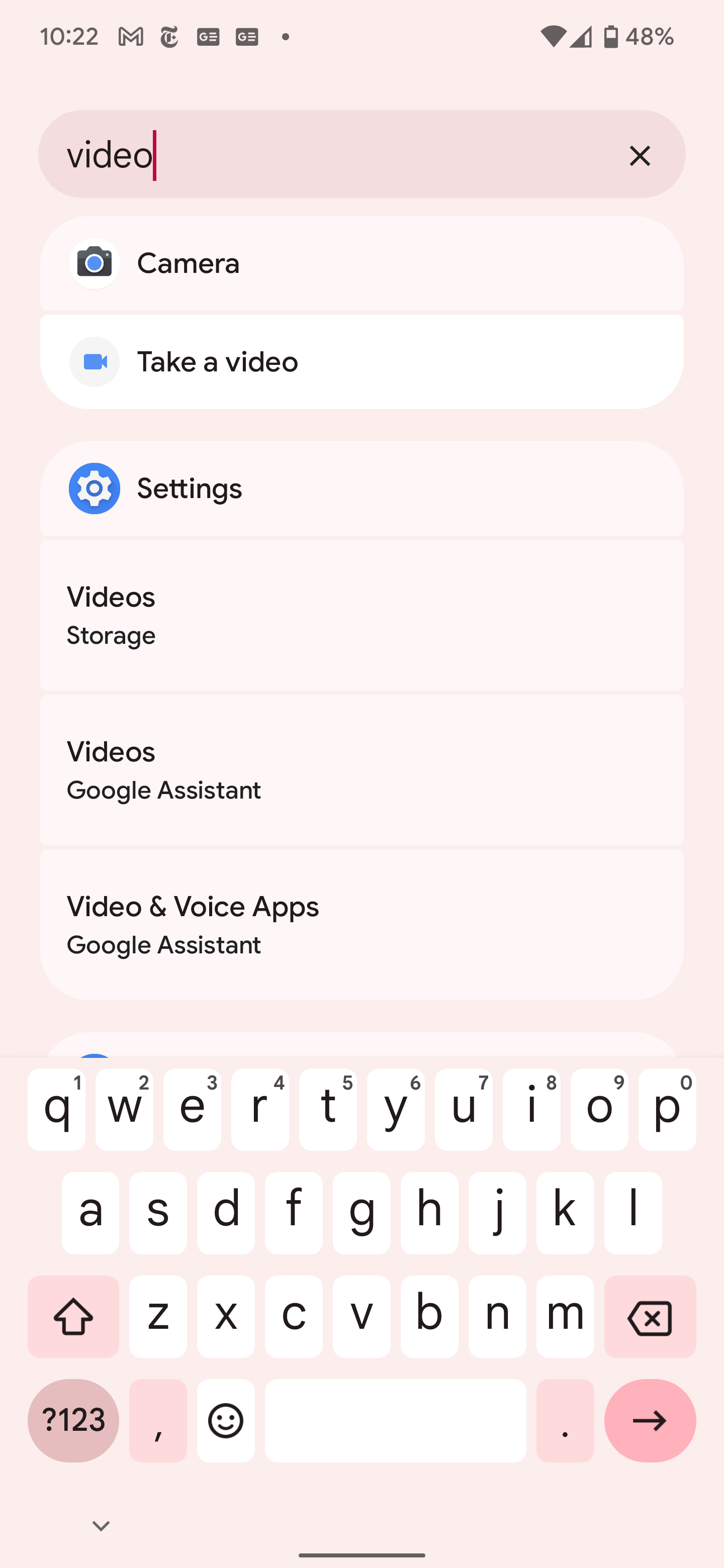
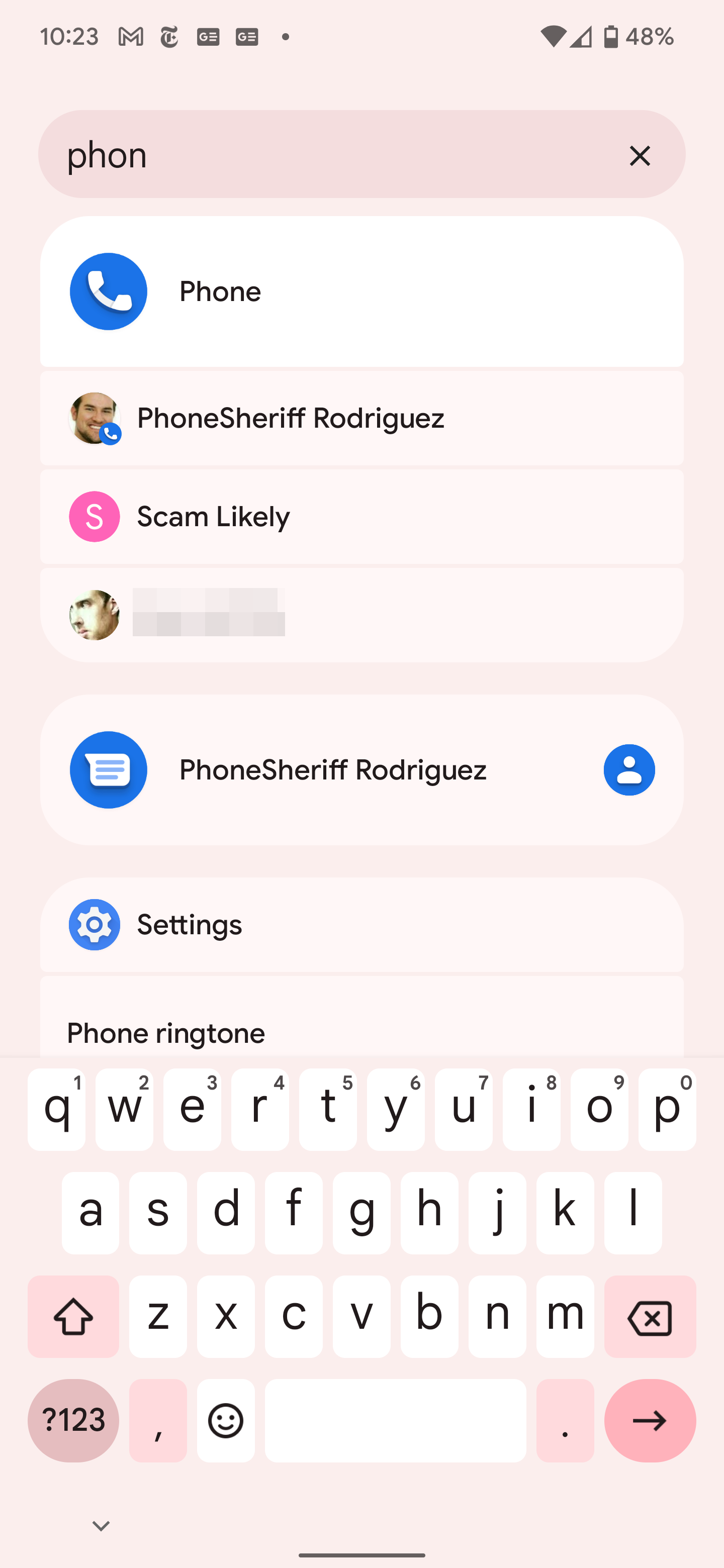
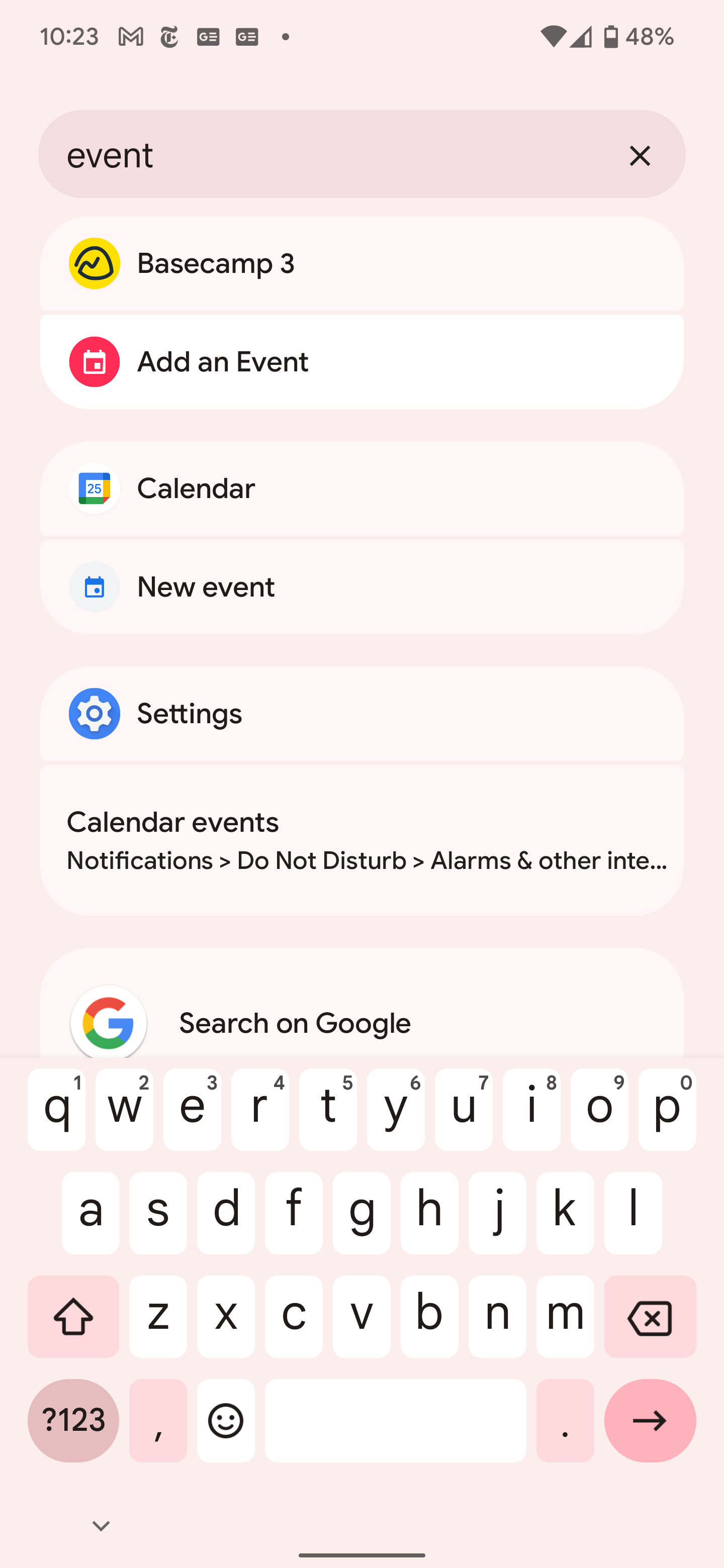
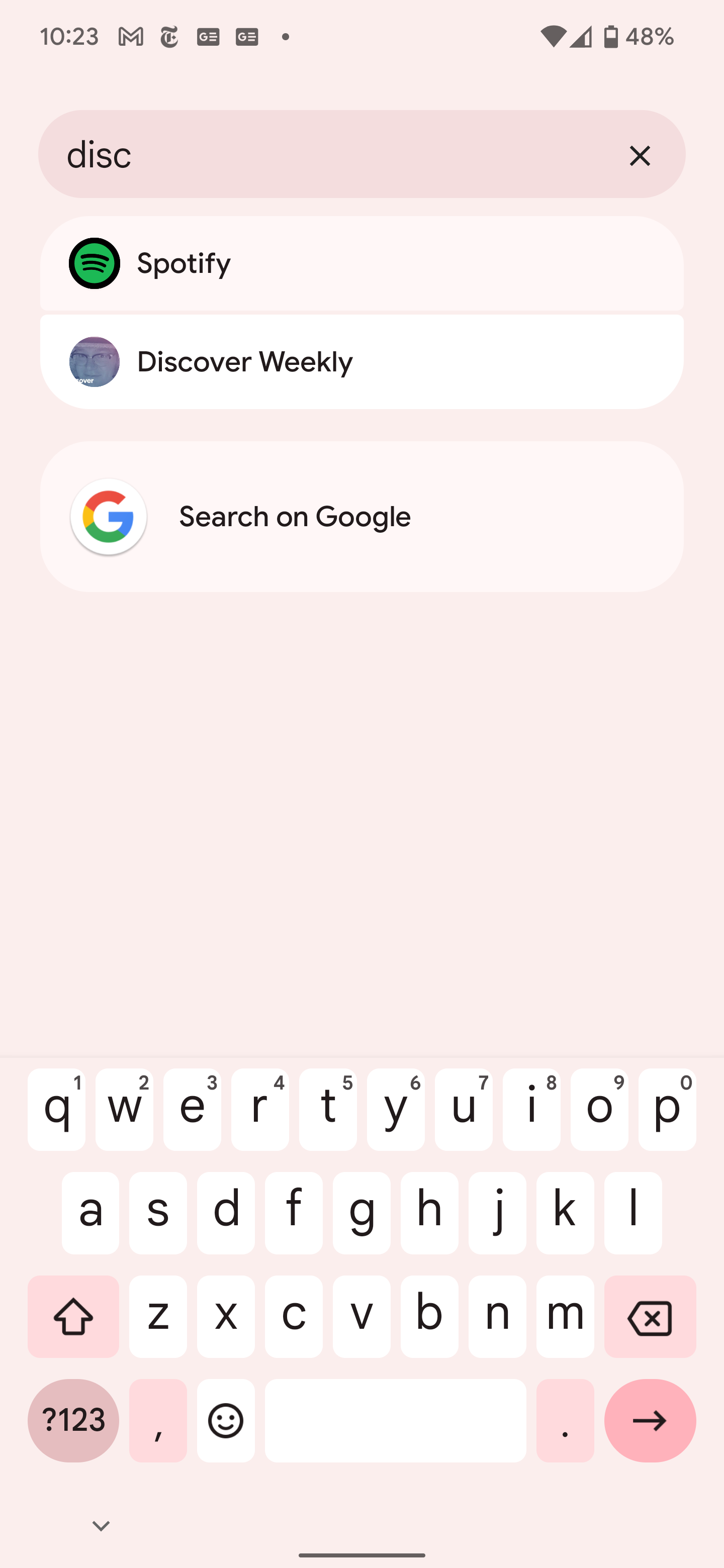
But Android 12 is more than just a coat of adaptively colored paint. The new universal search system built into the Pixel Launcher is so handy that you can basically give up the seemingly straightforward “tap an app to do something” paradigm. Just type in a search for the action you want — not even the app, the thing you want to do inside the app. Odds are it can launch a shortcut to that activity directly, bypassing the whole app-based navigation schema we’ve been used to using for the last decade. It’s subtly game-changing, and Google's been spotted expanding the things it can do.

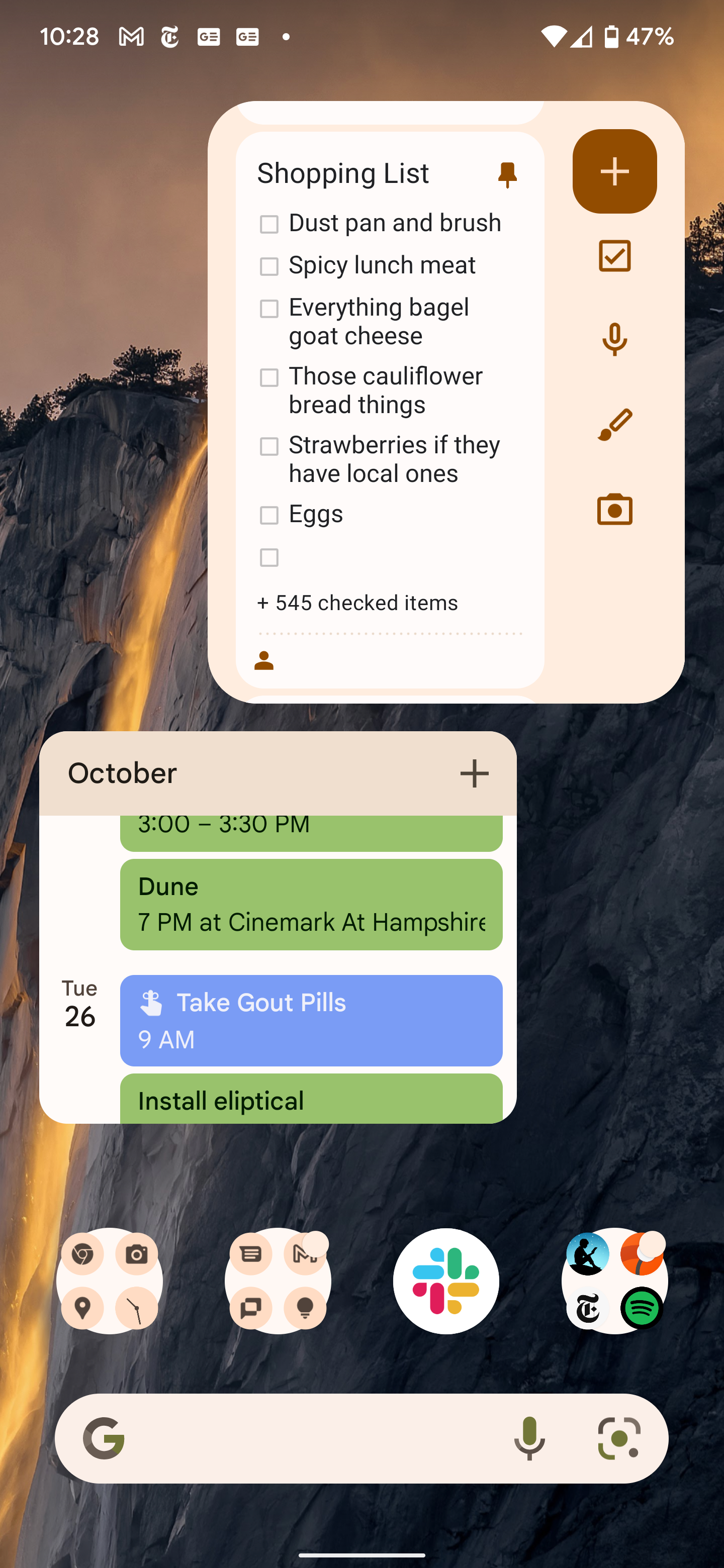
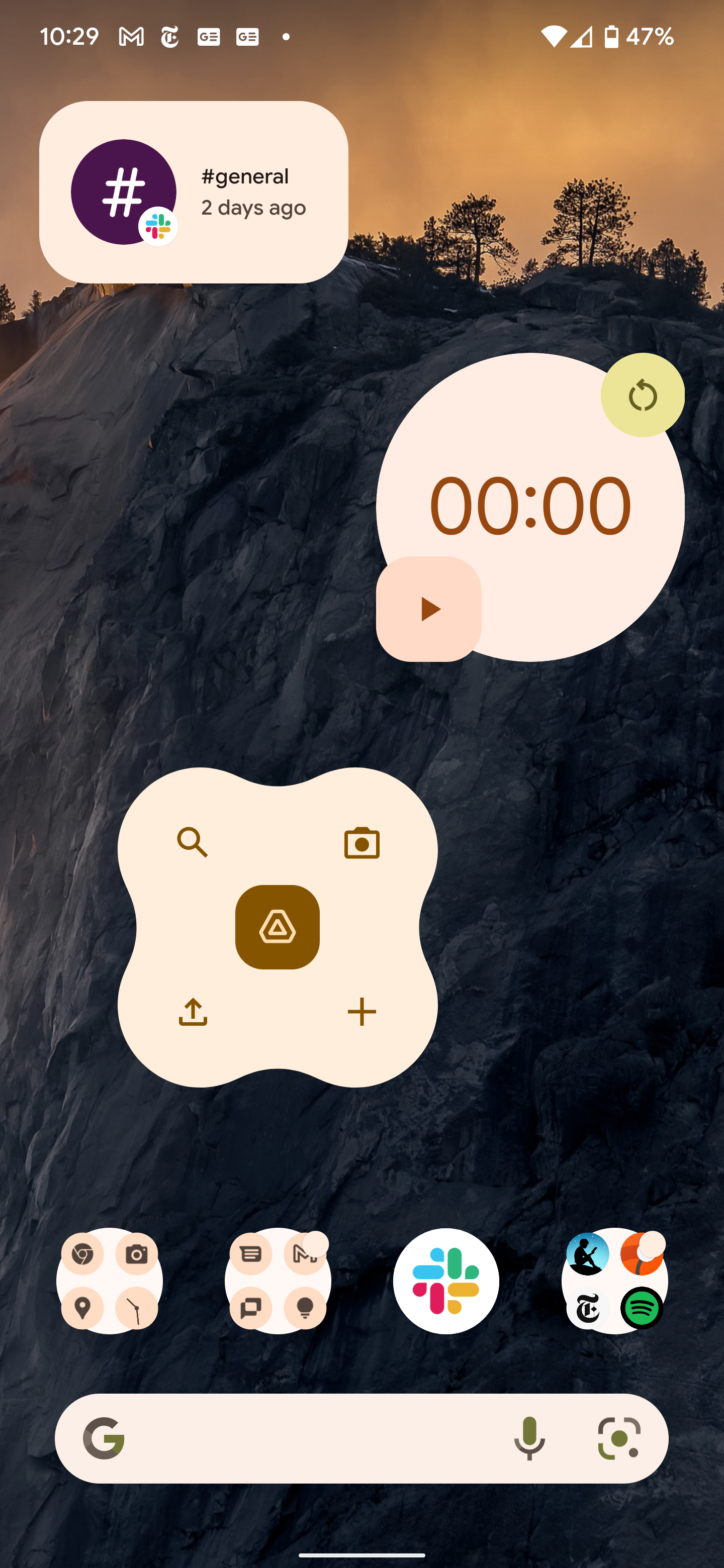
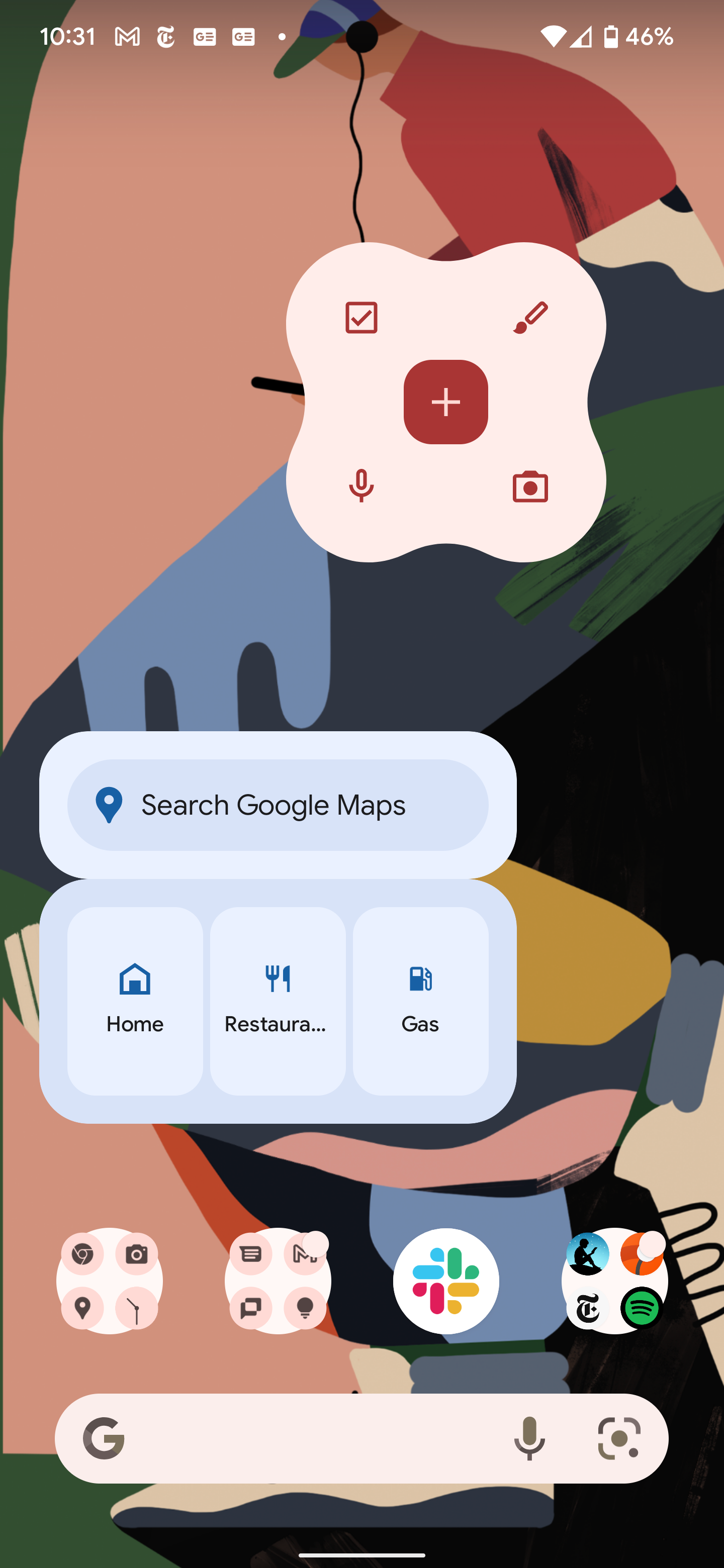
Google’s also taking a whole new approach to the idea of widgets on Android 12, heavily inspired by Apple, with fun new designs that make the built-in set much more mainstream. If you don’t use widgets, you might want to give them a try again. Even the notification sounds and ringtones Google’s using by default are different and more “fun" now. As someone who has used every Pixel ever (and every Nexus excluding the Nexus S), I think Android 12 and Material You are the most unified that Google's software has ever felt — it's Apple-like in its consistency, but far more modern and chic.
It seems impossible to make most people care about their own privacy online, but Google also rolled out some much-appreciated improvements that make you more cognizant of what your phone is doing and when. Google actually started work on its own microphone and camera access indicators well before Apple rolled out a set in iOS, but now they’re finally here, and we have a new location permissions dialog that offers a less granular option for apps that don’t need to know exactly where you are. On top of that, there’s the Privacy Dashboard, which brings all your privacy-related settings into one place where you can quickly and easily audit which apps are accessing what. There’s also a new (and still nebulously defined) Private Compute Core that promises to isolate on-device happenings for AI-powered workloads like the Assistant.
The Assistant on the Pixel 6 Pro is also picking up some really awesome new tricks, like enhanced voice typing that can let you insert emoji, spell out words, and mix a surprisingly extensive list of commands with dictation. It can even pick up on contextual cues to insert punctuation marks on its own. I’m not a big fan or user of voice input in general, but if you are, this sort of thing is a pretty killer feature. In my mind, the Pixel’s biggest benefit is still the fact that it’s the best actual phone you can get — and I mean actual voice-based phone calls, anachronistic as they may be.
In addition to the automatic Call Screening feature that almost entirely eliminates spam calls (honestly making any non-Pixel phone painful to use, given the ridiculous number of them we're all inflicted with these days), and the Hold for Me feature that’s proven particularly useful as phone hold wait times have exploded during the pandemic, Google also rolled out two new features: Wait Times and Direct my Call. Neither works perfectly, but they can show you how long you may have to wait based on historical data when calling a particular support line and offer a transcript with buttons for navigating phone menu trees.
Google also hyped its new unified Live Translate suite of features, which include text and spoken translations, though many of them are individually older features from separate apps. Google Lens and the Translate app could previously offer visual translations, but being able to transcribe and translate spoken languages via Live Caption and Interpreter Mode into English is pretty incredible — though, I’ll be honest, it got confused pretty easily watching Muzzy in French, which would seem like the simplest possible example. And though I haven't had the opportunity to use it in a foreign country yet, just playing around with Interpreter Mode makes it clear how useful it could be for chatting with a stranger across a language barrier.
The Pixel 6 Pro still has things prior models did, like the Recorder app, which I find pretty handy for recording and transcribing interviews. There’s also the Personal Safety app, which can do things like detect if you’re in a car crash, share your location with loved ones in an emergency, and even offer to shoot your location to someone if you fail to check-in at a designated time — handy for things like hiking or walking at night.
Pixels also get new features regularly, thanks to the quarterly Feature Drop updates. So far, The Pixel 6 Pro has picked up ultra-wideband support, Live Caption for transcribing voice calls, new languages for its Live Translate interpreter mode, and tons of smaller tweaks. The Feature Drop updates aren't just some minor perk; they're a legitimate benefit to Pixel ownership with changes you can look forward to.
I can gush about the things I like in the Pixel 6 Pro’s software for ages, but not everything is good. For one, I’m starting to resent the lower density Google’s aiming for. My eyesight is still pretty good up close, and the new quick settings menu is frustrating to use sometimes. While I thought having big text labels might make it faster to find what I need, any convenience there is offset by the fact that I have only four buttons accessible from my notifications and eight when expanded. I regularly use more than eight quick settings toggles, so I’m constantly shuffling through multiple pages looking for things, which gets annoying fast and wastes more time than I'd like. Google’s new extended screenshot tool is also pretty buggy — when it works, it’s great, but it seems to have a lot more corner case issues than the sort of messier systems Samsung and OnePlus had in the past, which Google engineers at one point called a "hack."
I’m also not a fan of the new power button shortcut for the Assistant, where long-pressing the button now triggers the Assistant instead of the power menu. And I get it, Google wants to follow Apple and Samsung on this with a one-button shortcut to its voice assistant, but I prefer having my power button control the power with added functionality at best bolted on — though you can thankfully revert it back to triggering the power menu in settings. One thing you can’t bring back, though, is Android 11’s handy combination smart home, contactless payments, and power menu. Sure, you can access that stuff from separate shortcuts on the lockscreen or quick settings, but I liked that all-in-one menu and the ease of single-button access. Following Apple and Samsung blindly here was a mistake.
Probably the worst thing about owning a Pixel is the double-edged sword updates have proven to be, inexorably tied to the issues the company just can't seem to fix. In February, I was among those affected by the Wi-Fi issues introduced with that patch, causing Wi-Fi to repeatedly turn off. Not being able to connect to your home network is a severe issue, and Google didn't fix it until the end of March — that update itself was delayed. A similar issue happened in December, where owners that jumped on that patch reported repeated signal loss and dropped calls. Again, Google was late with a fix in January.
Android 12 on a Pixel might be a nice overall experience, but Google has consistently and repeatedly dropped the ball when it comes to fixing problems on the Pixel 6, and plenty remain, including Bluetooth-related bugs, poor cellular signal strength, broken support for external DACs, among a longer list of issues we've had to maintain. Frankly, there are so many individual problems, and some of them are so severe, we debated outright pulling our recommendation for the phone. But so far, the number of people affected by these issues seems very small, so instead, we caveat all this with a warning: You might run into issues with the Pixel 6 Pro, and some of them can be frustratingly significant. If broken features and bugs in your workflow are a serious concern, steer clear. Updates have not always been a good thing for the Pixel 6 Pro, and by teaching customers to fear them, Google is making one of the biggest mistakes it possibly can.
Performance
Hardware requirements for the Pixel 6 Pro's software features, many of which leverage resource-intensive AI-based workflows, must be pretty high. Many of the Pixel 6 Pro’s new software features (especially in the case of the camera) won’t be coming to older devices, probably because of just how much AI juice you need to do them. Thankfully, Google’s new Tensor chipset is up to the task.
I was initially concerned about how well the Pixel 6 Pro would perform given Google’s freshman effort at a custom chip, but my worries were unfounded. While I look forward to a deeper dive into the particulars behind the Tensor chip, Google gave us a decent overview and explained technical details like Tensor’s unique two X1 core architecture, 20-core GPU, and onboard low-power processing specifically for things like Now Playing (which recognizes music from the lockscreen or always-on display). But Google’s biggest performance priority seems to have been optimizing the hardware for faster AI and machine learning performance, and even just simple things like the Assistant work noticeably faster than on any other phone.
In more “normal” anecdotal everyday use, Tensor felt arbitrarily fast, though not quite as fast all the time as some Snapdragon 888 or Snapdragon 8 Gen 1 devices I’ve used, like Samsung’s S22 Ultra or the rest of that series. In specific (likely poorly optimized) apps, I’d notice occasional dropped frames more frequently than I would on other devices, but it was a minor issue. If you consider app-opening speed a strong indicator of general performance (it really isn’t), then the Pixel 6 Pro beats every other Android phone I've tested. But generally, the 6 Pro feels flagship fast, and no one will be complaining it doesn’t have a Qualcomm chip when it comes to sheer speed.
Modem performance for Tensor is less straightforward. AP’s Max Weinbach approached gigabit speeds (~ 700Mbps) on T-Mobile’s mid-band 5G in the city, and I hit the same low-multi-megabit maximums I usually do with my middle-of-nowhere low-band T-Mobile 5G, but mmWave performance seems to be markedly poor compared to Qualcomm-powered phones, as is general signal strength for most connection types. Anecdotally, I have noticed my Pixel 6 Pro has a worse reported signal and slightly slower cellular performance than other devices nearby, and more extensive testing at other venues indicates the margin can sometimes be substantial. In short, expect slower mobile data and poorer signal compared to other phones like the Galaxy S22. If you live in an area with a tentative connection to begin with, the Pixel 6 Pro might be a bad choice.
Google's Tensor chipset comes with lots of trade-offs — frankly, I think it's part of the reason updates have been an issue — but there is one other advantage. It’s a poorly kept secret, but we’ve been told by sources in the industry multiple times that one reason they can’t update devices beyond 3-4 years is because of Qualcomm and related contract details and support costs. But now, Google isn’t beholden to anyone but itself when it comes to software support — it made this chip (or at least, it had a hand in designing it), so it can decide how long it wants to maintain the software required to use it. It’s a move I hope more companies make, not just to increase pressure to deliver longer update schedules, but because more diversity in the chipset market can only ever be a good thing. Even if Qualcomm does ultimately make the best chips most of the time, turning up the heat with more options and having different companies approach it with fresh eyes can't be a bad thing.
Probably as a result of Tensor, Google promises a long five-year security update lifetime for the Pixel 6 Pro. And while that’s great in itself, and it matches the longest commitment anyone offers in a consumer Android device, Google’s also only promising three years of OS updates to go with it. For context: That’s the same promise it makes for all recent non-Tensor Pixels, and Samsung offers four for its flagships. Google makes the same OS-level commitment for the $900 Pixel 6 Pro as it did for the $350 Pixel 4a, which seems wrong to me. I think the company can and should do better for its own Tensor-powered flagships and offer five years for both, especially considering Apple has delivered 7-8 years of OS-level updates for some devices. Aim higher and do better, Google.
Bluetooth performance varied. Some devices had a tendency to disconnect or stutter, and there have been widespread reports of problems connecting to in-car systems like Android Auto. I don't have an Android Auto-compatible car, but I have had random issues with connected audio devices and unexpected disconnections or stutters during playback, like Pixels used to have years ago.
Battery life
My biggest worry going into this review was battery life. Google’s Tensor chip was an unknown quantity, and tuning a device for precise power optimization is very tricky. Qualcomm’s Snapdragon 888 and half the flagship phones of 2021 had issues with battery life, so I thought for sure that Google would stumble here, but it didn’t. In my testing for the last week, the Pixel 6 Pro gets good-but-not-great battery life — though that does vary based on how you use it and measure it.
Unfortunately, Android 12 has ruined our ability to measure multi-day battery life accurately and precisely because of Google’s hamfisted and shortsighted changes to the Settings menu. So I can’t provide nice screenshots with clearly defined screen-on times; just my own multi-day measurements added up over 24-hour periods, with a bit of estimating to take into account charging periods. But I observed a peak of around 6-7 hours of screen-on time in a single day in light use, with closer to 5-6 in heavier (but not extreme) use. If you're careful, it can be a two-day phone, just barely.
On the scale of 2021 ultra/max/pro-sized flagships, that’s not too shabby. However, it’s important to stress that I usually see what I’d consider the upper-end of battery life in my reviews, and even I observed that specific intensive workflows like using the camera heavily can suck the battery dry much, much faster. In one instance, going nuts with low-light photos for around 20-30 minutes, it ate an almost equal number of percentage points off the battery. At a tech event last year, riding the phone as a hotspot and snapping photos every few minutes, I had to basically tether myself to a bigger external battery, or it would die in just a few hours. Battery life will vary more drastically than other phones based on use, and I’m confident heavy users with very demanding needs can kill the Pixel 6 Pro in less than half a day. In intense use, the Pixel 6 Pro can get quite toasty, too.
The phone also charges relatively quickly, but I’ve been spoiled, and I still wish it were faster. Google's specs are just a touch misleading, with the product listing indirectly implying the phone can top up at 30W. It's actually limited to 23W, which we can independently confirm. And even then, that's a peak rate it won't sustain past a few minutes when it's basically empty. In normal use, the phone takes almost two hours to charge to full from dead, and that's pretty slow compared to Samsung and OnePlus. Wireless charging is also apparently faster, courtesy of Google’s snazzy new Pixel Stand 2, but it costs too much at $80, it's a little buggy, and the design is pretty boring.
I've been pampered for years by OnePlus's stupendously fast charging. It has proven to be a really, really handy feature multiple times when I didn’t think it would be that important, saving my butt in more than one emergency. Google may have finally moved beyond the 18W charging speed prior models were limited to, but this is barely an improvement, especially when competitors are beating it by such a wide margin.
Cameras
Photo quality is terribly subjective, as each year’s MKBHD poll makes clear. Loads of people prefer highly stylized, saturated, overly contrasty results they can toss straight on the ‘gram or which make their life seem more colorful or glamorous. Google still sort of resists that temptation (which other companies seem willing to give into), but the camera tuning has changed in a way that feels a little less Googly — and which, in some ways, I don’t like.
Google's previous habit of underexposing images isn’t as prevalent on the 6 Pro. If anything, I noticed that the camera was sometimes overexposing, usually in dark scenes. However, if you happen to notice the camera doing that, it’s just a single swipe of either the contrast or brightness slider to dial it in — handy.
Google also gave the Pixel 6 series a white balance slider. Sadly, I’ve confirmed that older phones won’t be getting the feature, which is too bad. On the rare occasions when the Pixel 6 Pro messes up white balance because of a confusing scene, you can quickly and easily dial it in on your own. It’s a bit of a non-sequitur, but I prefer this sort of slider-for-effect approach to any full “manual” mode on a smartphone camera as it doesn’t throw away the strengths of computational photography and universally produces better results than "pro" or manual camera modes on other smartphone cameras.
I was hoping that this big new megapixel count and the ginormous sensor would mean even better detail resolution in the Pixel 6 Pro, but that hasn’t panned out. Comparing the primary camera results of the Pixel 6 Pro to the 5a, I do notice a little less noise, but fine details aren’t a whole lot more defined or contrasty — which was probably an unrealistic expectation on my part, based on the big new numbers. The 50MP resolution of the primary sensor gets binned down to a similar 12MP, and you can't disable it for finer detail in good lighting, as some other phones allow. Google's already stellar low-light performance is even better on the Pixel 6 Pro, though, and marginal scenes show less noise or shorter exposures (with potentially less motion blur). In some situations where older phones would have to switch to the keep-your-hand-steady Night Sight mode, the Pixel 6 Pro can just do a normal exposure, which is great.
But the thing I love most about the Pixel 6 Pro is the color and contrast, which are almost too real, and the utter simplicity of using it. There's no branded color science/tuning partnership with a camera company to under-deliver on grand promises, no obnoxious X-treme filtered modes to swipe between, and no vestigial camera hardware—just the best computational photography Google's army of engineers can create, stunning photos, and a shutter button waiting for you to tap it. For basic point-and-shoot (because you have better things to do than fiddle with your phone for five minutes taking a photo), this is it. 95% of the time, it'll be just right.
Admittedly, I’ve always been a fan of the Pixel camera, but the Pixel 6 Pro seems like the all-around photo king, barring a few specific and unfortunate issues.
The “4x” telephoto camera in the Pixel 6 Pro is the thing I was most looking forward to, but I'm a little let down. That’s not because it takes bad photos, but it’s because you have almost no control over when and how it actually gets triggered. Sometimes the phone will randomly decide it’s fine using the telephoto in a dim scene at night (surprise, it supports Night Sight!), later it won’t even trigger in bright daylight, sticking with Super Res Zoom off the primary camera instead. And that’s too bad, because apart from being a little soft sometimes (like basically all folded/periscope telephoto cameras) and a little lacking in “zoom,” the 6 Pro’s telephoto is very good. At a software-aided 20X, as with the rabbit above, I think it does a better job than many other folded telephoto cameras. Low-light performance can be great too, though it can also get a little muddy if you're actively trying to trick it into using it when it doesn't want to.
The second big issue with the Pixel 6 Pro’s camera is the lens flare, which is so bad and so strong that the actual moon can even interfere with the otherwise rad astrophotography feature. I don't know if you've spent a whole lot of time looking at the night sky, but I should tell you, the moon is up there pretty often, so that's a problem. All smartphones (hell, all lenses) have lens flare to some degree, but this is worse than what I’ve noticed on any other Pixel — or any other recent phone, really. It’s something I had to work around while taking photos, and that’s disappointing. Previously Google addressed a similar issue on the original Pixel back in 2016, but no such adjustments have been made to the Pixel 6 Pro yet. As far as lens flare goes, the Pixel 6 Pro is one of the worse phones I've used in recent memory.
The wide-angle camera on the last generation of Pixels was good, but this new one is a little better. It’s not quite as “wide” as the old one (114˚ vs. 119˚), but the difference isn’t huge, and the new one has a little less noise to my eye — handy for more marginal lighting conditions. If you were hoping that it served double duty as a macro camera like some OnePlus phones and the recent iPhone, you’re out of luck.
One thing I really love about the Pixel 6 Pro’s camera is that photos taken at the 2x “zoom” mode are basically as detailed as what most other phones normally produce — potentially a benefit of the new high-resolution sensor and its ability to crop down without switching to digital zoom? Whatever the cause, that 2x works out to somewhere around a 56mm focal length, which is where I start to get happy, and the results are great outside of extremely challenging situations or low-light. I can basically live in 2x mode as if it were the default.
Above, the Pixel's Motion modes. Below, a panning shot I manually took from a big-boy mirrorless camera. The Pixel's was a lot easier to take.
The new Action Pan and Long Exposure photo modes are very fun. I was actually just getting into motion panning photography with my mirrorless Fuji cameras before the Pixel 6 landed in my lap, and having played with doing it manually the old-fashioned way with a few soapbox derby cars, I find Google’s results are surprisingly good and way, way easier to create.
Magic Eraser is far from "magic," and plenty of the times I tried to use it, it failed to do a very good job getting rid of things like power lines, but it is pretty useful for editing out smaller and more isolated details you don't want in a shot — so long as you don't scrutinize the results too closely. You can create some pretty weird and disturbing things with it, too. I suspect there are plenty of artistically novel ways it can be applied.
Now, I don’t record a whole lot of video, I’m not as big of an expert on the subject of video, and text like this isn’t the best format to show it off, but I’m impressed with the video performance improvements in the Pixel 6 Pro. I don’t have one of Apple’s new big-sensor iPhones to compare it to, but I think this is among the best video you can record on an Android phone.
Last year’s models overheated easily when recording 60fps 4K video, but so far, the 6 Pro doesn’t, and Google wasn’t kidding when it talked about the HDR quality. Dynamic range is impressive, approaching what the camera can do in still photos, and the quality of recorded audio is very good. If I’m being picky, it has a tendency again to overexpose slightly in dark scenes, blowing out highlights, and the viewfinder shows more shaking and judder on a pan than the camera actually records. It's still not the best video quality you can get, but it's a big jump for Pixels, which have had disappointing video in the past.
Really strong and weird halos around text here.
My last issue with the camera is a very "me" problem that most of our readers won't care about, but taking photos with text in them — say, of signs, papers, screens, or presentations, as I often have to at tech events — highlights some HDR-related weirdness the Pixel 6 Pro seemingly can't avoid, throwing a strong and annoying halo around basically all contrasty text. It's pretty frustrating, and I don't like it, but it won't affect pictures of people or places.
Should you buy it?
Yes, with caveats. There’s no inexplicably crappy screen, bathtub notch, gimmicky gestures, or mid-range parts masquerading as a flagship phone. The Pixel 6 Pro is the real deal, and I think it’s one of the better premium Android phones you can buy right now — though I'd be a liar If I said it was the best, and there are some problems to consider.
The biggest issues are the bugs. Not everyone is affected by them, some people will never experience a single one, but sometimes Google has itself introduced new and serious problems to the Pixel 6 Pro with updates. Randomly not being able to use Wi-Fi or continuously dropped calls and network connectivity problems can be major problems, and they happened. It's possible (if not likely) future updates will introduce new glitches, and sometimes Google takes objectively too long to fix the issues it created. What good is a phone you spent $900 on if you're waiting six weeks for basic features to be fixed between updates that broke them?
In my initial review, I called this Google's first no-compromise flagship, and I accept a bit of egg on my face — I should have foreseen that the inevitable Pixel problems would have cropped up, given time. But, these issues are moderated by the fact that you're unlikely to encounter them. When we cover these issues and see reports of them elsewhere, a minority often chime in with their own confirmation, but the vast majority jump in to say they've had a great experience. Unfair as it is, your experience may partly come down to luck, so you should be aware that buying a Pixel 6 Pro is a gamble.
I like the phone a lot, and I'm still happy to recommend it to certain people who keep their phones longer and prioritize software advantages like never getting another spam call again and a great camera over pure hardware speed. If Google can iron out the last of the lingering problems while ensuring it doesn't add any more new ones, I can extend that to a blanket recommendation — though, I think the cheaper Pixel 6 is a much, much better deal, even then.
At $600 Pixel 6 is a much better value with few sacrifices, coming in at $300 cheaper and delivering most of the same features and almost the same experience. Don’t get me wrong, the Pixel 6 Pro justifies its $900 price, and I would easily recommend this over a OnePlus 10 Pro. The Galaxy S22 Ultra is a better phone for many, but it costs a whole lot more at $1200. But ultimately, the non-Pro Pixel 6 is a shockingly good deal. In my mind, the 6 Pro costs 50% more, but it's only around 20% better. Unless you really, really want the telephoto camera or a slightly sharper, slightly bigger, and slightly smoother screen, I think the cheaper Pixel 6 is the Google phone to get.
I’m thrilled that Google is finally stepping up when it comes to security updates for Pixels, not just for the impact it has on customers, but because it will easily do more to make an impact on sustainability than Google’s hype when it comes to recycled material. “Reduce” and “reuse” come before “recycle” in the three R’s for a reason, and the Pixel 6 Pro will last longer in consumers’ hands, though I wish Google could push harder on OS-level updates.
Google’s Tensor chipset is fast enough that I don’t think anyone will have an issue with it, even long-term, unless Android’s hardware requirements somehow explode in the next few years. The big, beautiful screen is smooth and vivid, battery life is good enough, and the cameras are great and (apart from the issue with lens flare) among the best you can get in a smartphone right now — personally, I still think Google's photo processing remains the best. The Pixel 6 Pro is a really nice phone. And sure, I'd really like it if Google could stop introducing dumb (but frustratingly serious) bugs, as well as address other nitpicks by giving us a stronger telephoto camera "zoom," faster charging, longer battery life, better speaker balance, or a smaller size with a less prominent camera hump. But, comparing this phone to the other options available right now, the Pixel 6 Pro is still among the best — in my mind, eclipsed by the value of the smaller and $300-cheaper Pixel 6, and only if you consider price a feature.
Buy it if:
- You want a big, powerful phone with tons of unique software features
- Photos and video quality are important to you.
- You plan to keep the phone for 3-5 years.
- Price doesn’t matter.
Don't buy it if:
- You don't want to gamble that the Pixel 6 Pro's bugs will affect you.
- Money matters — the Pixel 6 is $300 less and almost every bit as good.
- You want a really strong “zoom” lens, faster charging, or a flat screen.
- Small phones work better for you.
UPDATE: 2022/05/04 10:54 EST BY RYNE HAGER
Long-term impressions
Our review has been rewritten and updated after six months to point out longer-term problems with later updates, to remove mention of issues that have been resolved, and point out new pleasures and grievances, among (many) other changes.
FAQ
Q: How does the Google Pixel 6 Pro compare to the Samsung Galaxy S22 Ultra?
The Pixel 6 Pro and Galaxy S22 Ultra may seem like head-to-head competitors, but even the $300 difference in price illustrates how far apart these phones are. I think it's unarguable that the $1,200 Galaxy S22 Ultra is a slightly better overall phone in dozens of tiny ways — the telephoto camera has more extreme limits, it has a newer and more powerful chipset, Samsung's software commitment beats Google's for OS updates, signal strength and cellular performance are better, and it's got a stylus (if you like that). The Pixel 6 Pro is a better value at $900, but you're not saving money for no reason. If you like the Pixel's software features, it might be the better choice, but if you want the best Android phone at any price, the Galaxy S22 Ultra should top your list.
Q: How does the Pixel 6 Pro compare to the OnePlus 10 Pro?
The OnePlus 10 Pro and Pixel 6 Pro start at the same $900 price, but the similarities end there. Comparing the two phones is almost just a list of OnePlus's deficiencies. The Pixel 6 Pro has a better camera. The Pixel 6 Pro has a better software update commitment than the OnePlus 10 Pro and will be secure and safe to use for longer. The Pixel 6 Pro has better software quality (even with its bugs) than OnePlus's recent efforts. The Pixel 6 Pro is IP rated, and the OnePlus 10 Pro isn't. The Pixel 6 Pro has more RAM, mmWave 5G, better carrier compatibility, and apps run with more predictable behavior on it. The OnePlus 10 Pro has faster charging, better battery life, a faster chipset, and... that's about it.
The Pixel 6 Pro is a better overall phone than the OnePlus 10 Pro for almost everyone.


-2.jpg)

.jpg)
-1.jpg)
.jpg)
.jpg)
-1.jpg)
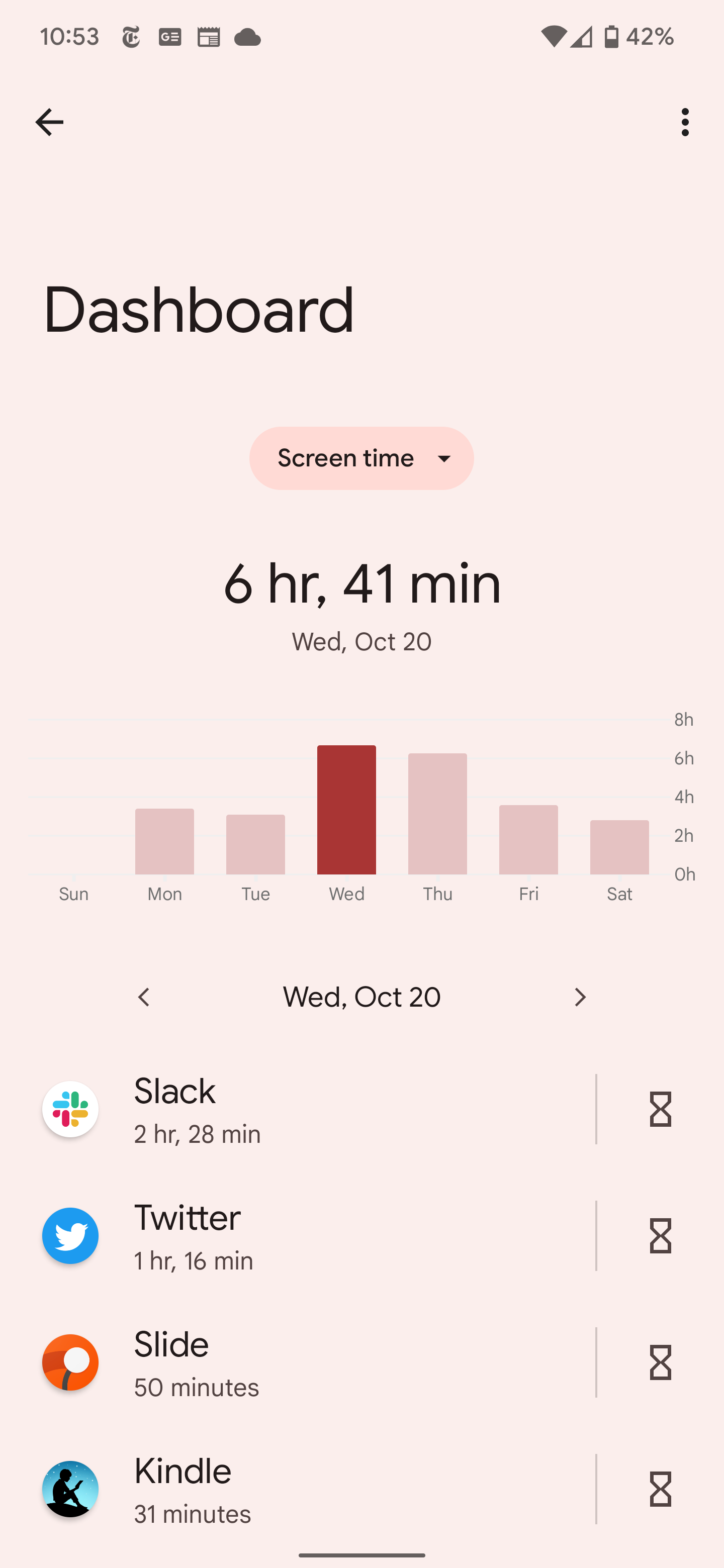
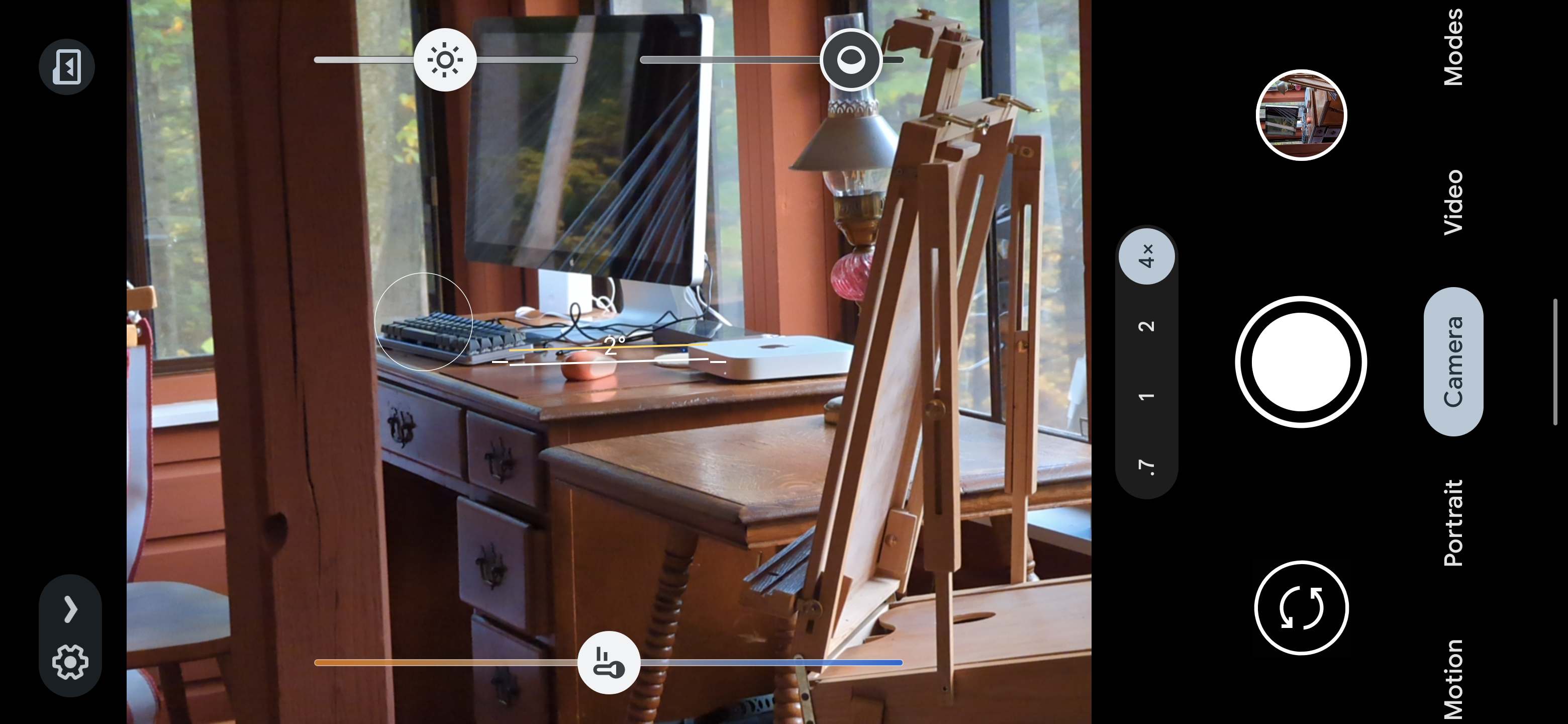
.jpg)
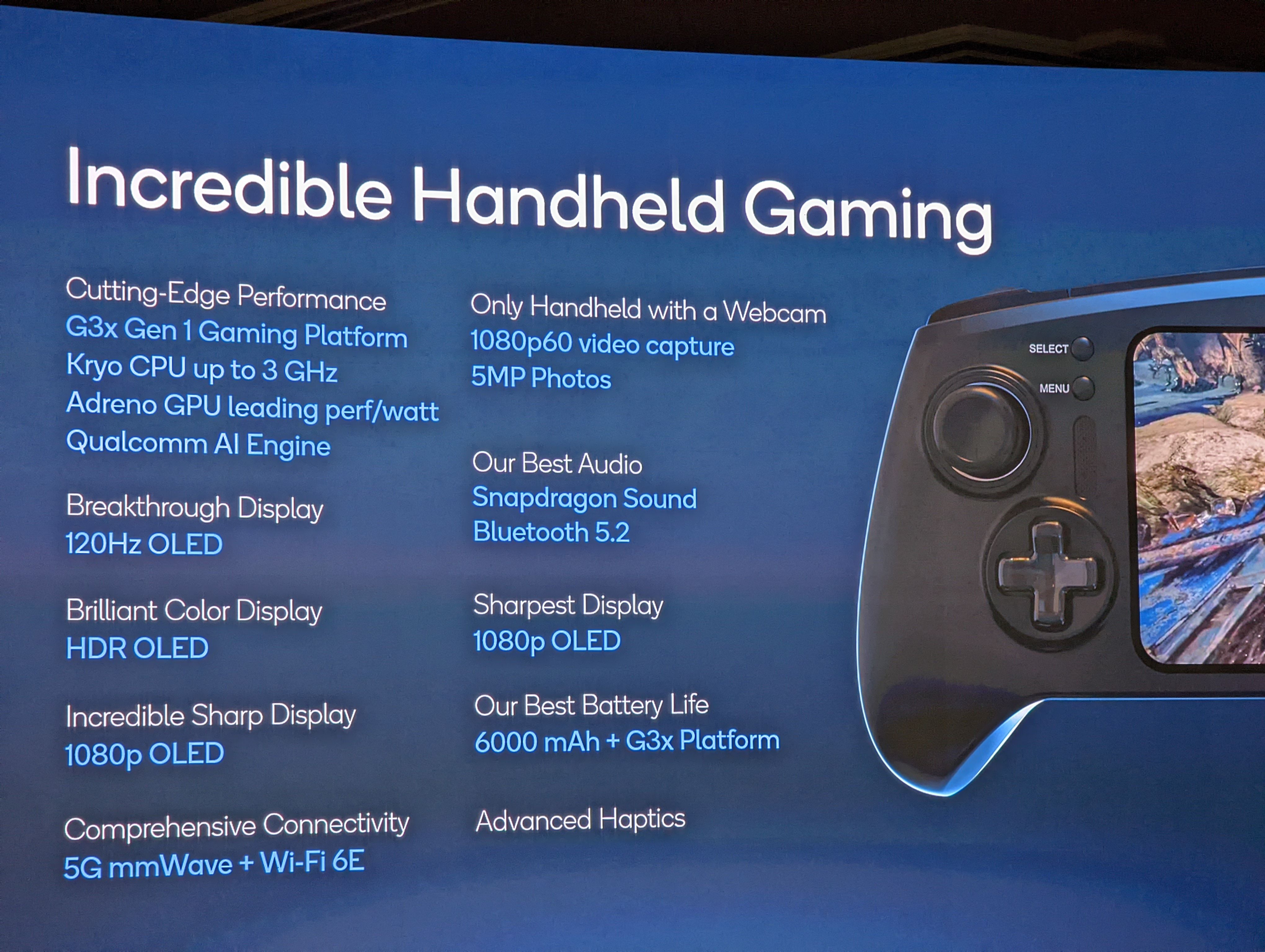
.jpg)