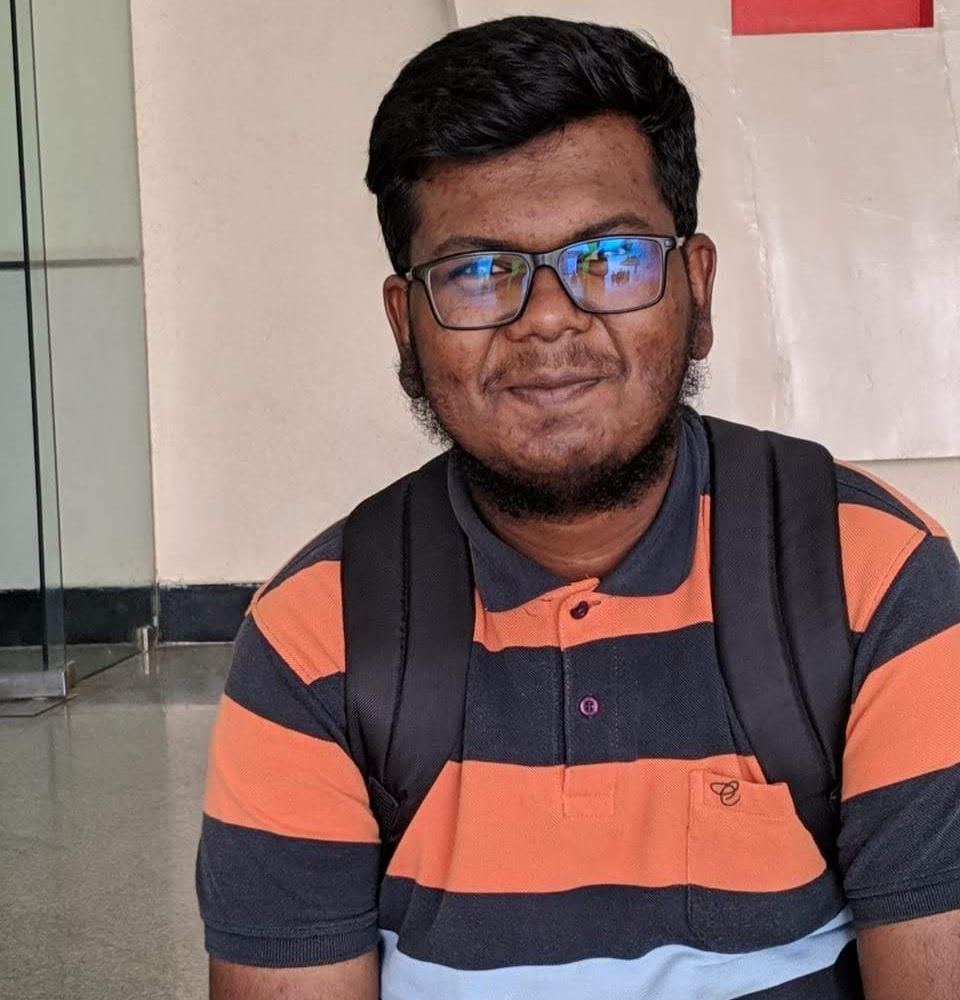About Abubakar Mohammed
Abubakar is a wearables writer at Android Police. Hailing from a Computer Science background, his love for Tech dates back to 2011, when he was gifted a Dell Inspiron 5100. When he's not covering wearables, you can find him playing Genshin Impact or hunting heads in competitive FPS games. You can also find his work on Fossbytes and How-To Geek.
Latest Articles
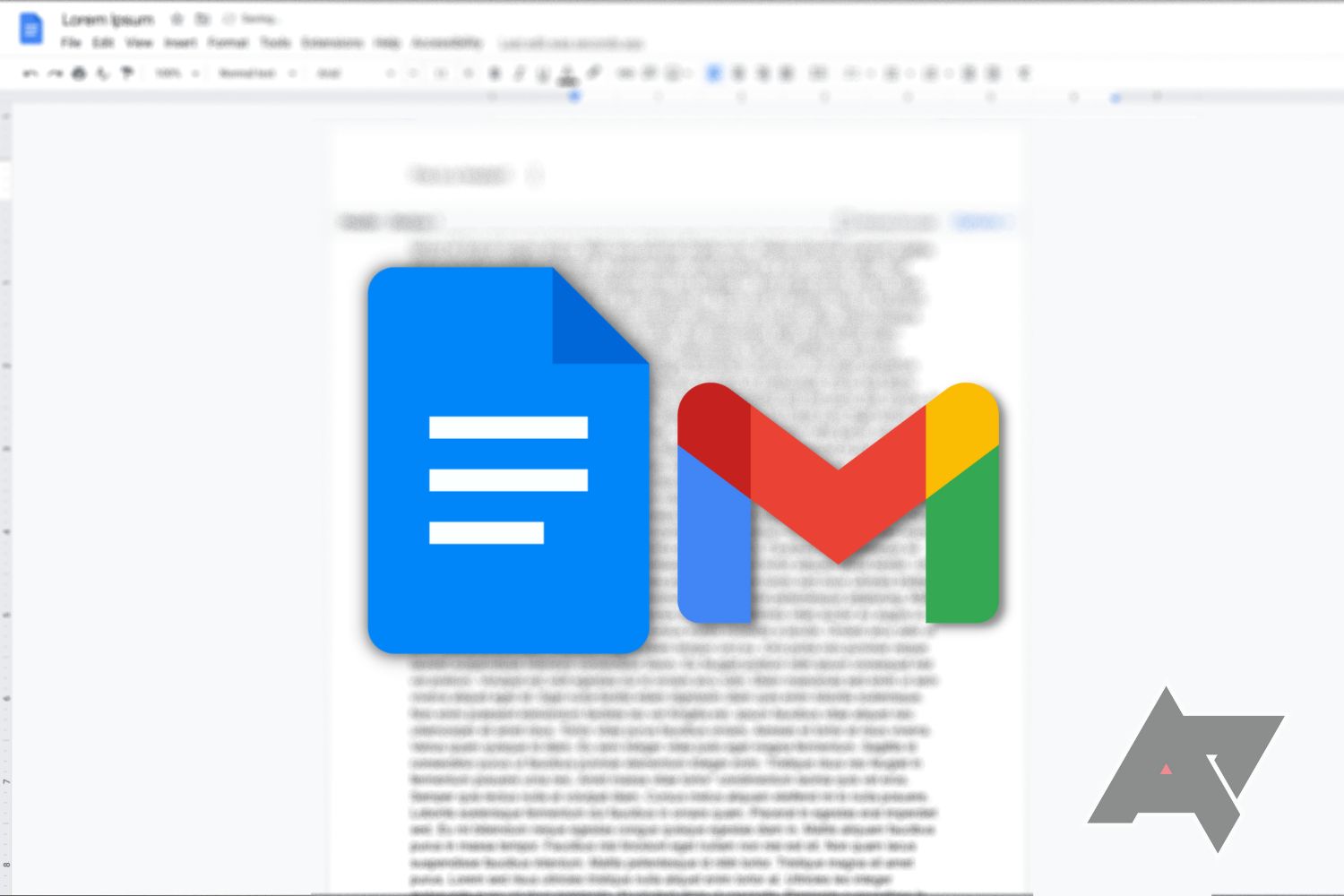
How to send an email from Google Docs
Save yourself the trouble of attaching the documents in Gmail

Google Docs and the Google Workspace apps are packed with features. You'll find new features you may have never thought existed that will help your workflow. One such feature allows you to send an email from Google Docs on a PC, Mac, or Chromebook (make sure your Chromebook has a charger that works for you).
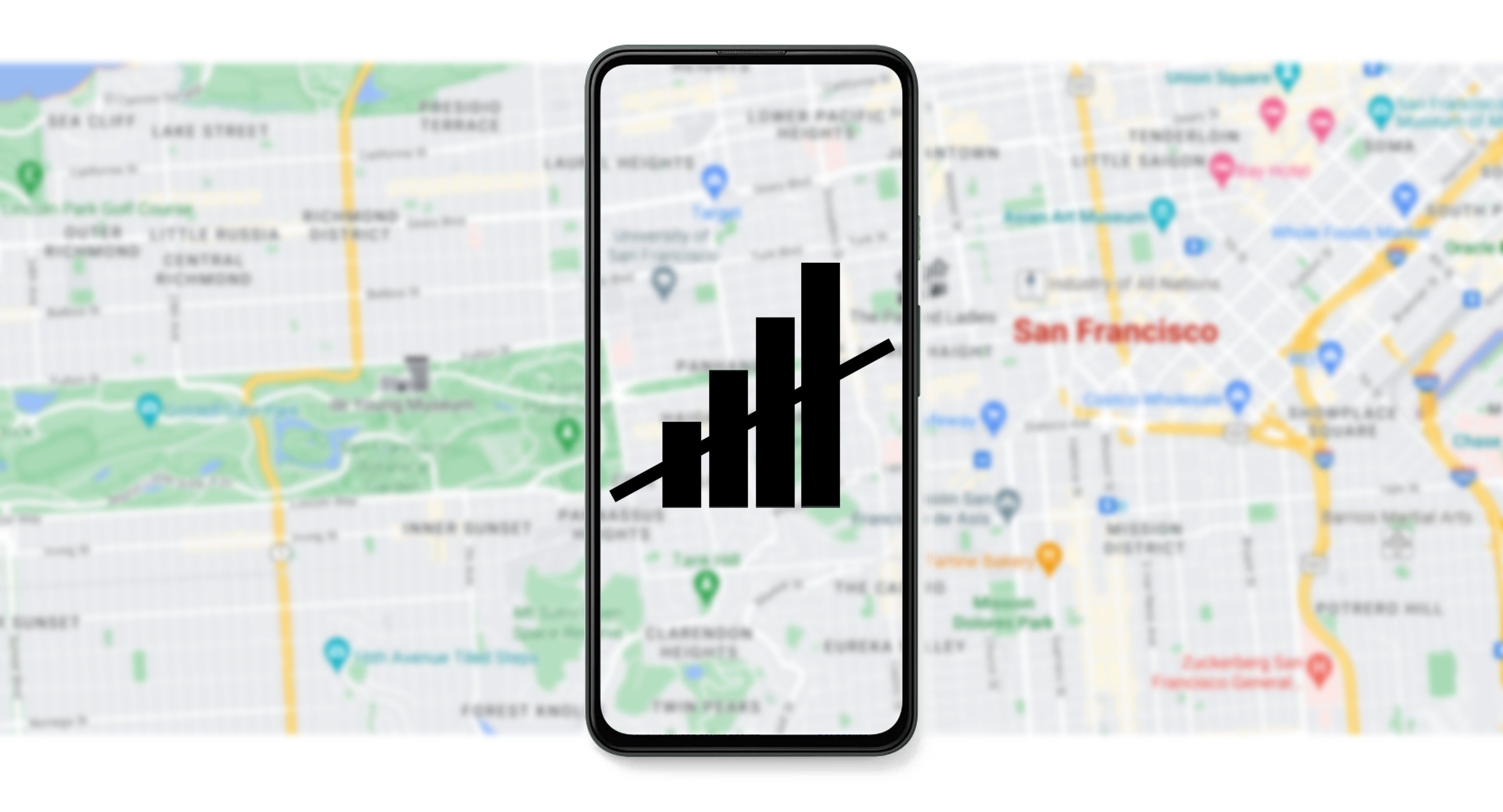
Google Maps: How to download and use maps offline
Make sure you don't get lost when your internet connection does


Getting lost in a strange place, surrounded by unfamiliar landmarks and people — or worse, being surrounded by nothing and nobody — can be scary. It's even worse if you're in a foreign country where you don't speak the language and can't ask for directions. Luckily, the Google Maps app for Android and iOS is a perfect travel companion that rarely gets lost.

How to update an Android app
Android's open nature makes it a piece of cake!
Apps are an integral part of any operating system, and keeping them updated is of the utmost importance. Updates bring new features and fix stability and security issues. If you turn on automatic updates in the Google Play Store, you don't need to worry about keeping apps up-to-date. However, if you want to update an app using something other than the Play Store or need an older version of an app, you have options.

How to set up two-factor authentication on Twitter
2FA is no security miracle, but it's better than nothing
With the increasing number of X (formerly known as Twitter) account hijackings, securing your social accounts on your trusty Android phone, favorite Android tablet, or another device is essential. Using two-factor authentication is one of the best ways to do it. Two-factor authentication, or 2FA, is a way to add a layer of security so that an account hijacker can't sign in to your account, even with your username and password. This guide shows you how to set up two-factor authentication to protect your X account.
.JPG)
You may have initially set up your Android tablets or phones with a Google account. After that, you may have created a new one you use more frequently. While you can add multiple accounts on one device, only one can primarily manage your Gmail, Calendar, and Drive accounts, among other services.

How to add headers and footers to Google Docs
Use headers and footers to make your documents look more professional
Headers and footers are some of the elementary yet essential elements you'll need to create a professional-looking document. If you use Google Docs to create documents on Windows or Mac using the web app, on your phone or tablet using the Android or iOS app, or on a Chromebook, you can easily add headers and footers in a few steps. In this guide, let's look at how to do just that.
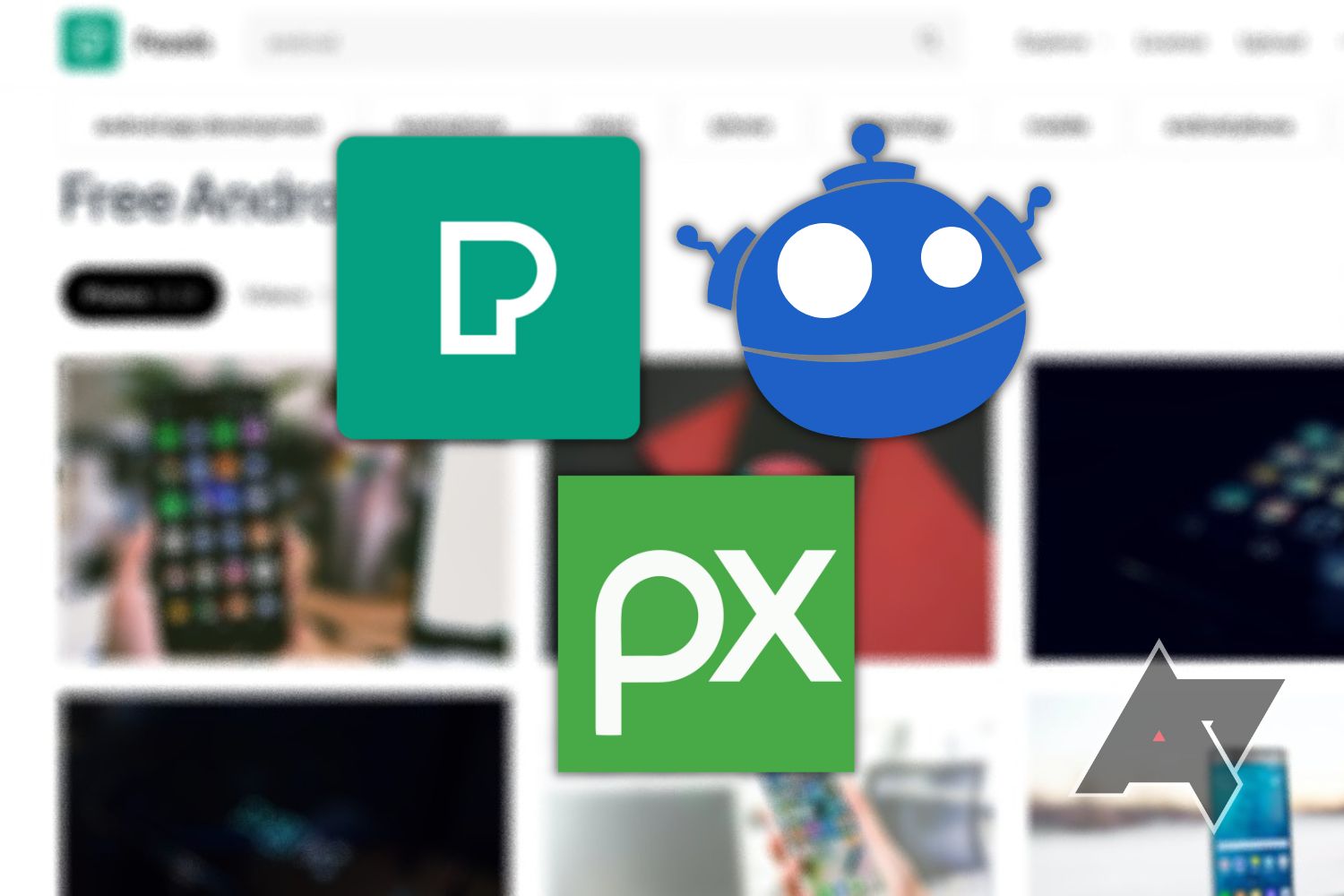
7 best places to find free stock photos
There are millions of free stock photos if you know where to look for them
Whether it's wallpapers for your Android phone or pictures for marketing professionals and new website owners who don't have the time to click great images, stock photo websites contain all kinds of images. However, many stock photos are expensive to license, which could be difficult to deal with if you're just starting as a content creator or establishing a business. There are many alternatives to paid stock photo websites. In this roundup, let's look at some of the best places to find free stock photos.

How to add video chapters to your YouTube videos
Grow your video retention time by enabling video chapters on YouTube
Video chapters on YouTube allow viewers to quickly navigate to a part of the video containing the answer to their question. Viewers tend to abandon a video if they don't immediately get the answer to what they're seeking because it's usually located later in the video. If you're a creator, this guide shows you how to add video chapters to your YouTube videos.

How to cancel your Grammarly subscription
Grammarly is a great tool, but other free tools have gotten better
Grammarly is an online editing tool that reviews your spelling, grammar, and usage. It's available on Android, iOS, Windows, Chromebooks, and as an extension on most web browsers.

How to control your Android phone from Galaxy Watch 4
Make your smartwatch smarter using SimpleWear
One reason people buy a smartwatch is to reduce the time they spend on smartphones. While most smartwatches do a great job at that, they lack controls like turning devices on and off, for example, Wi-Fi, Bluetooth, the flashlight, and hotspots for which you may need to unlock your device. Then, all it takes is one Instagram notification which leads to minutes to hours of endless scrolling. However, if you own one of the best Wear OS smartwatches, the Galaxy Watch 4, or any Wear OS-powered wearable, use an app called SimpleWear to toggle and control phone features from your watch.