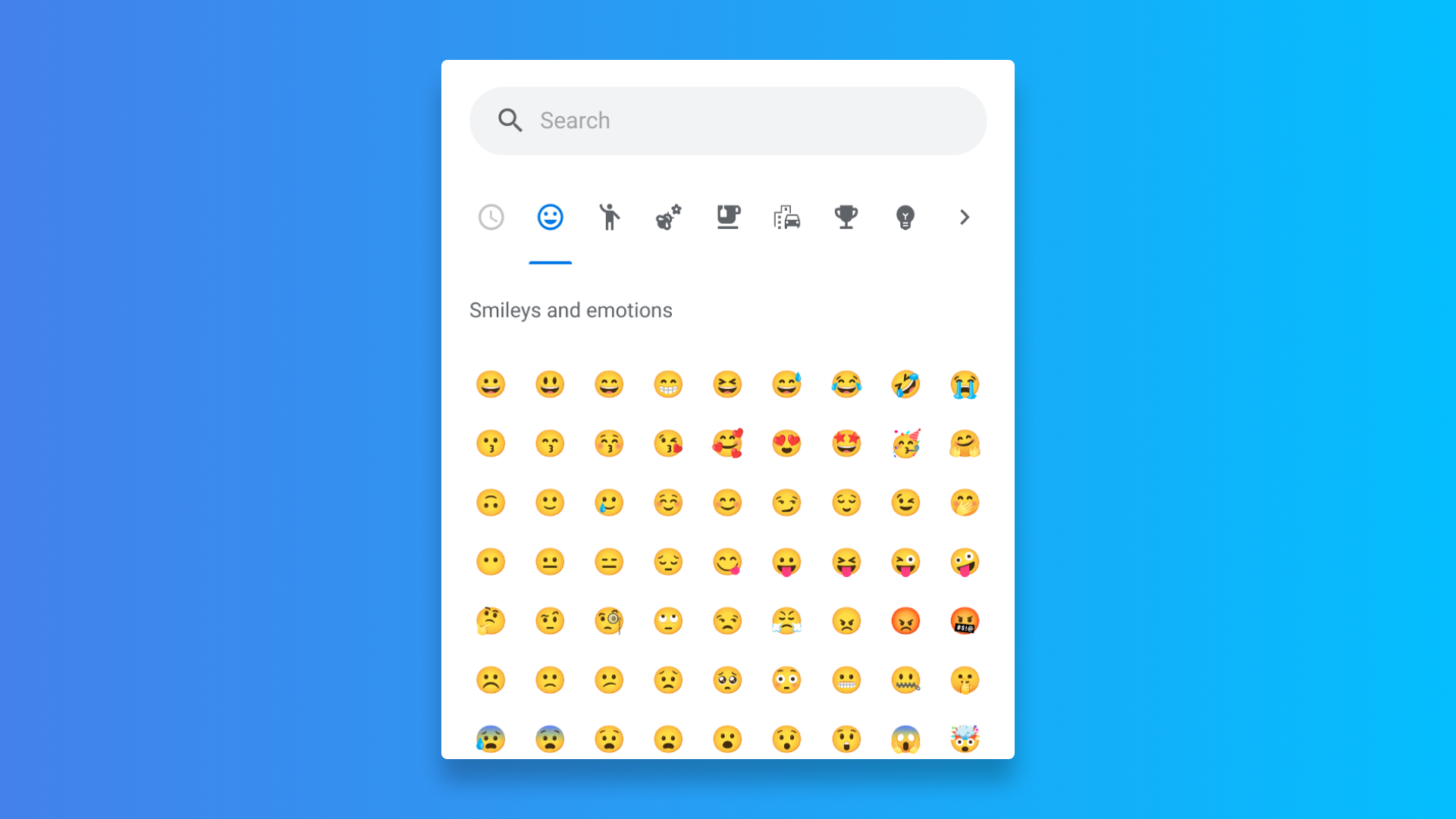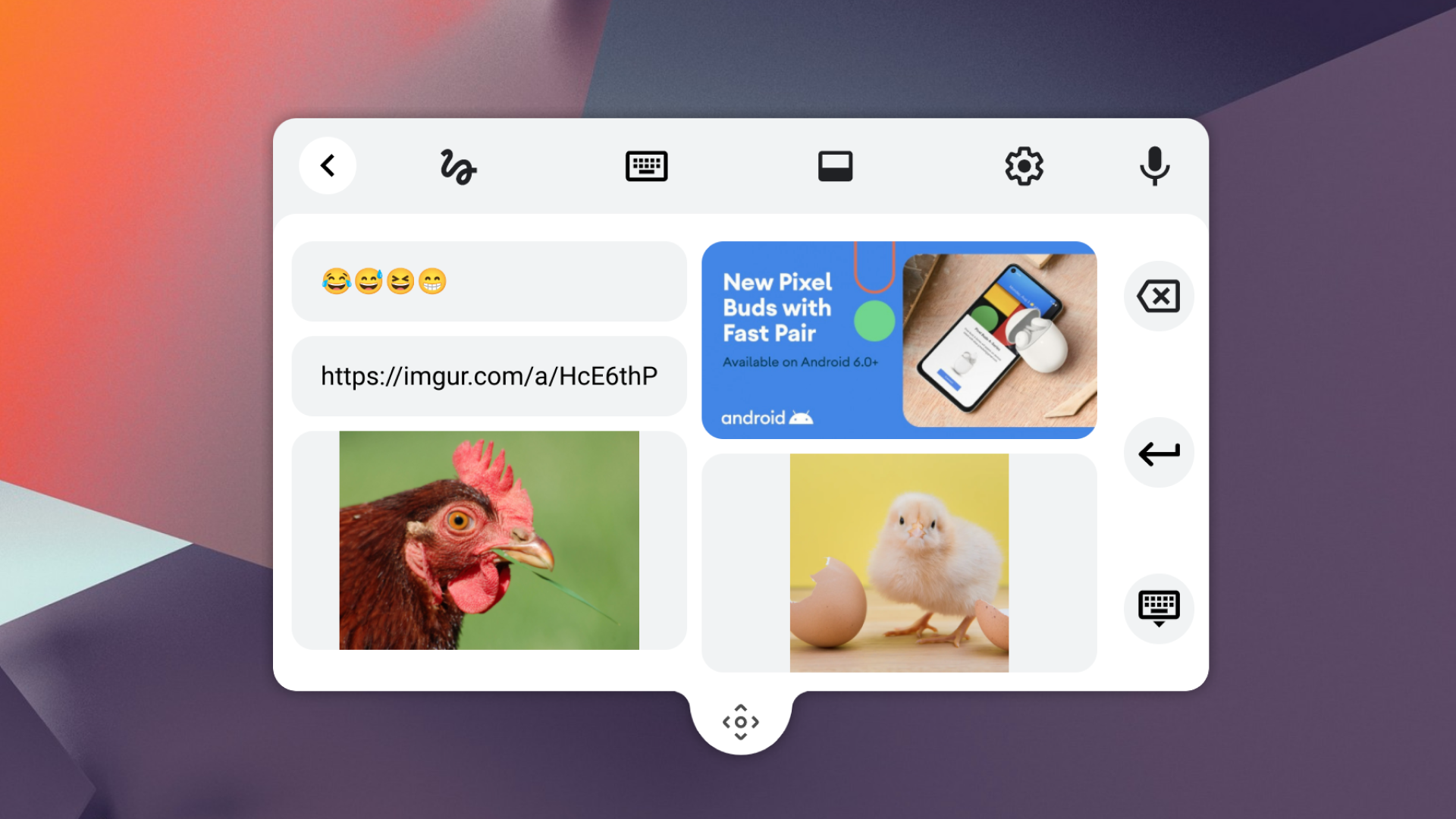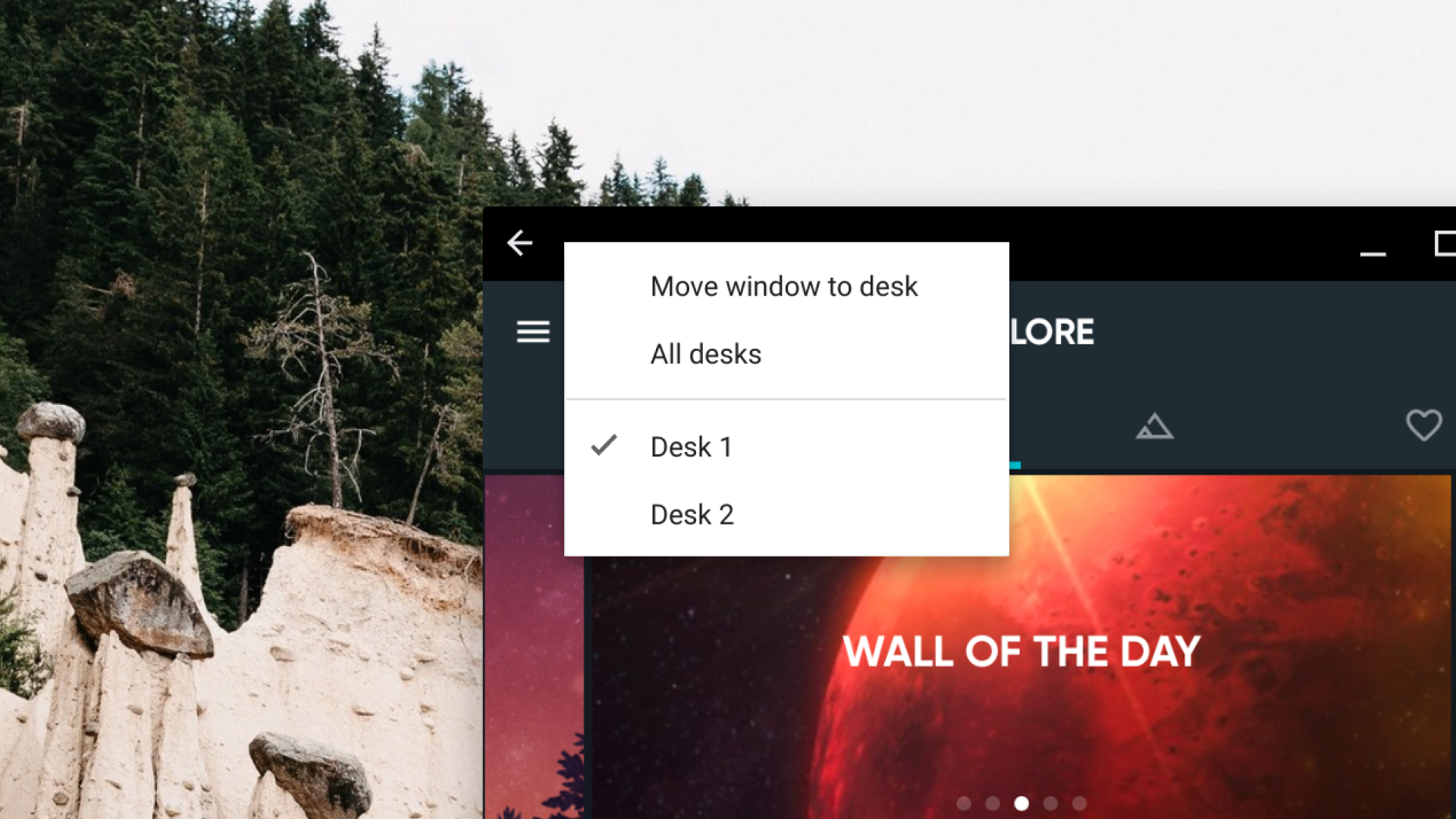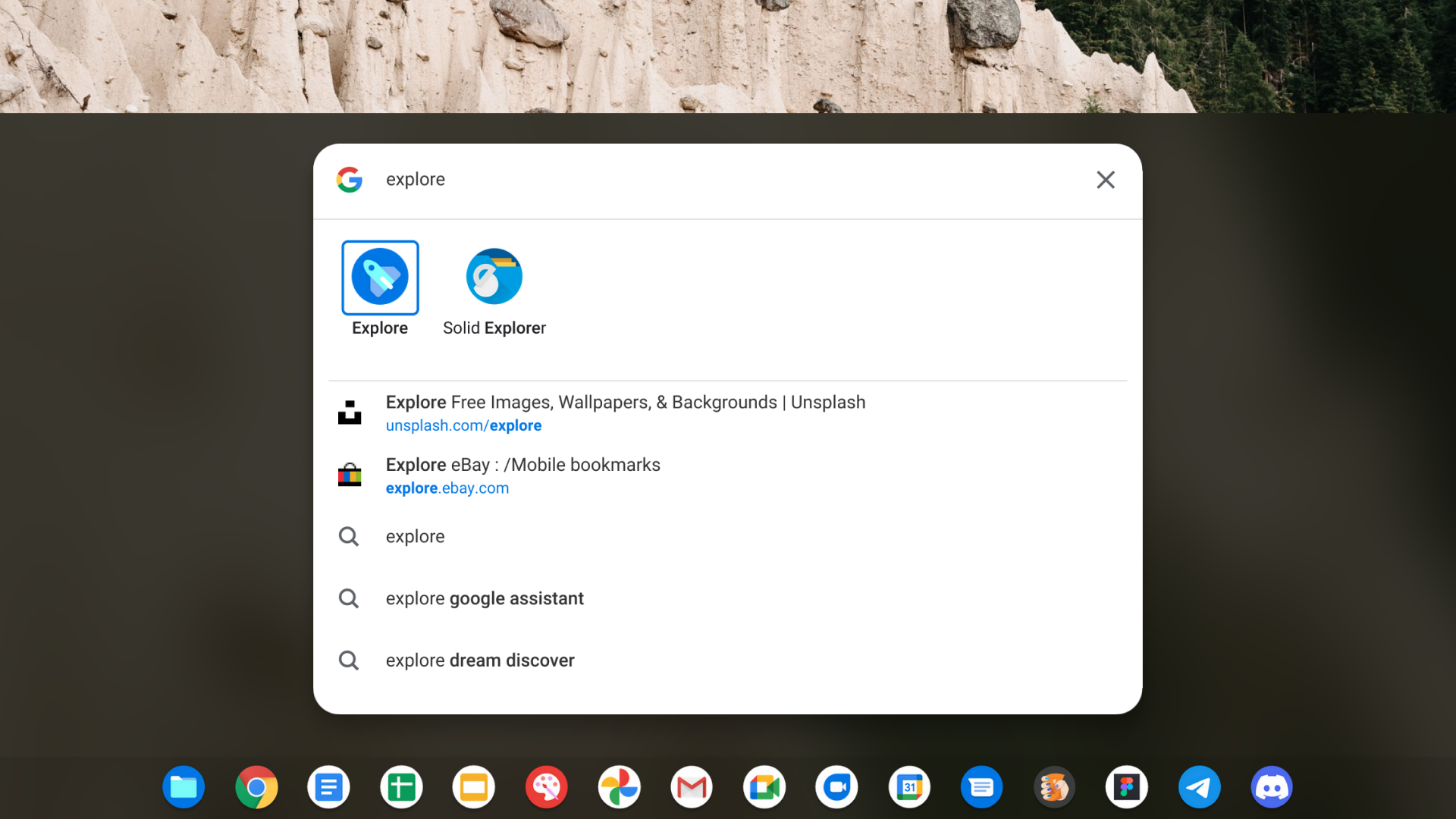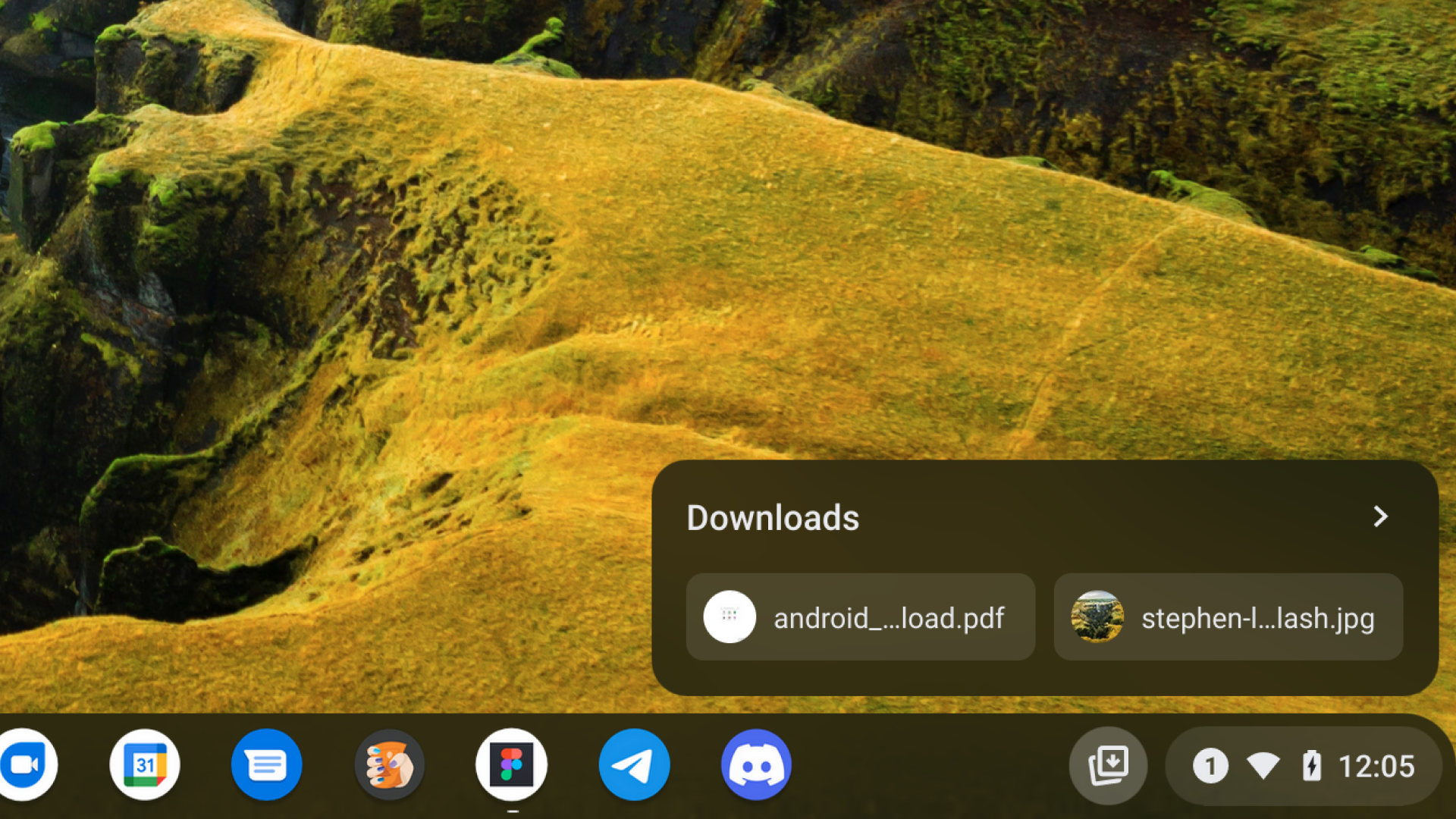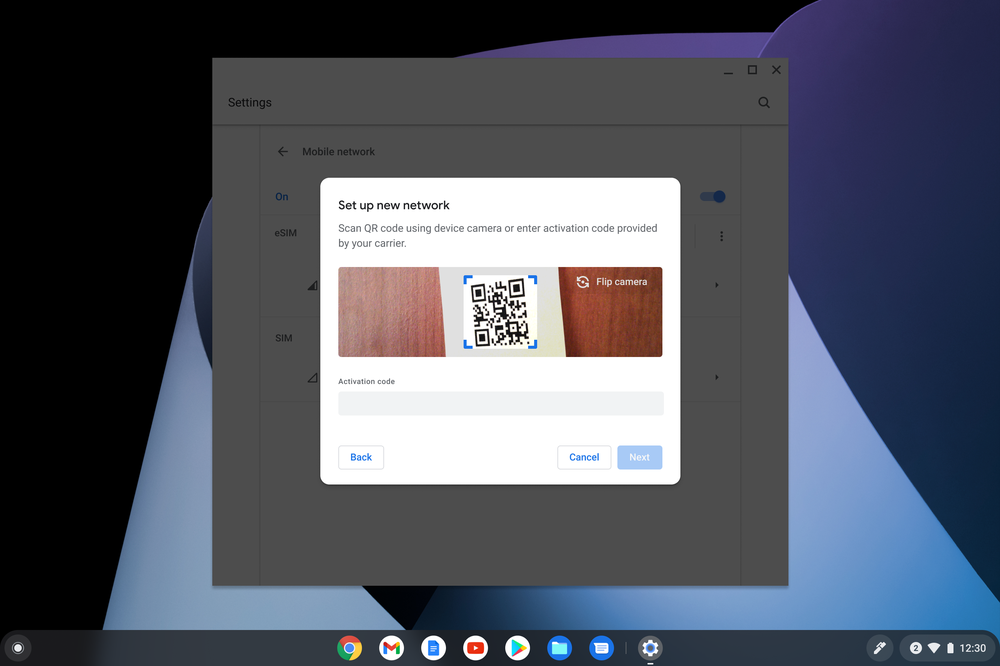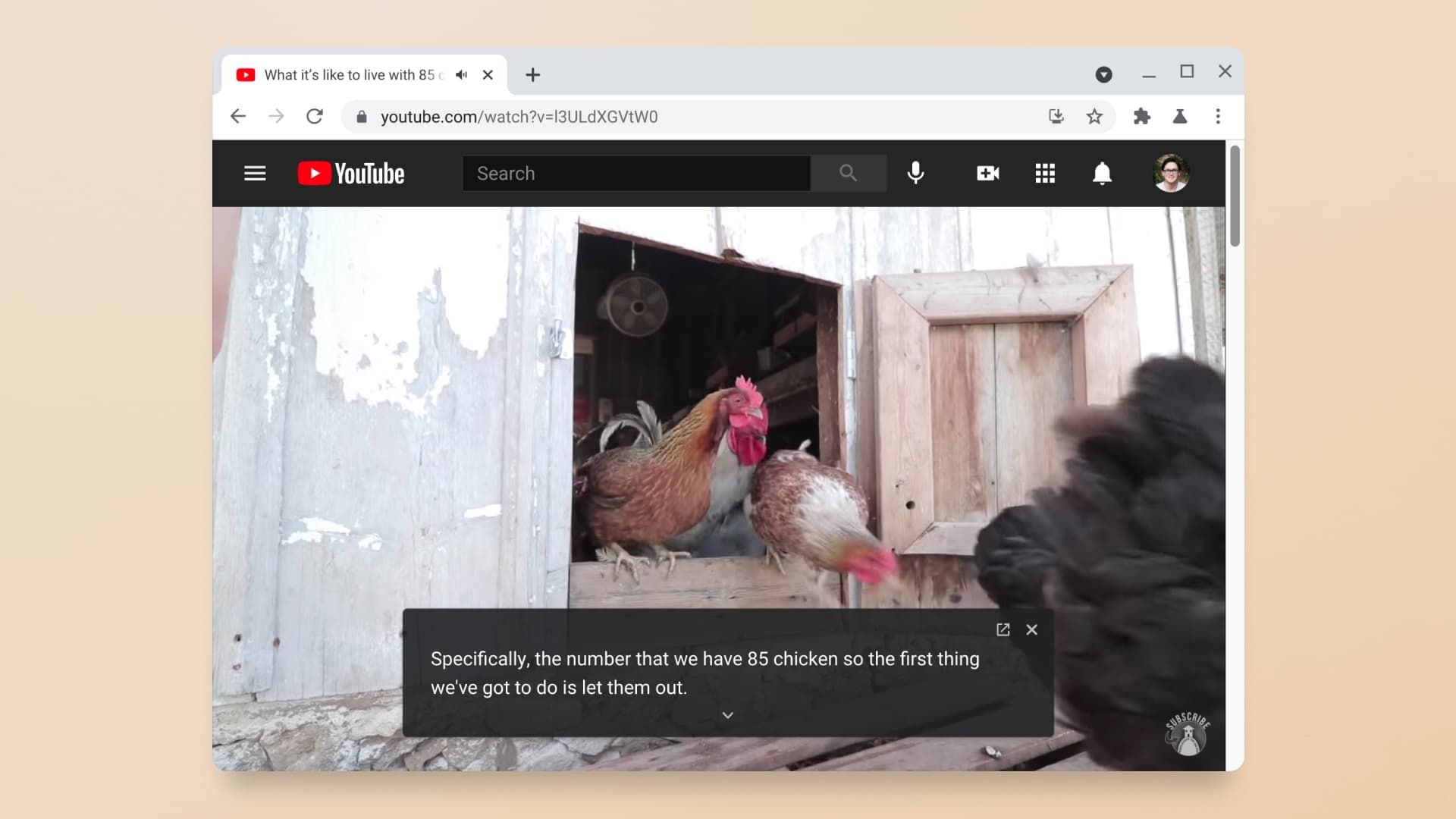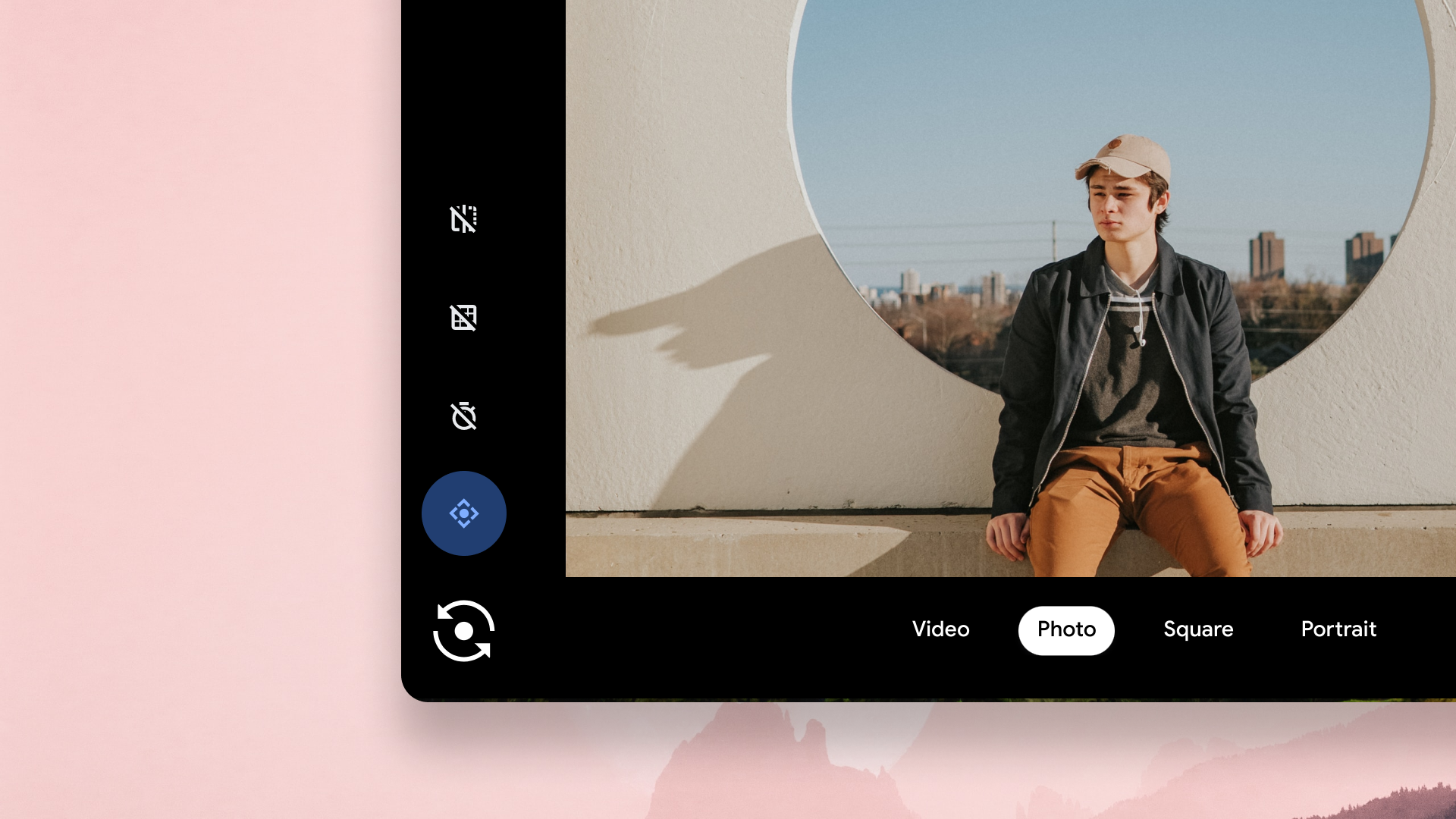There's no denying that Google has had a rough couple of weeks following its recent attempts to fix Chrome OS. After a brief delay, the company is now jumping back on track and announcing the next major update for Chromebooks — two weeks after Chrome 92 launched for mobile and desktop platforms. Chrome OS 92 sweetens the user experience with a sprinkle of new features; here are all the important bits Google announced today.
Find emoji quickly with the new dedicated picker
Emoji play an integral part in today's communication, adding an emotional nuance to our conversations. With an expanding set of emoji options and a nearly 50 percent rise in usage thanks to the work-from-home culture, it's more important than ever to find and send your perfect emoji quickly. To do this, Google is rolling out a completely redesigned emoji picker for Chromebooks in its newest Chrome OS 92 update. It's easy to use the new UI with a mouse and there's a nifty search bar, so it's a solid upgrade from the clunky, touch-centric virtual keyboard implementation.
To try out the new emoji picker, rick-click on an empty text field and click "Emoji" at the top of the context menu. You can also quickly launch it by pressing the Everything (Search), Shift, and Space keys on your keyboard.
Enhanced clipboard manager for tablets
Chrome OS 92 supercharges the virtual keyboard with a native clipboard manager, one of our favorite features from Chrome OS 89. Instead of guessing which image or text you've copied on your tablet, you can quickly refer to the clipboard. This gives you the freedom to be creative with the content you've been working on without fear of losing things you've recently copied. Your Chromebook will keep track of up to five copied items (including screenshots), which vertically scroll depending on the keyboard's size.
To access the clipboard on a Chromebook tablet, tap on any empty text field and then on the new clipboard icon in the virtual keyboard.
Virtual desktops for your Android and Linux apps
A lot of us probably feel overwhelmed by the endless collection of browser tabs and all the software windows cluttering up our workspace. Thanks to virtual desktops, managing your tasks is much easier — you can organize your workspace for each of your classes, have a dedicated desk for gaming, and so on. With Chrome OS 92, virtual desktops are becoming even more helpful, now allowing you to assign Android and Linux apps to a specific desk or to all desks. Simply right-click on the app's window to start organizing.
Ditch the keyboard for your voice on Chrome OS
For some, typing on a keyboard is a slow and time-consuming task, with missed strokes and typos inhibiting the ability to focus on writing. Starting with Chrome OS 92, your Chromebook will become a powerful speech-enabled notepad with support for continuous dictation. Combined with Google's remarkably accurate speech recognition technology, you'll be able to concentrate much easier on your writing, opening the door for more creativity as well as increased efficiency.
To activate continuous dictation, click on "Manage accessibility features" after selecting "Accessibility" in system preferences, then toggle on "Enable dictation (speak to type)" under "Keyboard and text input."
Learn how to use your device directly from the launcher
Learning new technology can be frustrating, especially for those who aren't well-versed with computers. Thankfully, Chrome OS is already quite simple to use, and with this new Chrome OS 92 feature, it'll be even easier to familiarize yourself with your Chromebook. This feature hasn't arrived to our devices yet, but when it does, the launcher will pull information from the Explore app so that you'll be able to find help in seconds. Simply type in a question you have in the launcher to get set started.
An even more capable Tote
One of several aspects we've grown to love about Chromebooks is their focus on productivity, and we think Tote (previously Holding Space) is a brilliant feature that could save a lot of time when used to its fullest. Google is taking it a step further with Chrome OS 92, integrating downloads from Android apps and Chrome's print to PDF functionality right into Tote. You'll be able to access them quickly by clicking Tote's icon next to the system tray on the taskbar.
Stay online from anywhere
Staying online to keep in touch with friends and family sometimes proves difficult, but thankfully, Chrome OS 92 makes it easy with eSIM support. On compatible devices like the Acer Chromebook Spin 513 and Acer Chromebook 511, you can download settings and switch between carriers electronically, skipping the hassle of using a physical SIM card.
To get started, go to "Mobile data" in the "Network section" of system preferences and add a connection. You can even use a QR Code to help you set up a new cellular network quickly.
Embrace togetherness with a new collection of wallpapers
Chrome OS 92 introduces a brand new collection of wallpapers by three Black artists: Aurelia Durand, Sabrena Khadija, and Meech Boakye. Each creator blends a combination of bold geometry and colors to portray pride, self-expression and more, representing an inclusive future for all. Check out the new Togetherness collection by right-clicking the desktop and choosing "Set wallpaper." Alternatively, you can download them for your Windows and mobile devices here.
Smaller changes
There's also a handful of less important but still welcome changes that are new to Chrome OS:
- Live Caption is finally available for all devices running Chrome OS 92. When enabled under Captions in Accessibility settings, Chrome OS will generate accurate real-time captions — and it works offline, too.
Live Caption on Chrome OS.
- Privacy is a major concern for many in today's digital age, and it's one that especially got put under the spotlight thanks to ISPs and advertisers taking advantage of the work-from-home culture. With Chrome OS 92, you can keep an always-on VPN engaged on your Chromebook to keep prying eyes off your data without help from Android or Linux. Simply configure a VPN, then under VPN preferences, toggle "Always-on VPN."
- Digitizing your documents will be way better with Chrome OS 92 thanks to the scanner app's ability to create searchable PDFs. It'll use OCR technologies to convert a scanned image into searchable text, helping you find what you need easier. Once you've scanned a document, there's a new link to open it from the Media app.
- Linux app support on Chrome OS is finally out of beta, three years after its official announcement, and it's been a wild ride. Google is planning a lot more for Linux in the future, like introducing improved GPU acceleration by supporting the Vulkan API.
- The Explore app on Chromebooks now includes a digital magazine curated for kids and families. Google will pack it with educational apps to help kids find new ways to create and play on their Chromebooks. The feature is only available for Family Link users in the United States.
- The Chrome OS Camera app now supports Pan, Tilt, and Zoom (PTZ) controls. While it has limited use outside of a conference call, PTZ could offer creativity options in the app. Keep in mind that a Chromebook's internal camera can't use PTZ because of space limitations.
Supported cameras will be able to pan, tilt, and zoom right from the app.
- Chrome OS 92 will continue transitioning people away from the Alt key by remapping a few system shortcuts (like delete) to the Everything button. You'll be able to see these updates in the Shortcuts app.
- Google is introducing Point Scanning to its Switch access with Chrome OS 92, helping a person with mobility impairments use a touchscreen Chromebook. A user can select any point of the screen and interact with it using their switch.
- Google Chat and Meet will now come pre-installed on your Chromebook. However, if your device syncs the apps installed on your previous machine, it's possible they won't show up.
- Android 11 is rolling out at a snail's pace, and from what we've gathered, only volteer Chromebooks received it with Chrome OS 92. There could be more boards out there that got it, though.