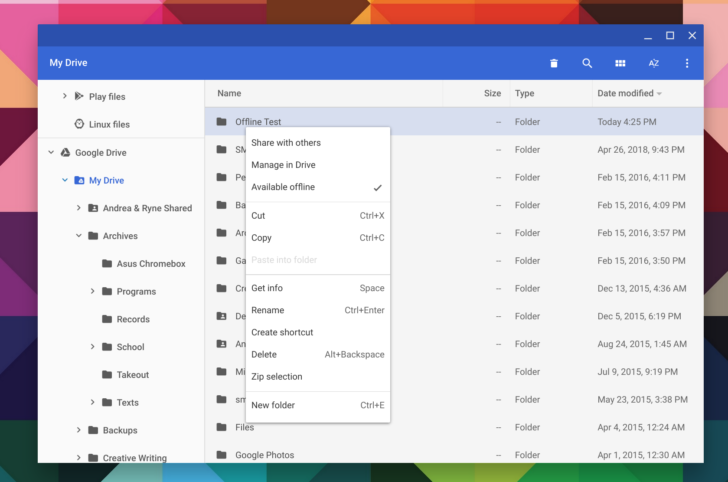Chrome 73 was released earlier this month, and following the usual two-week delay, the Chrome operating system has been updated to match. Chrome OS 73 isn't as substantial as the previous Chrome OS update, but there are still a few nice additions.
Google Drive offline sync
Since Chromebooks have been built from the ground up as always-online machines, basic offline features from other operating systems weren't high up on the list of priorities. Chrome OS 73 finally adds the ability to mark folders in Google Drive for offline access, as we previously covered.
Folders marked for offline access will sync to your Chromebook's local storage, just like the Drive desktop client on Windows and Mac. To try it out, right-click any Drive folder in the File Manager and select 'Available offline.'
Android app audio focus
Android applications on Chrome OS will always be janky, but now they'll be slightly less so. On Chromebooks running Android 9.0 Pie (most are still on Nougat), starting media playback in an Android app will pause anything playing in Chrome, and vice-versa.
I'm not able to test this, since my Dell Chromebook 14 still has Android Nougat, but it's nice that Google is adding small quality-of-life improvements to Android apps with every Chrome OS release.
Other features
Chrome OS 73 also includes everything from the recent Chrome 73 update, such as the ability to control web audio/video playback with keyboard media keys (for sites that support it), badges on installed Progressive Web Apps, and various security features. Here's the full changelog:
- Better Chrome OS out-of-memory management
- Report additional telemetry data for Chrome OS devices
- Alerts regarding upcoming removal of remaining Chrome Supervised Users
- Video Player: switch to native media controls
- Demo Mode: Switch language setting
- Audio Focus on CrOS
- Developers can share files/folders with Linux apps.
- Improved native Drive integration with added support for the Drive->Computers root in Files app
- Demo Mode: Offline enrollment and setup functionality
- For managed devices, the remotely configured 20 printer maximum cap will be raised to allow for several thousand native printers for each organizational unit in the Google Admin console. If you’re interested in testing the new feature, please join our trusted tester program.
The update has already been pushed to several Chromebook models already, but if you don't have it yet, give it another few days.
Source: Chrome Releases, Chrome Unboxed