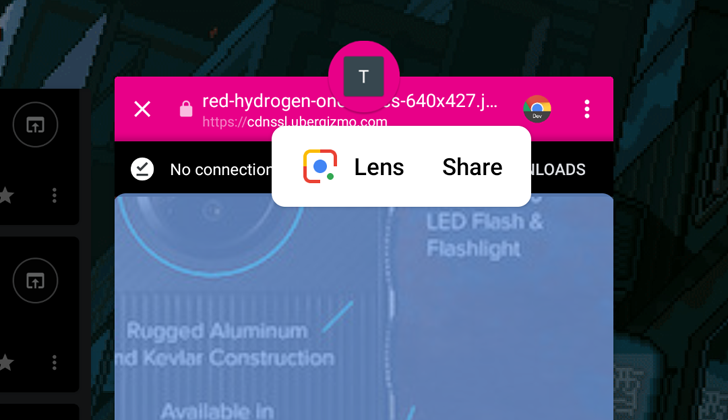One of the features that launched with early developer previews of Android 9 Pie was the option to select text and share images straight from Overview (aka Recents). Google promised that plenty of contextual options would show up there, like Spotify or Google Play Music when selecting the name of an artist, or Maps when selecting an address. Another integration that would have made a lot of sense is Lens, but Google's image recognition wonder was not showing up there — until now that is.
Some users are reporting seeing the Google Lens option when they select an image in Overview on Pie. When they swipe up to reveal their recent apps, they can simply tap and hold on any image, and get the option to quickly pass it through Lens' fine comb. That would certainly make it easier to identify objects, people, text, and more from any image you see in any app on Android. It would certainly be awesome for Instagram, for example.
This addition is another example of Lens' wide reach inside our phones now. What started as a feature for Photos is now available in the camera, Assistant, as a Share target, and in various aspects of Google search.
Although I'm running the latest Lens version (1.1.180824109), Google app (8.28.5), and Play Services (14.5.68), similarly to one of our tipsters, I don't see the Lens option when I select images in Overview. I only get the Share button. Perhaps it's a server-side test, or perhaps something else needs to be updated for it to show up.
Thanks: Armando, Kieron