
Android 13: News, features, and everything you need to know
The 2022 OS came with some much-needed refinements

Google is again re-introducing a feature it first announced at CES 2023
Android 13 introduced a squiggly new media player notification, which also allows you to quickly change the output source to other paired or connected Google Cast devices. Back at CES 2023, Google announced it was partnering with Spotify to integrate Spotify Connect into Android's media player. More than a year later, the feature is yet to roll out, with both companies long remaining silent since the initial announcement. It appears the feature could finally go live, as Google again re-introduced the Spotify integration with Android's media player at MWC 2024.

The Apple Watch is designed to work exclusively with iPhone, but with a few life hacks, you can use it with Android
Apple Watch remains the default smartwatch choice for iPhone users. The Apple Watch has undergone generational changes and frequent yearly watchOS updates since its introduction in 2015 to achieve a polished design and seamless connectivity in the Apple ecosystem. Android manufacturers with their top smartwatches aren't far behind and now give the Apple Watch a run for its money. You can use your Apple Watch with an Android phone with a few caveats and limitations.

The collection of supported apps is ever growing
Themed icons used to be something only advanced users would tinker with through various third-party methods. To make things easier for everyone, Google introduced themed icons with Android 12 and incorporated their new Material You design language. The feature does what you expect while bringing broader theme support on a system level, making it simple to theme your device. It matches the app icons on your home screen with the colors of your wallpaper, even giving some Samsung phones a better look overall. This gives you a uniform, less busy look for your launcher.

2020's Android 11 comes second with a 21.6% share
Android's distribution numbers are depressing to look at. They lay bare the fragmentation problem of the platform despite Google's best efforts. No wonder Google no longer actively publishes Android's distribution numbers, and has made it harder to see. The stats were last updated for the period ending May 2023 and revealed that Android 11 remained the most popular distribution of the OS, running on 23.1% of devices. Thankfully, the latest numbers are less depressing and paint a better picture.
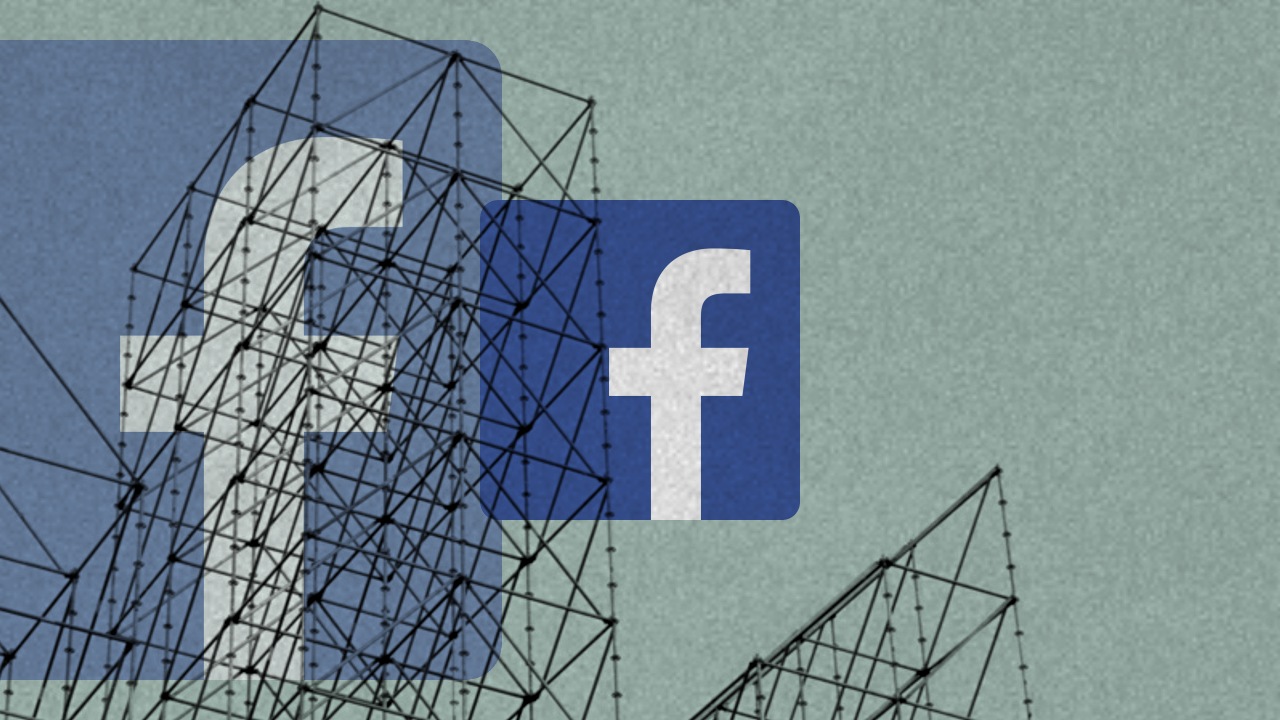
Messenger also gets support for dynamic theming
Android 12 was a major update for personalization enthusiasts because it introduced system-wide dynamic theming. When Android 13 rolled around last year, it built upon that base, adding elements like dynamic theming for icons. Most app developers were quick to update their apps with this visual change, but there were a few noteworthy holdouts among the best social media apps on Android — Facebook and Instagram. While the latter finally added dynamic icon theming support earlier this past weekend, Facebook is catching up now.

The latest update with the new icon style comes a whole year after most other apps
It was around this time last year when Android 13 made waves with support for dynamic theming of icons — the next logical step towards home screen personalization after Android 12 introduced us to Material You dynamic theming of other major UI elements. Several mainstream apps, including Google’s own apps, were among the early adopters before the trend slowed down. However, some of the best social media apps surprisingly didn’t bother with icon theming support. Instagram is one among those apps, but it is finally updating its Android app icon.

Learn how to set up Google's Pixel Personal Safety app for help after a car crash or in an emergency and location check-ins when you feel vulnerable
The last few years have seen many Android companies create or strengthen their safety services. Google's Pixel Personal Safety app was designed to bring help when you're in danger or to keep track of your location and situation when you feel vulnerable. Originally a Google Pixel exclusive, the Personal Safety app is now compatible with several Android phones. To see if the Personal Safety app works on your phone, visit the Play Store. If you own a Samsung device, the company has its own implementation called Samsung SOS.

Android 13 gets one last hurrah on Pixel phones
When Google launched its Android 14 beta program back in February, we figured the new version would be sent out to ordinary users sometime in August — after all, Android 13 officially debuted on August 15, 2022. And when August came and went, we were all but certain the new OS would be ready in September — that is, until we heard rumors it would be delayed until the first week of October. Now, those rumors are all but confirmed, as Google's September monthly security update is here, and it's still based on Android 13.
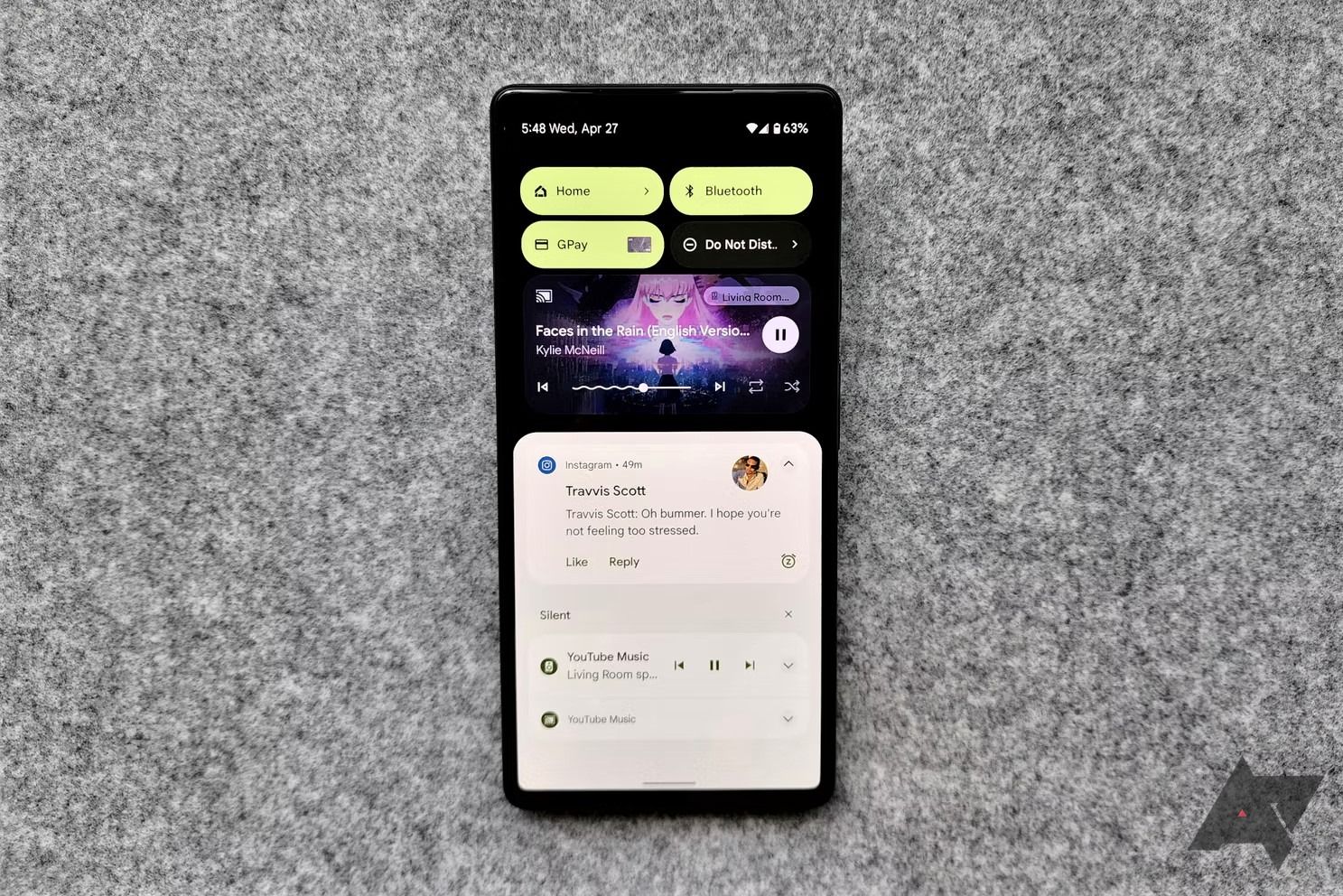
It is time you take some steps to reduce the notification clutter on your Android phone
It's no secret that Android's handling of notifications is light-years ahead of the competition (looking at you, iOS). But it doesn't matter how well your amazing Android phone handles notifications if you're bombarded by hundreds of them all day. Notification overload is a real thing as apps fight for your attention. Android comes with built-in ways to customize your notifications the way you want. Follow these steps to create the perfect notification environment for your peace of mind.

It's not quite time for Android 14 yet
Android 14 is expected to make its official debut later this month after a six-month beta program, but that hasn't stopped Google from plugging ahead on its regularly scheduled security patches for Android 13. Today, the August 2023 security update has begun rolling out to all of Google's phones and tablets starting with the Pixel 4a.

Text editing on a small screen has never been easier!
The virtual keyboard is one of the essential parts of your smartphone experience. You rely on it for texting, creating to-do lists, drafting long LinkedIn posts and emails, and editing quick documents in Google Docs. While smartphone keyboards have evolved in recent years with auto-predictions, AI features, a clipboard, and more, you can't escape mistakes and errors while typing on a small keyboard on glass.

Create a wallpaper for your phone's homescreen using your favorite emoji
The list of our favorite Android apps contains plenty of wallpaper apps that can make your homescreen stand out. But if you want something different, you can create your unique emoji wallpaper to personalize your phone's homescreen to your taste. The Google Emoji Workshop app lets you create fun emoji wallpapers that even animate. While the app is exclusive to Google Pixel phones, you can also get it on other Android devices, including the best Samsung phones.

A small update following the big June Feature Drop
Google only published the big June Feature Drop with tons of new capabilities a few weeks ago, and now, the company is back on track with the regular security patch schedule. The July security update has been published, and it’ll roll out to Pixel phones soon. We’re looking at the usual few bug fixes, but don’t expect any big new additions until Android 14 launches in stable later this year.

A few people also face connectivity issues following the update
Google rolls out a new Feature Drop for its Pixel phones every quarter. With the June 2023 Feature Drop, the company added several new features like cinematic wallpapers, improvements to its Recorder app, and emoji wallpapers. Sadly, as has been the case with many Pixel updates in recent times, the latest build seems to introduce unwanted battery drain and overheating issues.

You can try it out now in Chrome Canary
Screenshots are a super convenient way to remember something for later, or to share stuff with friends, but it's easy to take that kind of ubiquitous functionality for granted. Sometimes software doesn't want to play nicely, and along the way, we've seen plenty of creative workarounds for when screen captures aren't available. Now Google Chrome is taking steps to become more screenshot-friendly, as a new Canary flag enables screenshots even when browsing in Incognito mode.

New camera features, improved Google Assistant capabilities, and Google Recorder updates
Google may not publish point releases anymore (with Android 12L being the exception that proves the rule), but the company is nevertheless continuing to improve its OS year-round, particularly on its own phones like the Google Pixel 7. Every three months, Google publishes a feature drop, a collection of some bigger improvements to the system software. This is true again today, with the company releasing the June Feature Drop to all supported Pixel phones running Android 13 — a week later than usual and not on the weekday it normally does, but here we are.

Android 11 from 2022 remains the most popular release of the OS
Despite Google's best efforts, fragmentation remains a big issue in Android. Over the years, the company has made several parts of the OS modular to allow for faster updates. And while Samsung and some other device makers are now rolling out the latest Android release for their devices quicker than ever, a lot of work still needs to be done. No wonder Google has made it harder to see the Android distribution numbers and is now updating them less frequently. The company has now published the latest distribution statistics for the period ending May 30, 2023, showing the steady growth of Android 13.

New comparison details the glaring disparity between supported and unsupported apps
The stock Android home screen has come a long way since the early days of the platform. The Pixel Launcher now sets the standard for what a conventional Android smartphone home screen/app drawer should look like. Back in January, Android 13 QPR2 Beta 2 was found to have a hidden feature flag that could allow the system to force an app icon to adopt a monochrome avatar, even if the developer hasn’t offered one. It’s no secret that a lot of developers still don’t support themed icons for their apps, but the ability to “force” the icon to adapt to the wallpaper’s color scheme sounded like a welcome change. Android expert Mishaal Rahman has now offered a detailed comparison of what some of these converted icons look like next to apps that already provide a monochrome icon.

Head into your settings app to make these vital changes
Many of the best features of Android 13 are enabled by default, but some are hidden away in menus, waiting to be activated. These new features and changes can affect your daily life, so we recommend changing these Android 13 settings.

Problems with Wi-Fi calls, SIM management, and more should all be resolved
Early May is always a busy time for Android enthusiasts, between all the news coming out of Google I/O and the latest platform builds to try out — we're just a few days removed from the release of Android 14 Beta 2. But while Android 14 still has a few months to go before it's ready for its formal release, Google's June 2023 Pixel Feature Drop will be here a whole lot sooner. Today we move one step closer, with the arrival of Android 13 QPR3 Beta 3.2 for Pixel phones.